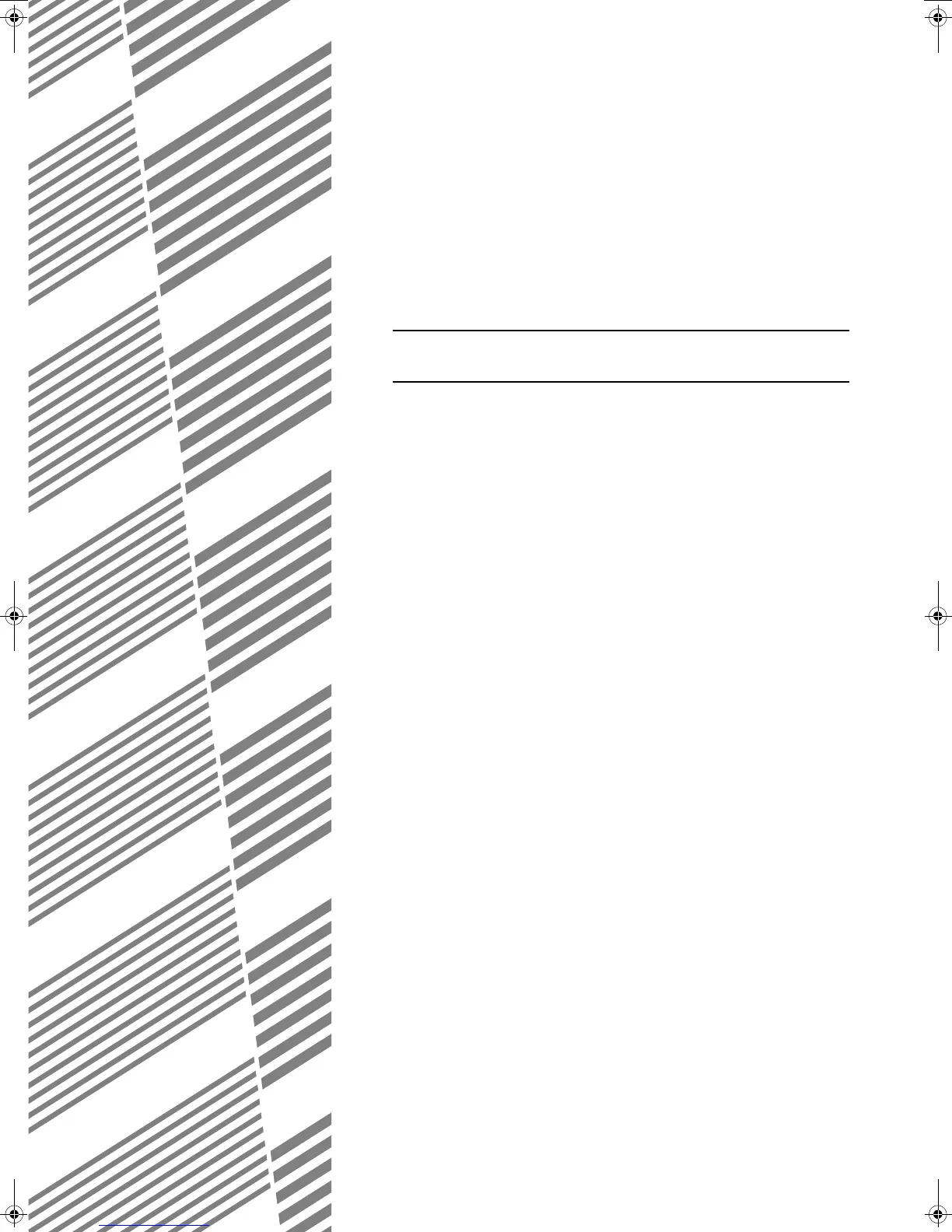2-1
CHAPTER 2
MANAGING THE MACHINE
This chapter explains how to load paper, replace the toner cartridge, and
remove paper misfeeds. It also contains information about supplies.
Page
LOADING PAPER ................................................................................... 2-2
●
Loading paper in paper tray 1 ......................................................... 2-2
●
Changing the paper size in paper tray 1 ......................................... 2-2
●
Specifications of paper trays ........................................................... 2-3
●
Setting the paper type and paper size ............................................ 2-5
●
Setting the paper size when a special size is loaded...................... 2-6
●
Programming and editing paper types ............................................ 2-7
●
Loading paper in the multi purpose drawer (the upper tray of the
stand/3 x 500 sheet paper drawer or stand/MPD & 2000 sheet
paper drawer).................................................................................. 2-8
●
Specifications (multi purpose drawer (the upper tray of the stand/3
x 500 sheet paper drawer or stand/MPD & 2000 sheet paper
drawer))........................................................................................... 2-10
●
Loading paper in the stand/3 x 500 sheet paper drawer................. 2-10
●
Specifications (stand/3 x 500 sheet paper drawer)......................... 2-10
●
Loading paper in the stand/MPD & 2000 sheet paper drawer ........ 2-11
●
Specifications (stand/MPD & 2000 sheet paper drawer)................. 2-11
SYSTEM SETTINGS .............................................................................. 2-12
●
General procedure for system settings ........................................... 2-12
●
About the settings ........................................................................... 2-14
REPLACING THE TONER CARTRIDGE................................................ 2-15
STORAGE OF SUPPLIES ...................................................................... 2-16
MISFEED REMOVAL.............................................................................. 2-17
●
Misfeed removal guidance .............................................................. 2-17
●
Misfeed in the transport area, fusing area, and exit area................ 2-18
●
Misfeed in the duplex module.......................................................... 2-19
●
Misfeed in the paper feed area........................................................ 2-20
REMOVING AN ORIGINAL MISFEED ................................................... 2-22
●
Removing a misfed original from the automatic document feeder .. 2-22
TROUBLESHOOTING ............................................................................ 2-23
Copy_SEC.book 1 ページ 2007年9月12日 水曜日 午後1時33分
