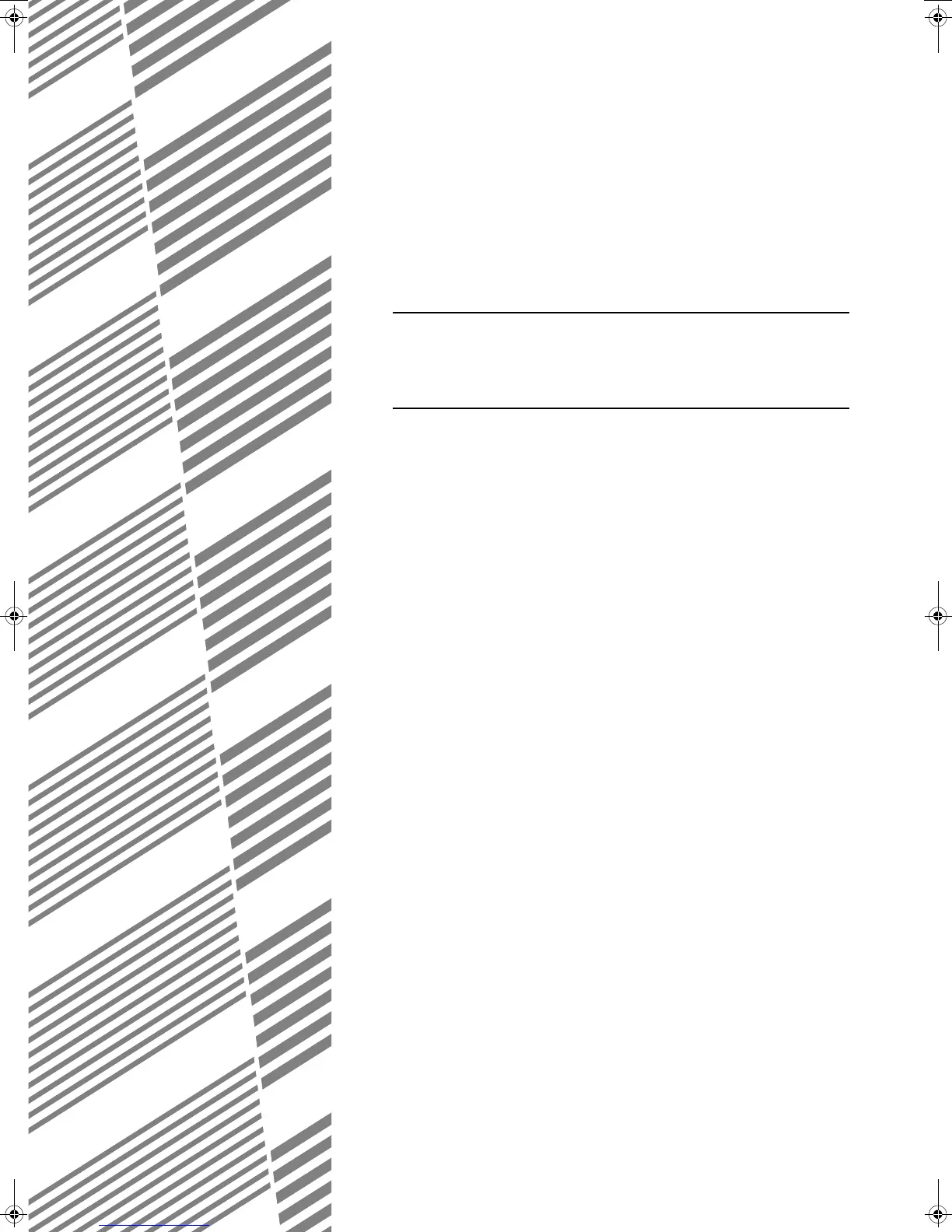7-1
CHAPTER 7
DOCUMENT FILING
FUNCTION
Page
OVERVIEW ............................................................................................. 7-2
●
Document filing function.................................................................. 7-2
TO USE THE DOCUMENT FILING FUNCTION..................................... 7-4
●
A look at the operation panel .......................................................... 7-4
●
Saving files...................................................................................... 7-4
●
Main screen of document filing ....................................................... 7-5
●
Document filing icons...................................................................... 7-5
SAVING A DOCUMENT IMAGE FILE .................................................... 7-6
●
Quick File ........................................................................................ 7-6
●
Filing................................................................................................ 7-7
●
Print jobs ......................................................................................... 7-9
●
Scan Save....................................................................................... 7-10
CALLING UP AND USING A FILE.......................................................... 7-13
●
Searching for and calling up a saved file......................................... 7-13
●
Calling up and using a saved file..................................................... 7-15
●
File selection screen ....................................................................... 7-16
SYSTEM SETTINGS .............................................................................. 7-24
●
Creating, editing, and deleting user names and folders.................. 7-24
ENTERING CHARACTERS.................................................................... 7-29
TROUBLESHOOTING ............................................................................ 7-31
Copy_SEC.book 1 ページ 2007年9月12日 水曜日 午後1時33分
