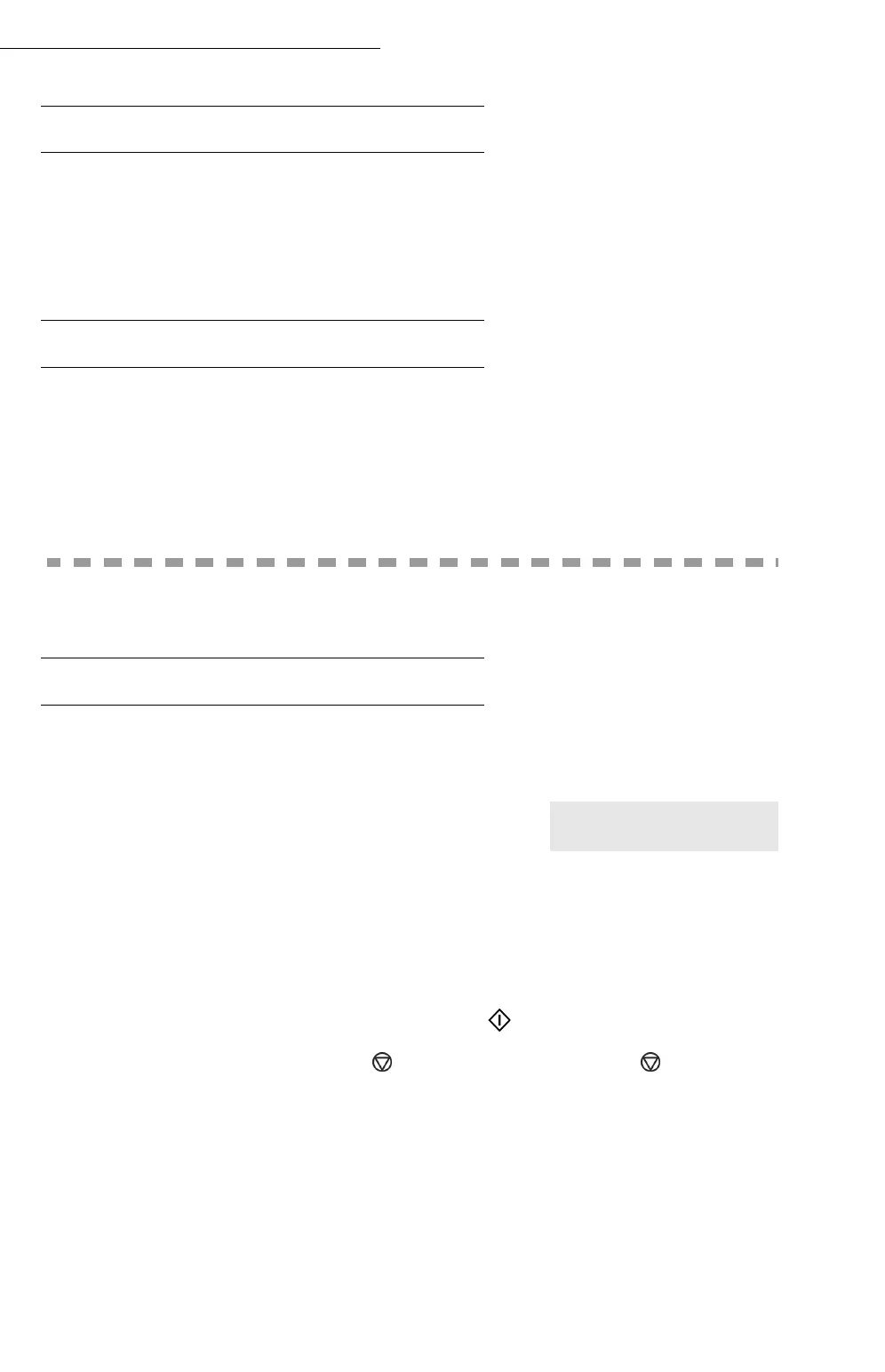Maintenance
138
Servicing
For guaranteed performance of your terminal, some maintenance work
(replacing the fusing unit and the transfer roll) has to be done on the
printer approximatly every 50,000 printed pages. Please contact your
supplier for this operation.
Scanner calibration
You can perform this operation when the quality of photocopied
documents is no longer satisfactory.
80 OK - ADVANCED FCT / CALIBRATION
+ Confirm your choice by pressing the OK key.
Incidents
Communication errors
If the communication fails, the fax advises you of an automatic retry later.
Example of what is displayed:
Transmission from the feeder
You have the choice between:
• waiting until the transmission takes place at the given time
• restarting the transmission immediately by pressing
• abandoning transmission by pressing . To eject the document, press again.
Transmission from memory
You have the choice between:
• waiting until the transmission takes place at the given time
• restarting the transmission using the transmission queue refer to paragraph Immedia-
tely perform transmission from the waiting queue, page -85). In this case, for a
Current time
FRI 11 SEP 20:13
Time of next try
0142685014 20:18
