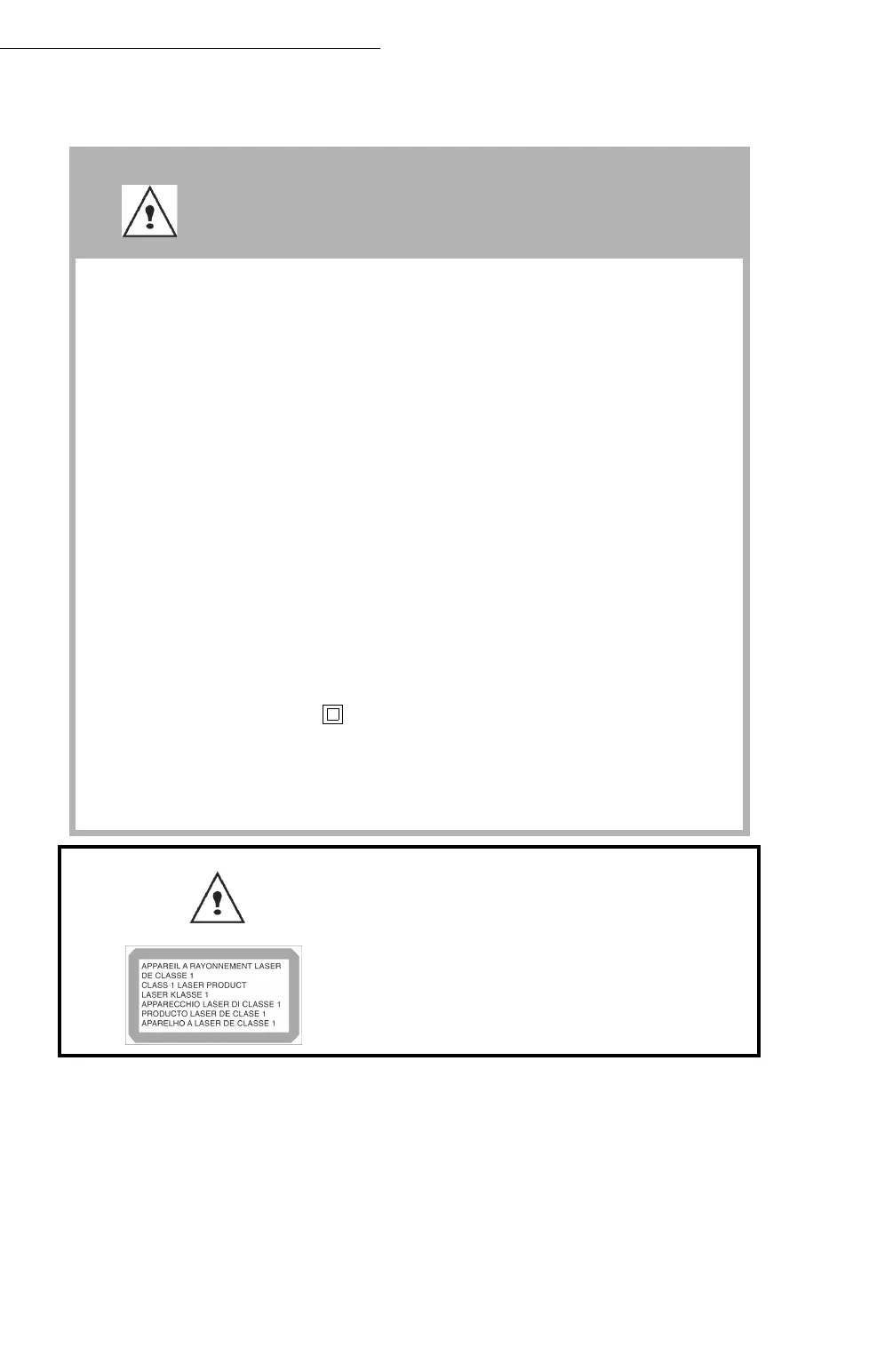Safety
152
SAFETY
SAFETY WARNING
Before powering on your unit, make sure the power outlet it is con-
nected to meets the requirements printed on the warning label on
your unit, or on the separate power supply (depending on the model).
This unit must not be installed on the floor.
If your unit works with a separate Power Supply, use only the
one delivered with your unit; never use another power supply.
If your unit works with a battery, replace it only with the
same type of battery or an equivalent type recommended by
the manufacturer.
Warning:incorrect replacement of the battery may cause an
explosion. Replace only with the same or equivalent type rec-
ommended by the manufacturer. Dispose of used batteries
according to the manufacturer’s instructions.
Used batteries must be disposed of following the manufac-
turer’s instructions.
Depending on the model, the unit’s power plug may be the
only way to disconnect the unit from the power network.
Therefore you must respect the following:
• Your unit must be connected to a power outlet located nearby.
• The power outlet must remain easily accessible.
Your unit is delivered with a power cord including a plug
which, depending on the model, may be:
• without earth (the symbol on the warning label).
• with earth (no symbol on the warning label). It is imperative that
a power plug with an earth be connected to a wall outlet with an
earth.
If the machine is powered when you
remove the upper cover, be careful
with the two following dangers:
• Laser beam interception by human
eye can produce irremediable inju-
ries.
• Human contact with parts electrically
powered can produce a very danger-
ous electric shock.
