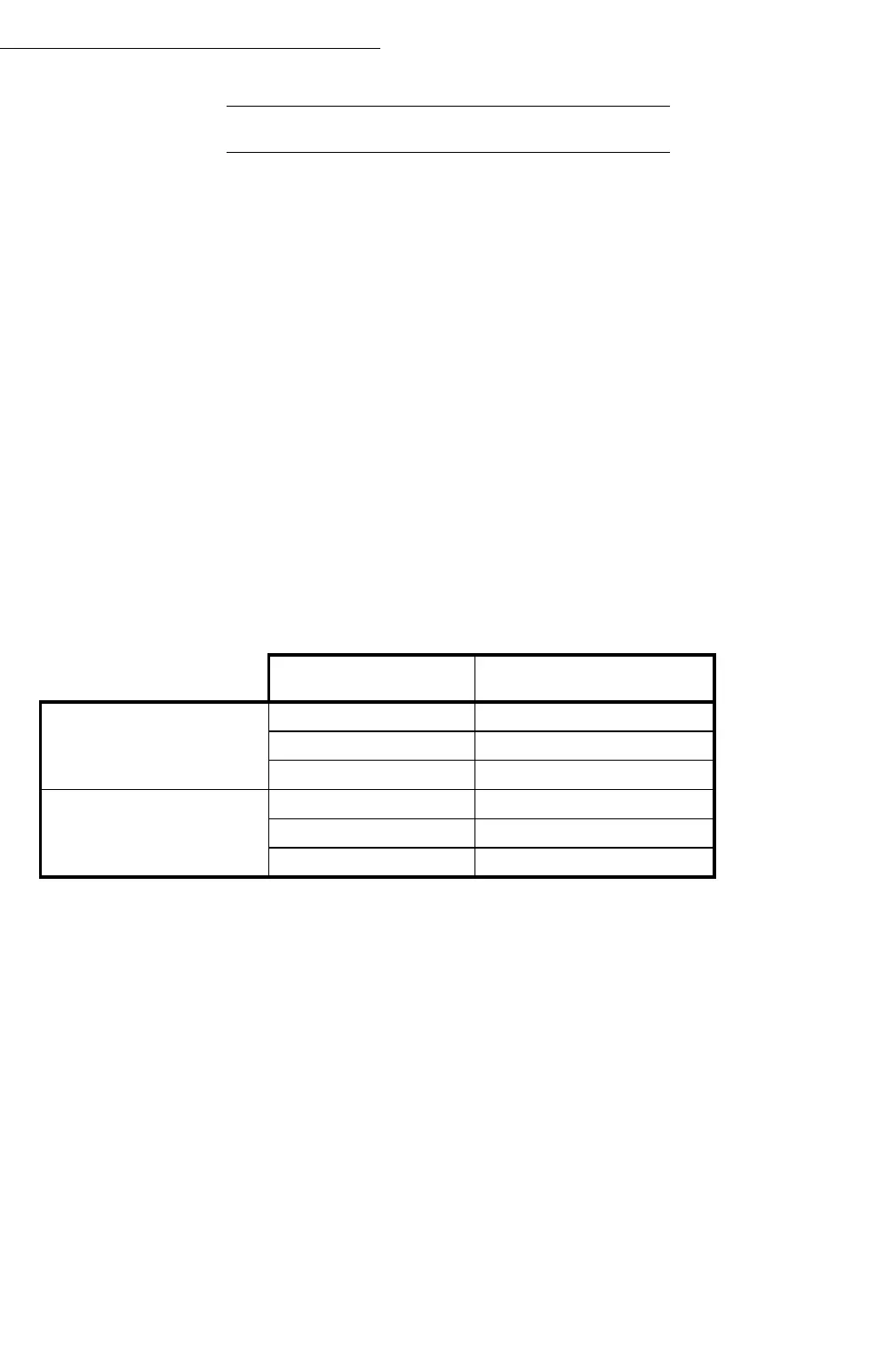99
Operation
PAPER TRAY
Default tray for local copy
With same paper format in both trays
In this case, all selections made for this parameter will determine the
default tray in the local copy slip.
The tray can however be changed on a case by case basis in the slip.
With different paper formats in the trays
If the default setting is AUTOMATIC, the default tray in the local
copy slip will be the one currently selected (depending on last
printout): UPPER or LOWER.
If the default setting is UPPER or LOWER, this will be the option
proposed in the local copy slip.
The tray can however be changed on a case by case basis in the slip.
The table below summarizes the effects of the "default tray"
parameter values on the local copy.
Default tray for internal printing
Internal printing is reserved for guides, logs, directories, text
e-mails, etc., and is possible on compatible paper formats only, i.e.:
•A4,
•Letter,
•Legal.
Only the A5 format is not accepted.
With the parameter set for one of the 2 trays: UPPER or
LOWER
In this case, the document will be printed on the selected tray,
provided the associated paper format is compatible.
Default tray
parameter
Default tray in local copy
slip
2 trays with same
paper format
AUTO AUTO
UPPER UPPER
LOWER LOWER
2 trays with different
paper formats
AUTO tray selected last
UPPER UPPER
LOWER LOWER
