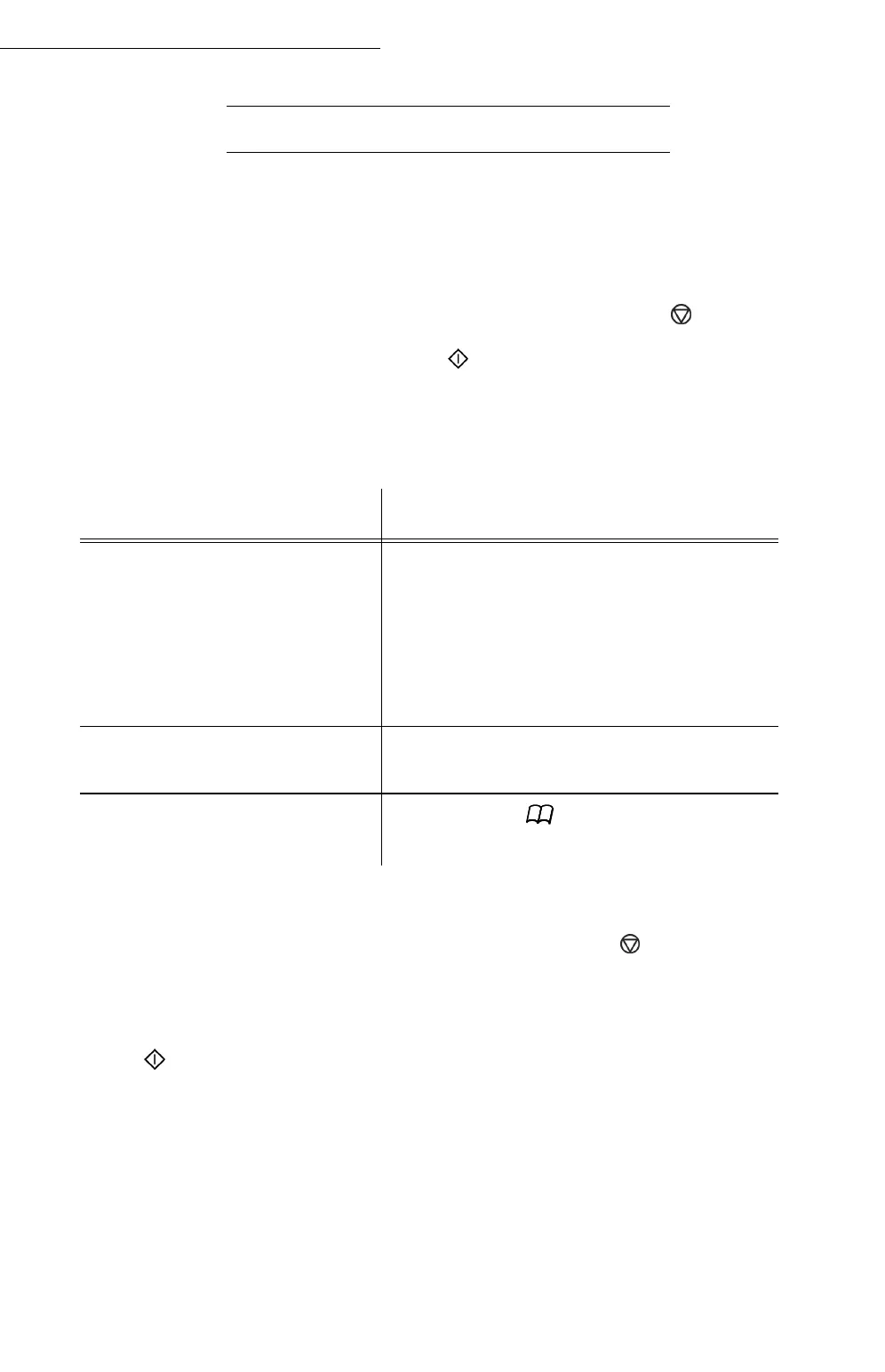67
Directory
ADDING A LIST
To add a list:
12 OK - DIRECTORY / NEW LIST
+ Your fax machine has just created a new list, fill it in by first entering the
name of this list then confirm with OK.
Remark : You can stop a list or record creation at any time by pressing . Also, you
do not have to complete all the list characteristics as you create it; you can
save the list as it is by pressing .
The empty field ENTER ABR. NUM. appears, you must fill in the ID numbers
assigned to the contact records included in this list.
+ There are three ways, detailed in the table below, to choose and add one or
more contacts to your list. Then confirm your choice by pressing OK.
+ For every contact included in the list repeat the above step then validate
with OK.
Remark : you can stop record creation at any time by pressing .
+ The list ID number will automatically appear on the screen, if you wish to
modify this number you may do so by choosing another free number and
validate with OK.
+ Press to confirm your entry.
From ... Procedure
contact’s name
+ With the alphanumeric keypad enter
the first letters of your contact’s
name and continue until the whole
name is displayed on the screen.
contact’s ID number
+ Enter directly the contact’s ID
number.
contact’s directory
+ Press key then select by means of
the or keys .
