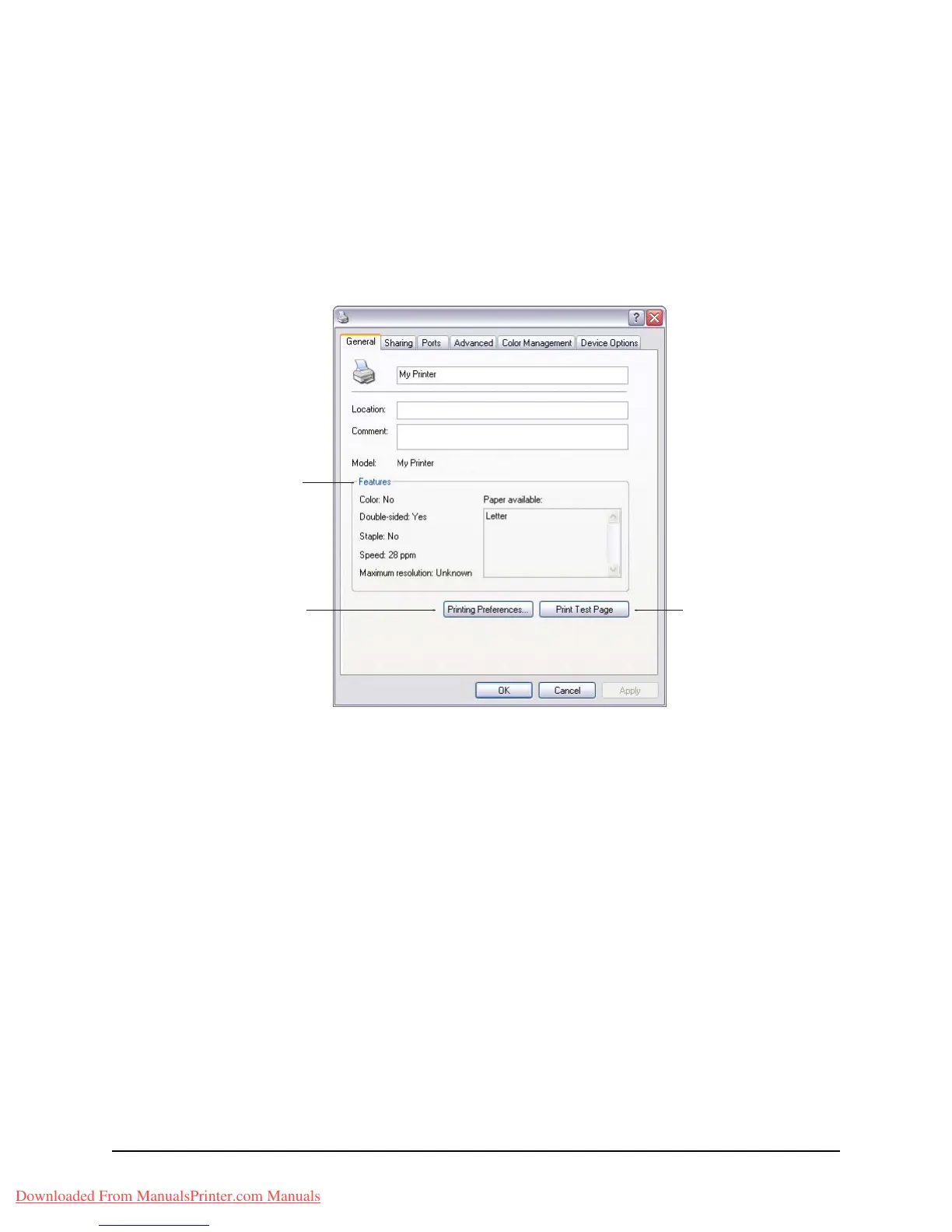102 • Printer Settings in Windows
Setting from Windows control panel
When you open the driver properties window directly from Windows, rather than from
within an application program, a somewhat more extensive range of settings is
provided. Changes made here will generally affect all documents you print from
Windows applications, and will be remembered from one Windows session to the
next.
General tab
1. This area lists some of the main features of your printer, including optional items.
2. This button opens the same windows as described earlier for items which can be
set from within application programs. Changes you make here, however, will
become the new default settings for all Windows applications.
3. This button prints a test page to ensure that your printer is working.
1
2
3
My Printer Properties
Downloaded From ManualsPrinter.com Manuals
