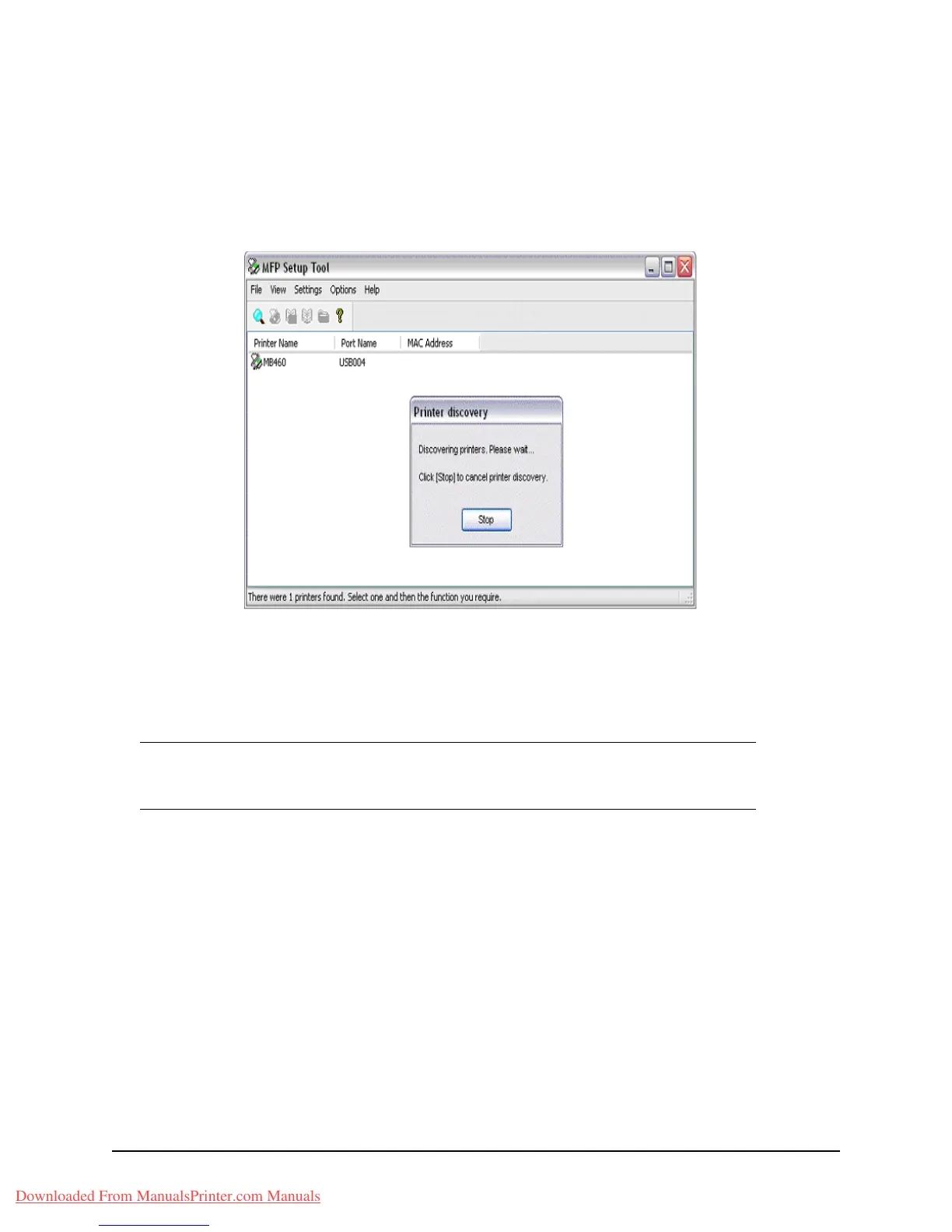25 • Getting Started
MFP Setup Tool: Windows Only
Installation of the MFP setup utility is optional and can be found on the CD under the
Utilities folder.
The MFP setup tool can discover the devices over USB or network connections. To
discover, select File > Printer Discovery.
The MFP setup tool allows you to configure your unit. Refer to “Pre-configuration
information” on page 40 for detailed instructions.
Actkey Utility: Windows Only, USB Only
The Actkey utility enables the unit to receive one key touch commands from a locally
connected computer.
Installation of the Actkey utility is optional. It is on the Driver/Utilities CD under the
Utilities folder.
Information on using the Actkey utility can be found in “Scan to PC” on page 82.
Setting up the Actkey Utility
1. Install the Actkey utility from the CD:
Set-up will place an “Actkey” icon on your desktop.
Note
You must have the TWAIN driver installed.
Downloaded From ManualsPrinter.com Manuals
