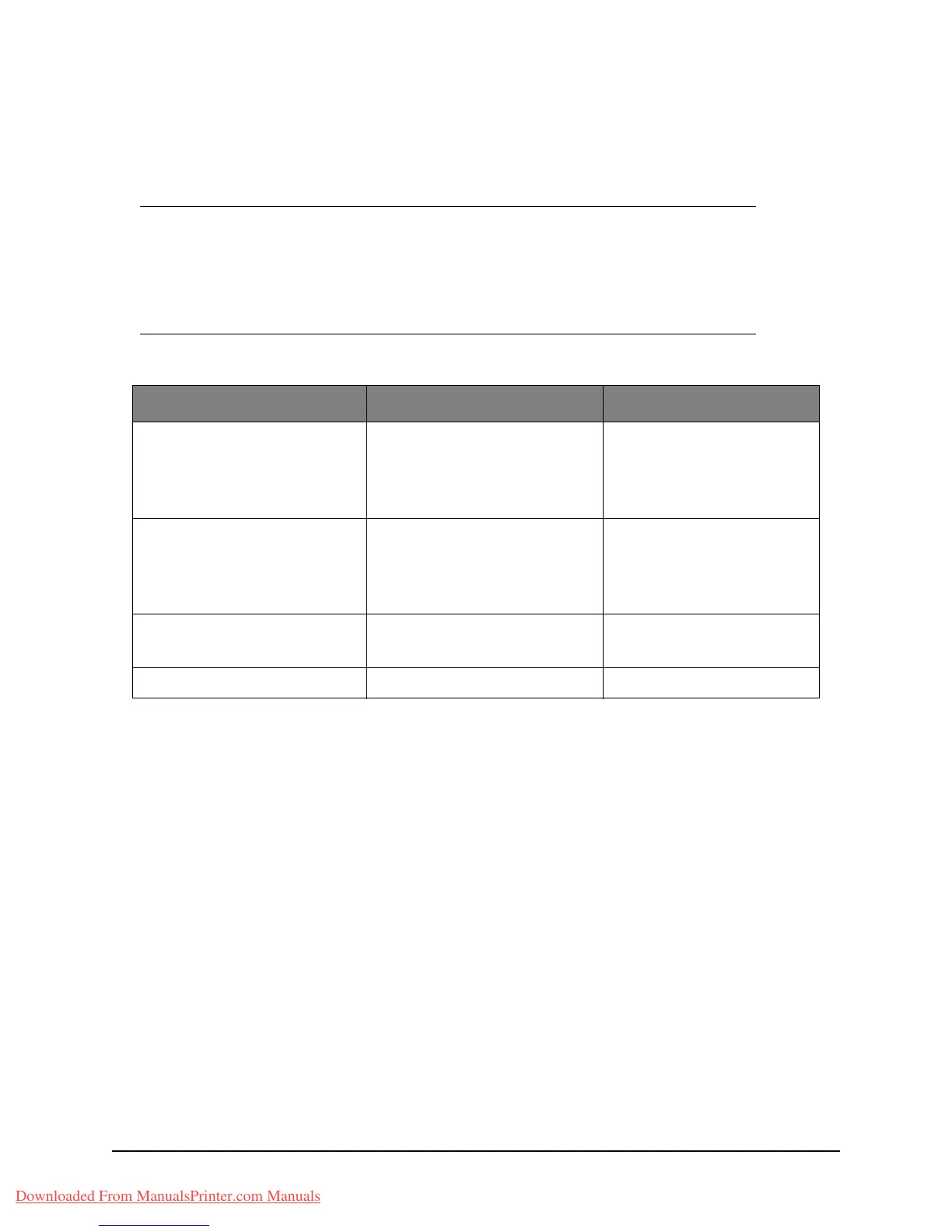136 • Maintenance
Maintenance_____________________
Consumables
Only use genuine original consumables to ensure the best quality and performance
from your hardware.
Note
When the on-screen display indicates that the toner is low, or if print
appears faded, first open the top cover and try tapping the cartridge a
few times to evenly distribute the toner powder. This will enable you to
obtain the best “yield” from your toner cartridge.
ITEM LIFE ORDER NO.
Toner standard
• MB460 MFP
• MB470 MFP
• MB480 MFP
3,500 A4@ ISO/IEC19752 43979101
Toner high capacity
• MB460 MFP
• MB470 MFP
• MB480 MFP
7,000 A4@ ISO/IEC19752 43979201
Toner high capacity
• MB480 MFP only
12,000 A4@ ISO/IEC19752 43979215
Image Drum 25,000 A4 pages 43979001
Downloaded From ManualsPrinter.com Manuals
