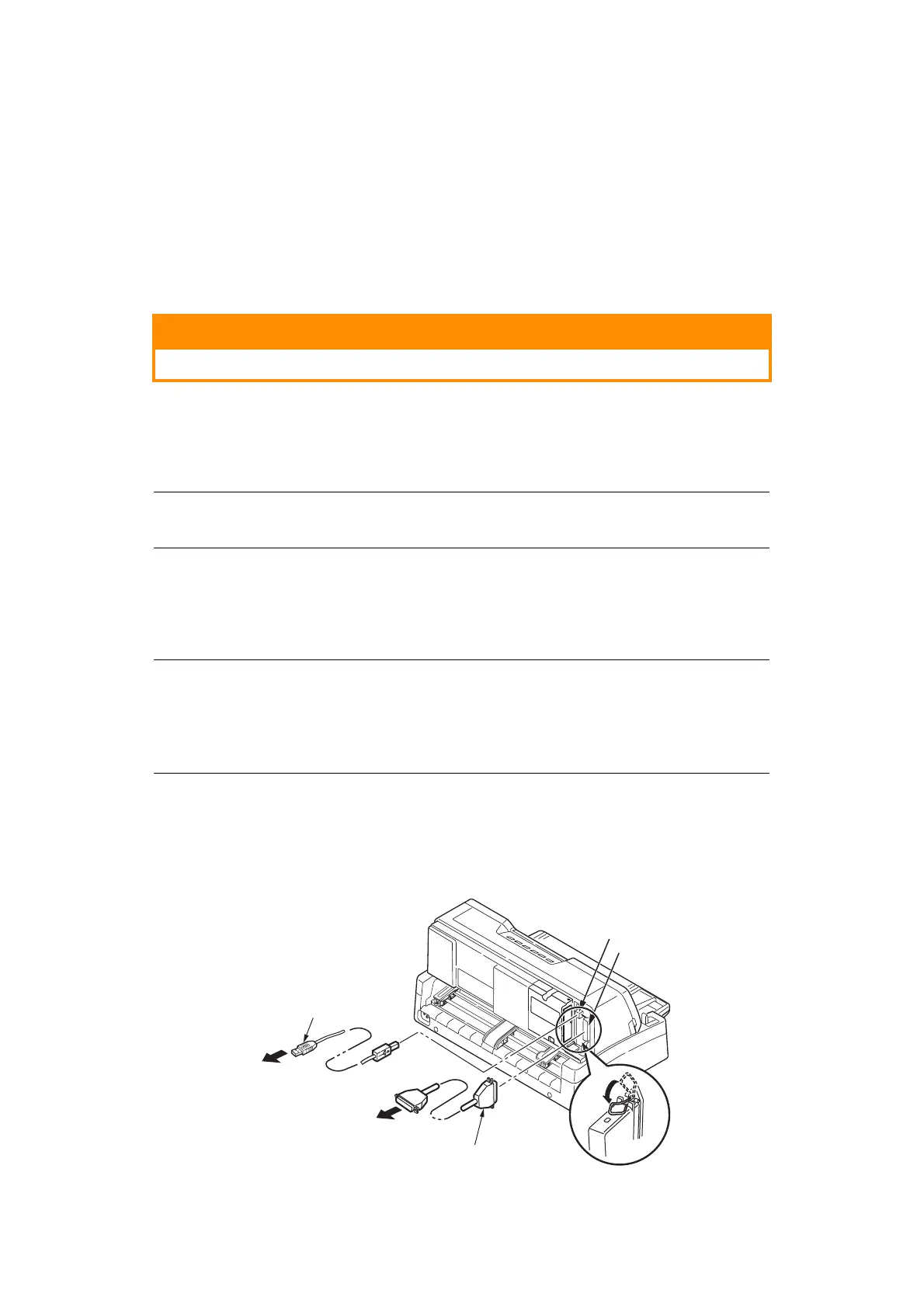Connecting to a computer > 13
C
ONNECTING
TO
A
COMPUTER
In this section you will interconnect your printer and computer, install the printer driver in
your computer and print a test page.
I
NTERCONNECTING
PRINTER
AND
COMPUTER
I
NTERFACES
Your printer is equipped with two data interfaces:
> Parallel: for direct connection to a PC. This port requires a bi-directional (IEEE 1284
compliant) parallel cable.
> USB: for connection to a PC running Windows 2000 or above. This port requires a
shielded cable 5 m long conforming to USB version 2.0.
The following interfaces are available as optional accessories and are described in their
accompanying installation documentation:
> RS232 Serial interface
> 100BASE-TX/10BASE-T network connection
I
NTERCONNECTION
1. Ensure that both printer and computer are turned OFF.
2. Connect the required interface cable, USB (1) or parallel (2), to the printer and then
to the computer (3).
3. Turn ON the printer and then turn ON the computer.
CAUTION!
Do not use both parallel and USB printing together.
NOTE
Interface cables are not supplied with your printer.
NOTE
> Refer to the Network Configuration Guide for setting up the network
connection.
> It is not recommended that you use either the parallel or USB port when
the RS-232C or OL7120e option is installed in this product.
1
1
2
2
3
3