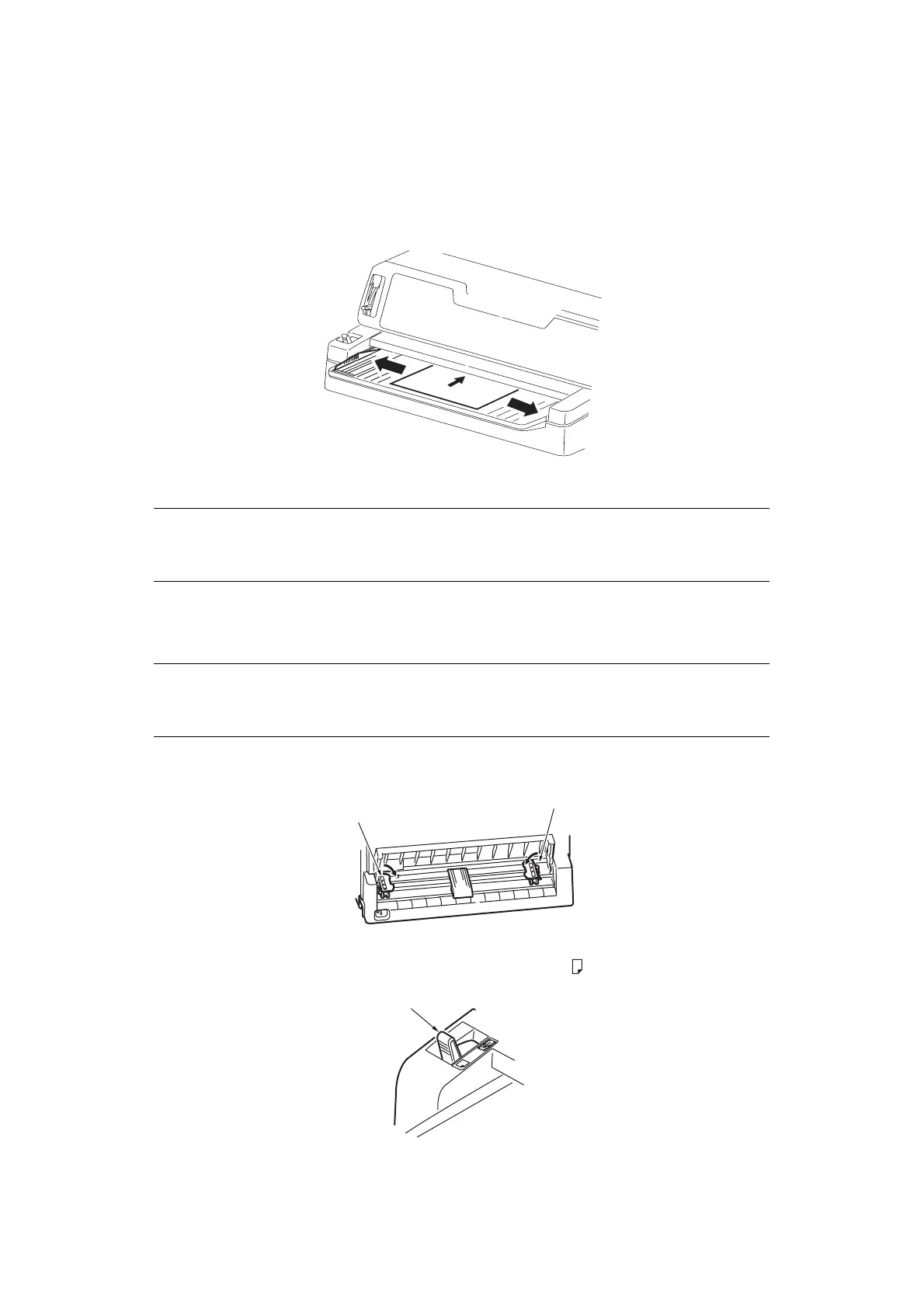Paper handling > 17
Set Free
With the set free feature, you can now place the cut sheet anywhere on the paper tray as
the printer sensors detect the left edge of the paper, reposition the print head and start
printing. You do not have to align the left edge of the cut sheet with the paper guide at all
times.
L
OADING
CUT
SHEET
PAPER
1. Ensure that the printer is turned ON.
2. Ensure that the Pin Tractor covers (1) are closed to avoid the possibility of paper
jams.
3. Ensure the Paper Type Lever (1) is set to Cut Sheet.
NOTE
When using cut sheet paper width 90 to 148 mm (3.54 to 5.83 in), the left
edge must be aligned with the paper guide carefully.
NOTE
If there are any continuous forms in the printer, eject them as described in
“Removing continuous forms” on page 22.
1
1
1