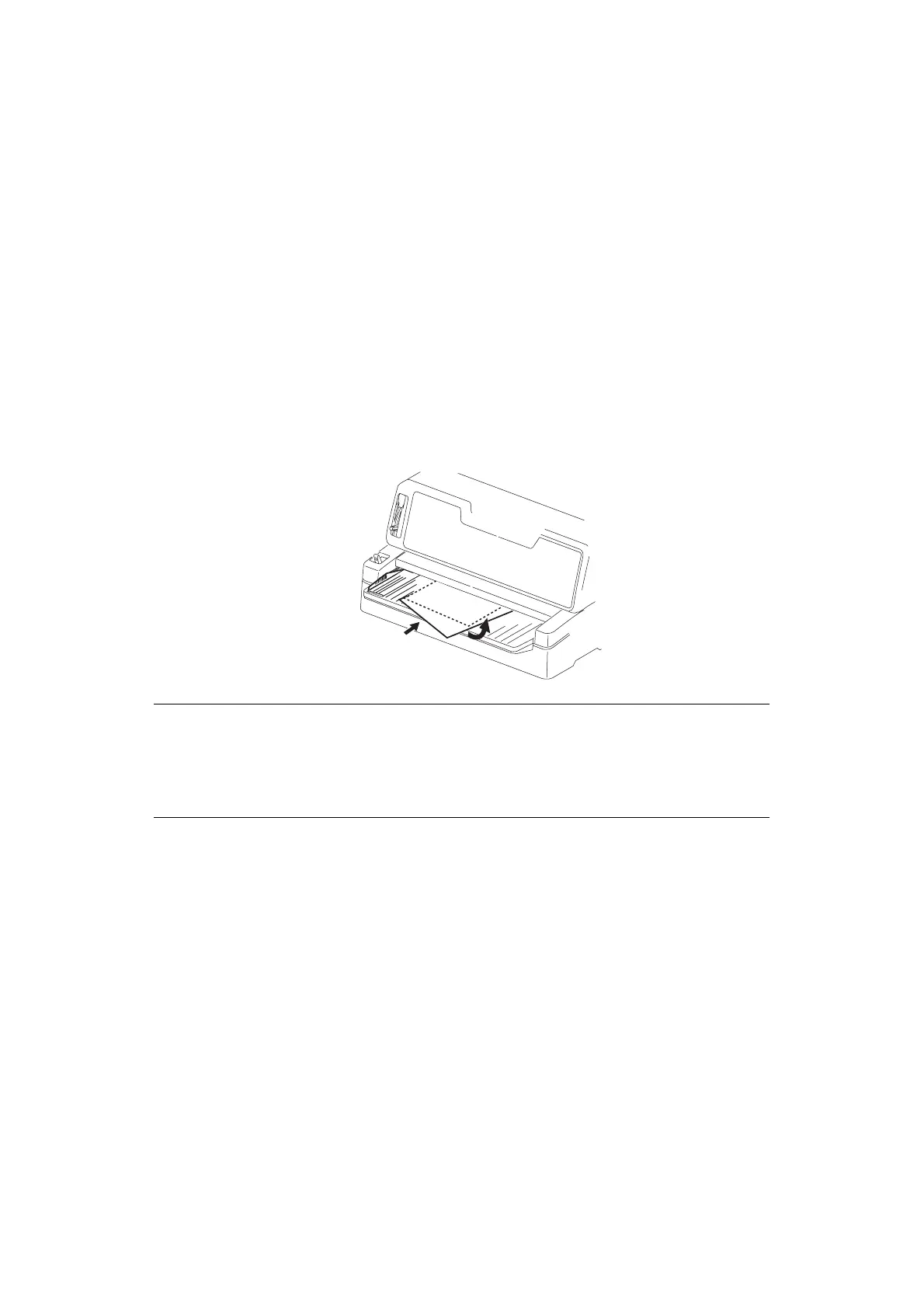Paper handling > 16
P
APER
HANDLING
This section describes how to use cut sheet paper and continuous forms in your printer.
S
KEW
CORRECTION
AND
SET
FREE
This printer has two new features that can be used for loading cut sheet paper:
> Skew Correction
> Set Free
Skew Correction
Using the new skew correction feature, you can now produce skew free printouts. If you
load a cut sheet paper in an angle, the printer sensors detect the skew, automatically
correct it and start printing on the left edge of the paper (see “Set Free” on page 17). This
ensures text placement on the paper is precise throughout. You do not have to worry about
paper skew or the left edge not being aligned with the paper guide.
NOTE
> You have to enable the skew correction mode in the menu settings.
> The width of the cut sheet paper used in the skew correction mode must
be between 148 to 304.8 mm (5.82 to 12 in). If incorrect paper size is
fed, the printer will not print and eject the media.