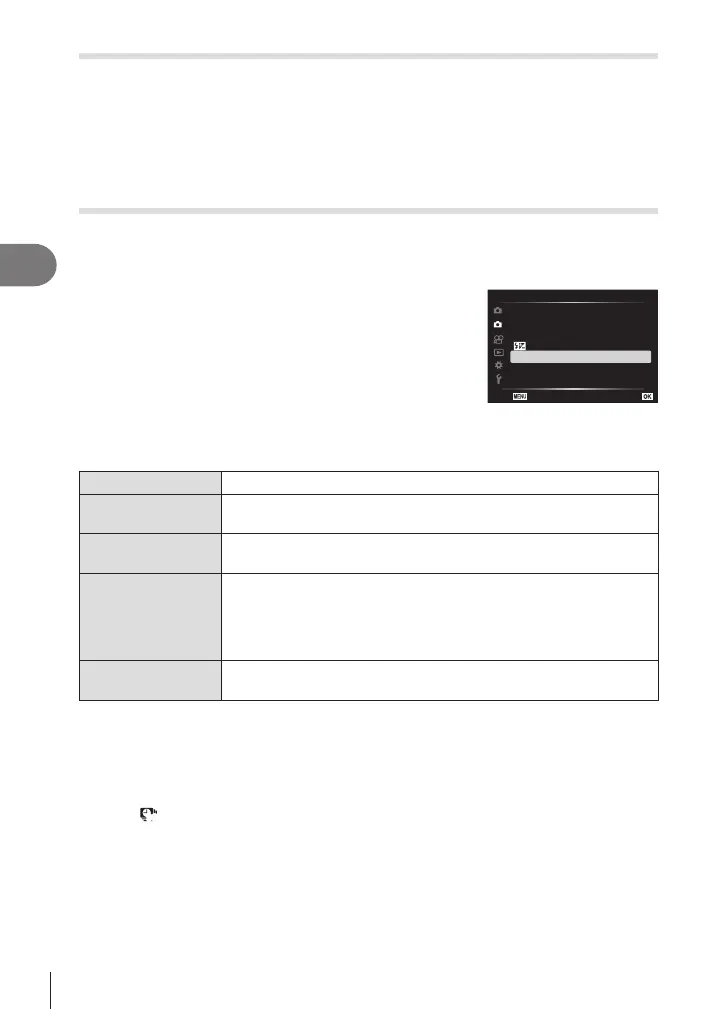Menu functions (Shooting menu)
4
104
EN
Choosing a Zoom Speed (KElec. Zoom Speed)
Choose the speed at which electronic zoom lenses can be zoomed in or out using the
zoom ring during still photography.
1
Highlight [KElec. Zoom Speed] in X Shooting Menu 2 and press the Q
button.
2
Select an option with FG and press the Q button.
Shooting automatically with a xed interval (Intrvl. Sh./Time Lapse)
You can set the camera to shoot automatically with a set time lapse. The shot frames
can also be recorded as into a single movie. This setting is only available in P/A/S/M
modes.
1
Highlight [Intrvl. Sh./Time Lapse] in X Shooting
Menu 2 and press the Q button.
2
1
AF Illuminator
K
Elec. Zoom Speed
Normal
On
S-IS On
±0.0
K
Image Stabilizer
Intrvl. Sh./Time Lapse Off
SilentsSettings
#RC Mode
Off
2
Select [On] and press the I.
3
Adjust the following settings and press the Q button.
Number of Frames Sets the number of frames to be shot.
Start Waiting Time
Choose how long the camera waits before starting interval timer
photography and taking the rst shot.
Interval Length
Choose how long the camera waits between shots once shooting
has begun.
Time Lapse Movie
Choose whether to record a time-lapse movie.
[O]: The camera saves the individual shots but does not use them
to create a time-lapse movie.
[On]: The camera records the individual shots and also uses them to
create a time-lapse movie.
Movie Settings
Choose the frame size ([Movie Resolution]) and frame rate ([Frame
Rate]) for movies created using [Time Lapse Movie].
• The starting and ending times shown in the display are intended as a guide only. The
actual times may vary with shooting conditions.
4
The [O]/[On] options will be displayed once more; conrm that [On] is
highlighted and press the Q button again.
• Press the MENU button to exit the menus.
• A
icon will appear in the shooting display (the icon shows the selected number of
shots).
5
Shoot.
