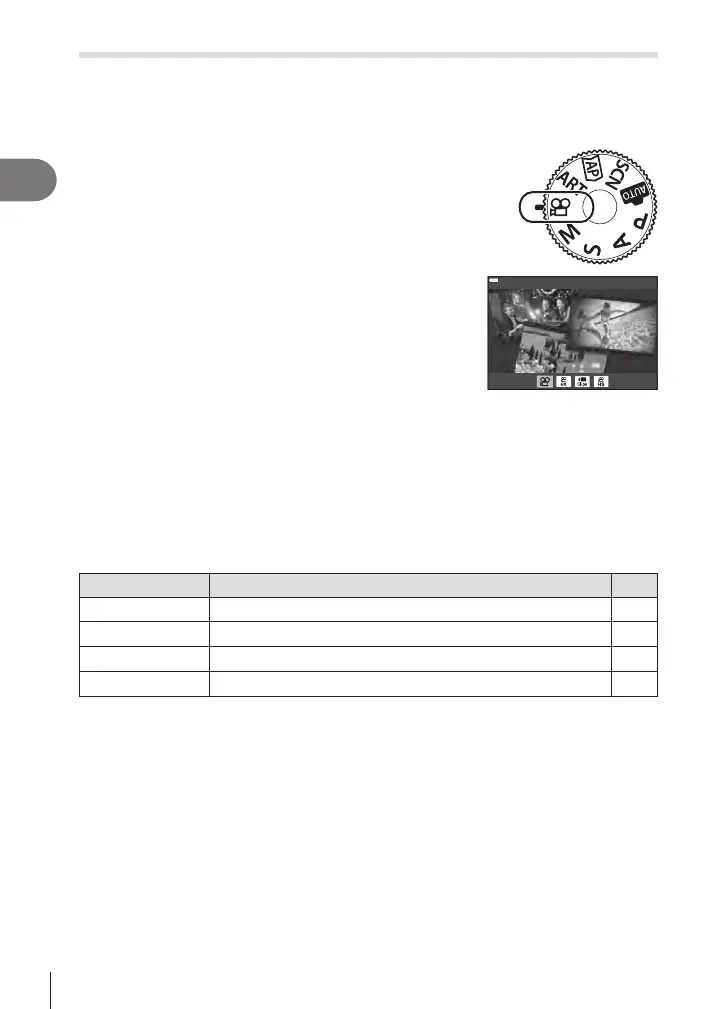Shooting
2
54
EN
Recording movies in movie mode
When the mode dial is rotated to n (movie mode), 4K movies and other types of
movies can be recorded.
The eects available in P, S, A, and M modes can be applied to movies.
g “Choosing an Exposure Mode” (P. 79)
1
Rotate the mode dial to n.
2
Use HI to highlight movie mode.
• Some modes oer additional options that can be
accessed using G.
3
Press the Q button to select the highlighted mode.
• Press the u button to choose a dierent movie mode.
If additional options are displayed, press F.
Standard
4
Press the R button to begin recording.
• Press the R button again to end recording.
• A beep does not sound when the camera focuses in movie mode.
$
• Touch controls can also be used.
Movie Mode Options
Movie mode Description
g
n
Standard Shoot standard movies, or shoot movies with selected eects. 55
o
4K Shoot 4K movies. ―
q
Clips Create a single movie le including multiple short movies. 57
p
High-speed Record slow-motion movies. Sound will not be recorded. 60
• The picture mode art lter options are not available in [4K] mode.
• Use UHS-I or UHS-II memory card with a UHS Speed Class of 3 or better when shooting
in [4K] mode.
