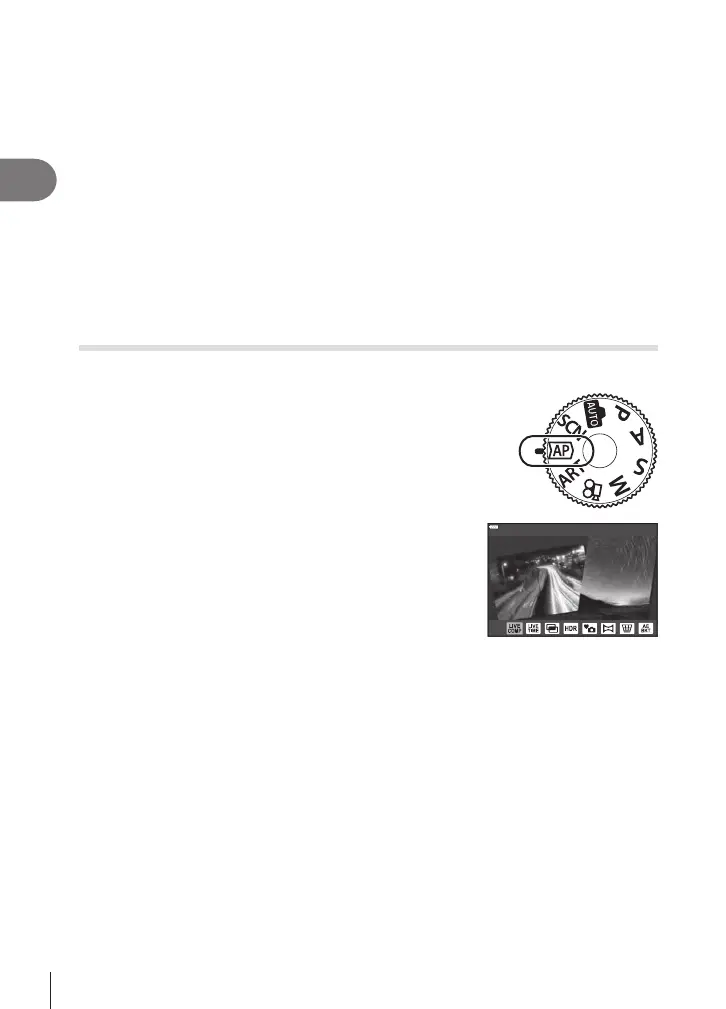Shooting
2
32
EN
• To maximize the benets of the scene modes, some of the shooting function settings are
disabled.
• Some time may be needed to record pictures taken using [e-Portrait]. In addition, when
the image quality mode is [RAW], the image is recorded in RAW+JPEG.
• Movies cannot be recorded using [e-Portrait], [Handheld Starlight], or [Backlight HDR].
• [Handheld Starlight] pictures taken with [RAW] selected for image quality will be recorded
in RAW+JPEG format, with the rst frame recorded as a RAW image and the nal
composite as a JPEG image.
• [Backlight HDR] records HDR-processed images in JPEG format. When the image quality
mode is set to [RAW], the image is recorded in RAW+JPEG.
• In [Panning], J is displayed during panning detection, and I is displayed when nothing
is detected.
• When using a lens with an image stabilizer switch in [Panning], turn the image stabilizer
switch o.
Sucient panning eects may not be obtained in bright conditions. Use a commercially
available ND lter to obtain eects more easily.
Shooting in advanced photo mode (Z mode)
Use for quick access to advanced shooting settings.
1
Rotate the mode dial to Z.
2
Use HI to highlight an AP mode.
• Some modes oer additional options that can be
accessed using G.
3
Press the Q button to select the highlighted mode.
• Press the u button to choose a dierent mode. If additional options are displayed,
press F.
$
• In some modes, the front dial can be used for exposure compensation (P. 61) and the
rear dial for program shift (P. 46).
• Touch controls can also be used.
