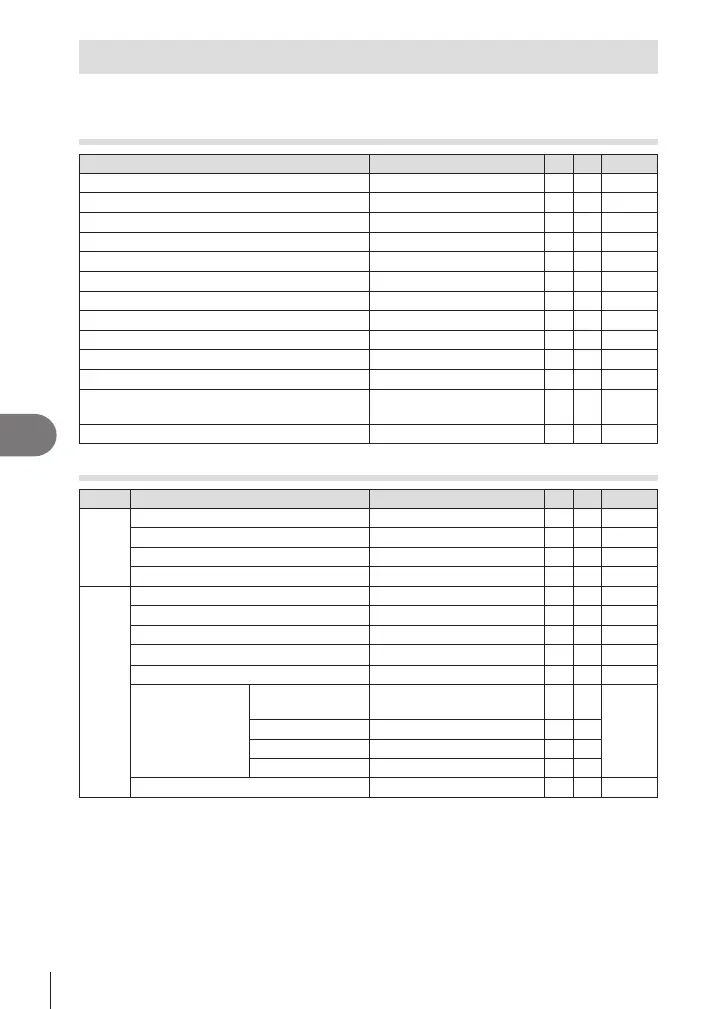Information
8
156
EN
Defaults
*1: Default can be restored by selecting [Full] for [Reset].
*2: Default can be restored by selecting [Basic] for [Reset].
Button Functions/Live Control/LV Super Control
Function Default *1 *2
g
ISO AUTO
a a
65
Sequential shooting/Self-timer
o
a a
68
AF target settings
o
a a
63
Flash photography
#
a a
66
KAF Mode
S-AF
a a
75
nAF Mode
C-AF
a a
75
Aspect ratio 4:3
a a
76
KK YN
a a
76
nK (Standard)
1920×1080 Fine 60p
a a
77
nK (4K)
3840×2160 30p ― ― 78
nK (Clips)
1920×1080 Normal 60p 4s
a a
78
nK (High-speed)
1280×720 HighSpeed
120fps
― ― 78
Movie (exposure) mode
P
a
― 79
K
Shooting Menu
Tab Function Default *1 *2
g
W
Reset Basic ― ― 102
Picture Mode
C Natural
a a
72, 103
Digital Tele-converter O
a a
103
Metering
p
a a
82
X
KImage Stabilizer
S-IS On
a a
80
AF Illuminator On
a a
103
KElec. Zoom Speed
Normal
a
― 104
x
±0.0
a a
80
Intrvl. Sh./Time Lapse O
a a
104
SilentsSettings
Noise
Reductions
O
a
―
106
8
Not Allow
a
―
AF Illuminator Not Allow
a
―
Flash Mode Not Allow
a
―
# RC Mode
O
a a
142
