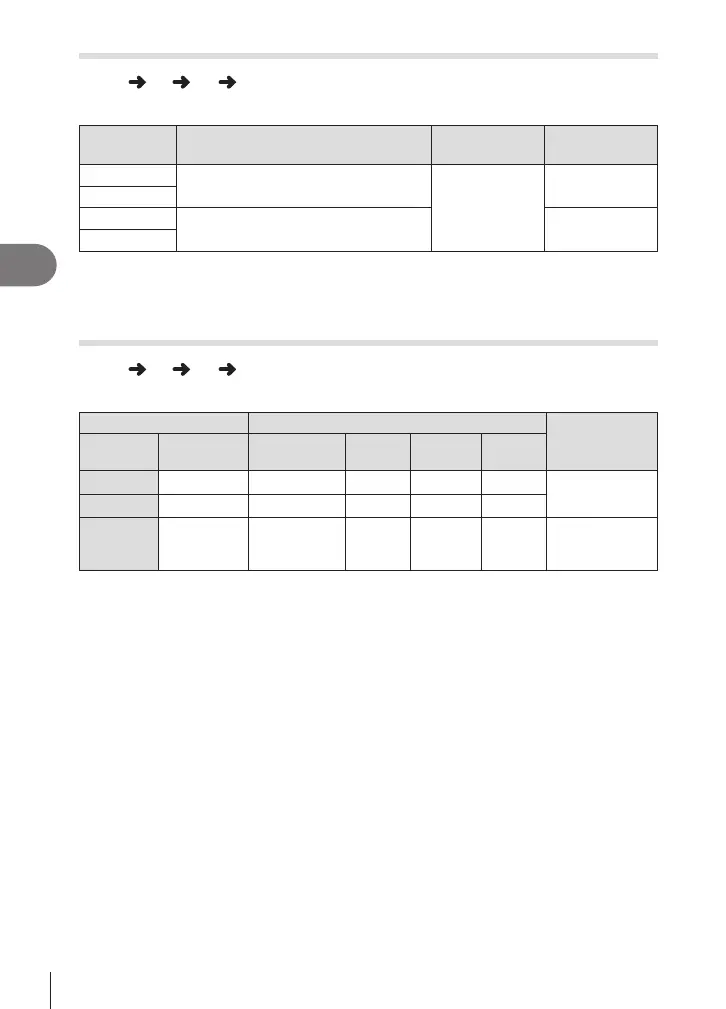Menu functions (Custom menus)
4
124
EN
Shutter speeds when the ash res (# X-Sync./# Slow Limit)
MENU G b [# X-Sync.]/[# Slow Limit]
You can set shutter speed conditions for when the ash res.
Shooting
mode
Flash ring shutter speed Upper limit Lower limit
P
The camera automatically sets the
shutter speed.
[# X-Sync.]
setting*
1
[# Slow Limit]
setting*
2
A
S
The set shutter speed No lower limit
M
*1 1/200 seconds when using a separately sold external ash.
*2 Extends up to 60 seconds when slow synchronization is set.
Combinations of JPEG image sizes and compression rates
(K Set)
MENU G W [K Set]
You can set the JPEG image quality by combining image size and compression rate.
Image size Compression rate
Application
Name Pixel Count
SF
(Super Fine)
F
(Fine)
N
(Normal)
B
(Basic)
Y(Large)
4608×3456
YSF
Y
F
Y
N YB
Select for the
print size
X
(Middle)
3200×2400
XSF XF
X
N XB
W
(Small)
1280×960
WSF WF
W
N WB
For small prints
and use on a
website
