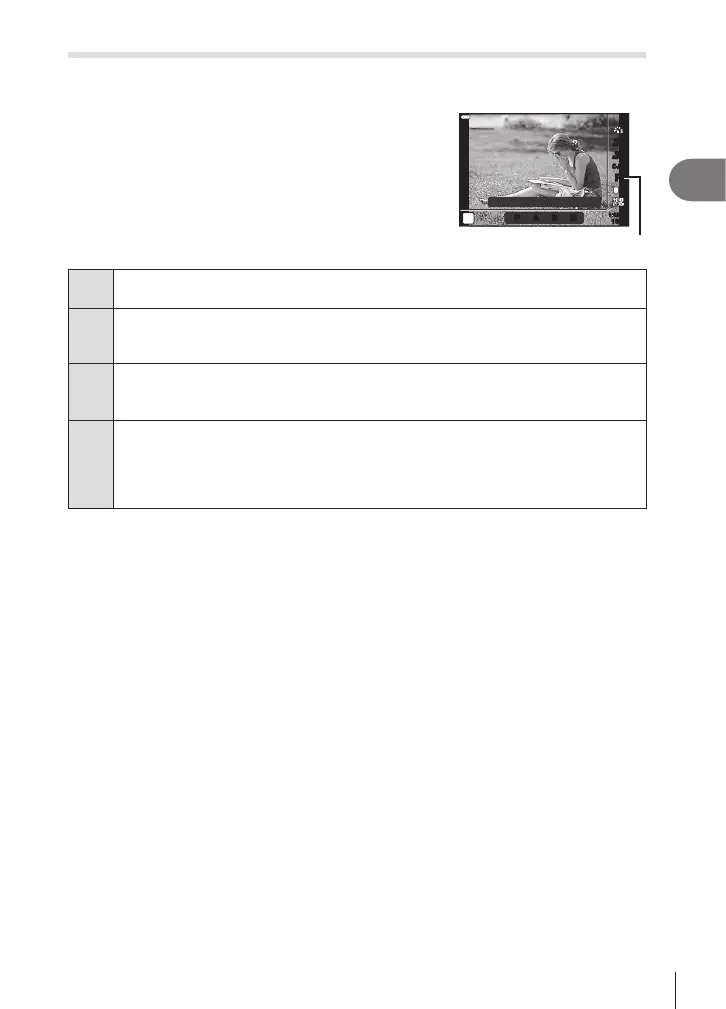Shooting
2
79
EN
Choosing an Exposure Mode
You can create movies that take advantage of the eects available in P, A, S, and M
modes. This option takes eect when the mode dial is rotated to n.
1
Rotate the mode dial to n.
2
Press the Q button and use FG to highlight
movie (exposure) mode.
3
Use HI to choose a value and press the Q
button.
Program Auto
1:02:03
n P A S M
WB
AUTO
WB
AUTO
C-AFC-AF
ISO
AUTO
P
L
F
Movie (exposure) mode
P
Optimal aperture is set automatically according to the brightness of the subject.
Use the front dial (r) or rear dial (o) to adjust exposure compensation.
A
Depiction of background is changed by setting the aperture.
Use the front dial (r) to adjust exposure compensation and rear dial (o) to adjust
aperture.
S
Shutter speed aects how the subject appears. Use the front dial (r) to adjust
exposure compensation and rear dial (o) to adjust shutter speed.
Shutter speed can be set to values between 1/24 s and 1/4000 s.
M
Aperture and shutter speed can be manually set.
Use the front dial (r) to select aperture value and the rear dial (o) to select
shutter speed.
Shutter speed can be set to values between 1/24 s and 1/4000 s.
ISO sensitivity can only be set manually to values between 200 and 6400.
• Blurred frames caused by such factors as the subject moving while the shutter is open
can be reduced by selecting the fastest available shutter speed.
• The low end of the shutter speed changes according to the frame rate of the movie record
mode.
• Excessive camera shake may not be compensated enough.
• When the inside of the camera becomes hot, shooting is automatically stopped to protect
the camera.
• With some art lters, [C-AF] function is limited.
