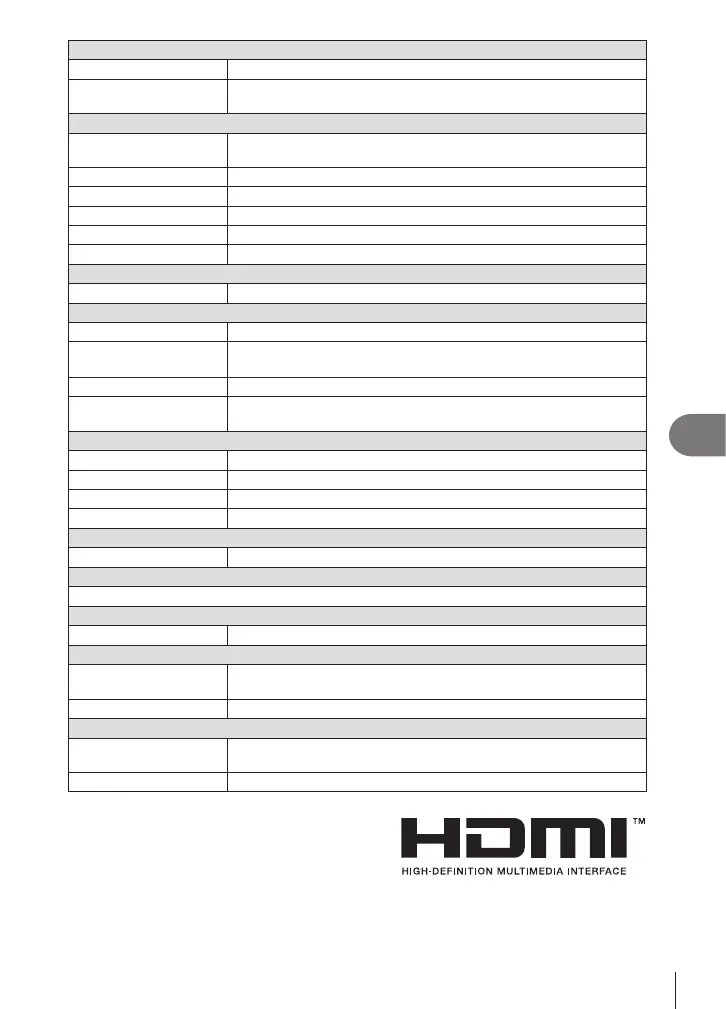Information
8
161
EN
White balance
Product type Image pickup device
Mode setting Auto/Preset WB (6 settings)/Customized WB/One-touch WB (camera can
store up to 4 settings)
Recording
Memory SD, SDHC and SDXC
UHS-II compatible
Recording system Digital recording, JPEG (DCF2.0), RAW Data
Applicable standards Exif 2.3, Digital Print Order Format (DPOF), PictBridge
Sound with still pictures Wave format
Movie MPEG-4 AVC/H.264
Audio Stereo, PCM 48kHz
Playback
Display format Single-frame playback/Close-up playback/Index display/Calendar display
Drive
Drive mode Single-frame shooting/Sequential shooting/Self-timer/Silent shooting
Sequential shooting
Up to approximately 8.5 fps (
T
) /
Up to approximately 14 fps (♥T)
Self-timer Operation time: 12 sec./2 sec./Customized
Energy saving function Switch to sleep mode: 1 minute (This function can be customized.)
Power OFF: 4 hours
Flash
Guide number 5.8 (ISO100•m)/8.2 (ISO200•m)
Firing angle Covers the angle of view of a 14 mm lens (28 mm in 35 mm format)
Flash control mode TTL-AUTO (TTL pre-ash mode)/MANUAL
Sync speed 1/250 s or slower
Wireless LAN
Compatible standard IEEE 802.11b/g/n
External connector
Micro-USB connector/HDMI micro connector (type D)
Power supply
Battery Lithium-ion Battery ×1
Dimensions/weight
Dimensions 121.5 mm (W) × 83.6 mm (H) × 49.5 mm (D) (4.8" × 3.3" × 1.9")
(excluding protrusions)
Weight Approx. 41
1 g (0.9 Ib.) (including battery and memory card)
Operating environment
Temperature
0 °C - 40 °C (32 °F - 104 °F) (operation)/
–20 °C - 60 °C (–4 °F - 140 °F) (storage)
Humidity 30% - 90% (operation)/10% - 90% (storage)
The terms HDMI and HDMI High-Denition
Multimedia Interface, and the HDMI Logo are
trademarks or registered trademarks of HDMI
Licensing Administrator, Inc. in the United
States and other countries.
