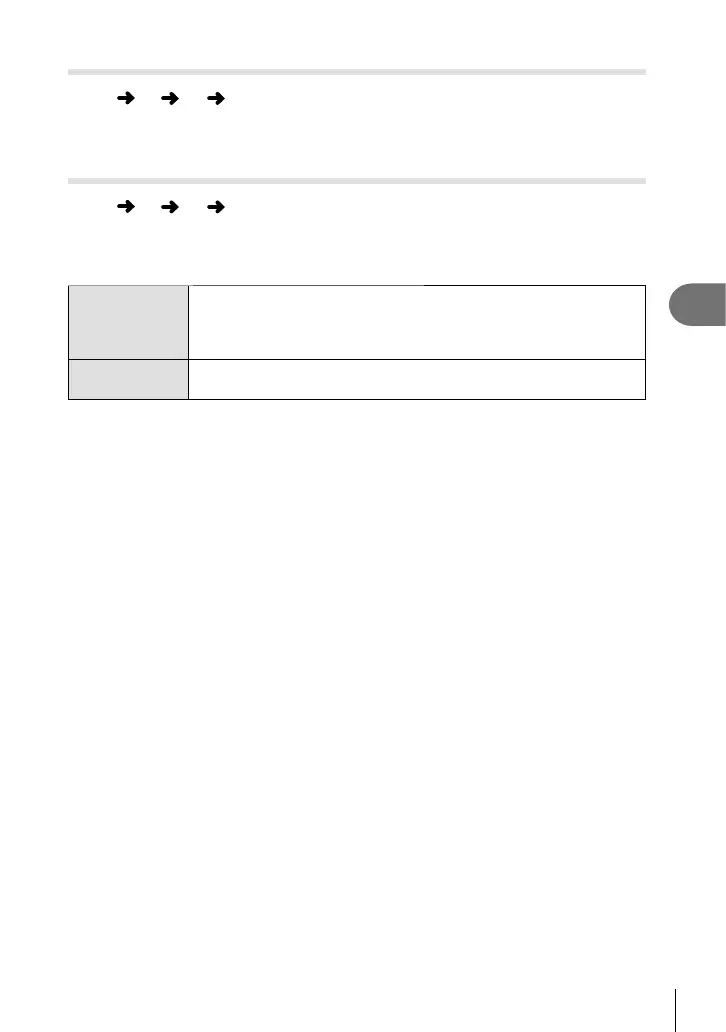Menu functions (Custom menus)
4
101
EN
Improving focus in dark surroundings ( AF Illuminator)
MENU G a [AF Illuminator]
The AF illuminator (AF assist lamp) lights to assist the focus operation in dark
environments. Select [Off] to disable AF illuminator.
MF Assist
MENU G a [MF Assist]
This feature is used to assist manual focus. If the focus position changes during focus
lock or manual focus, the camera will enhance outlines or zoom the display in on an
area of the frame.
Magnify
Magnifi es a portion of the screen.
• The subject in the center of the frame is displayed at a higher
magnifi cation. If you are using focus lock (P. 46), the location on
which focus is locked will be displayed at a higher magnifi cation.
Peaking
Displays clearly defi ned outlines with edge enhancement. You can
select the color of the outlines. g [Peaking Color] (P. 96)
• When Peaking is in use, the edges of small subjects tend to be enhanced more strongly.
This is no guarantee of accurate focusing.
• Depending on the subject, outlines may be hard to see when [On] is selected for both
[Magnify] and [Peaking].
