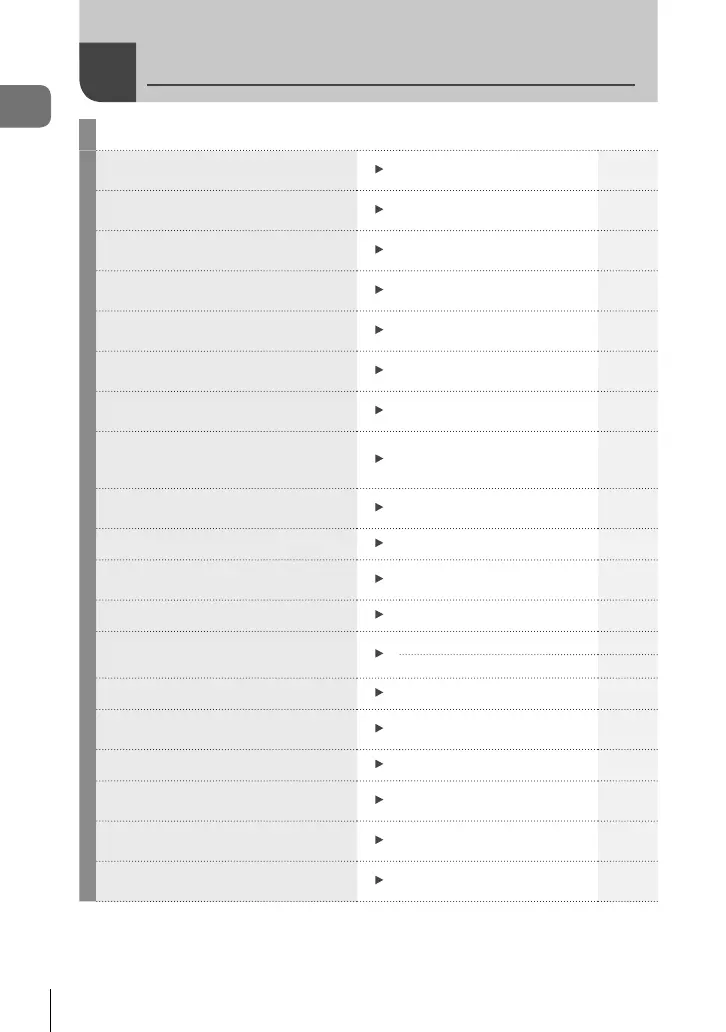Quick task index
8
EN
Shooting
g
Just shoot without making any diffi cult
settings
AUTO mode (B)
25
Photographing light trails (lighten
blending)
Live Composite (SCN)31
Taking close-ups of small objects/
macro (close range) photography
Microscope mode (k)
33
Keeping both foreground and
background in focus
Focus Stacking 33
Taking stylish pictures/
taking monotone pictures
ART (Picture mode) 50
Adjusting settings for underwater
photography
Underwater mode (^)
34
Adjusting the brightness of highlights
and shadows
Exposure compensation 41
Recording GPS location data, air and
water temperature, altitude (depth),
and heading
Field sensors 111
Taking pictures with colors at the same
shade as they appear
White balance 53
Changing an aspect ratio
Aspect ratio 55
When the camera will not focus on
your subject/Focusing on one area
AF target settings 82
Keeping a moving subject in focus
Tracking 83
Taking photos in the dark/
taking photos under low light conditions
LED illuminator 47
AF Illuminator 101
Capturing fl eeting moments
Pro Capture 44
Checking horizontal or vertical
orientation before shooting
Level Gauge 24, 102
Shooting with deliberate composition
Displayed Grid 96
Optimizing the monitor/
adjusting monitor hue
Monitor brightness adjustment 94
Increasing the number of pictures that
can be taken
Still image quality mode 56
Using a remote control
Shooting remotely with a
smartphone
108
Quick Task Index
