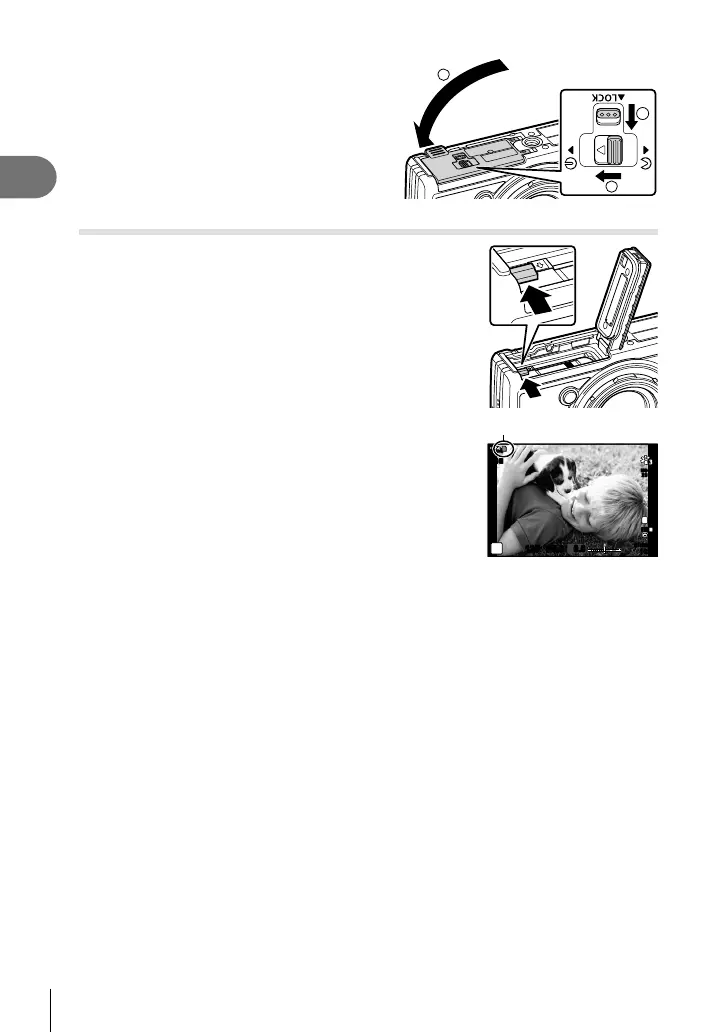Preparation
1
14
EN
4
Closing the battery/card compartment
cover.
• When using the camera, be sure to close
the battery/card compartment cover.
3
1
2
Removing the battery
To remove the battery, fi rst push the battery lock knob in the
direction of the arrow and then remove.
• Do not remove the battery while the card write indicator is
displayed.
Card write indicator
125 F5.6
ISO-A
200
L
N
S-IS
ON
S-IS
ON
0.00.0
01:02:0301:02:03
10231023
P
FHD
30p30p
F
• Contact an authorized distributor or service center if you are unable to remove the battery.
Do not use force.
$ Notes
• It is recommended to set aside a backup battery for prolonged shooting in case the
battery in use drains.
• Also read “Batteries” (P. 118).
