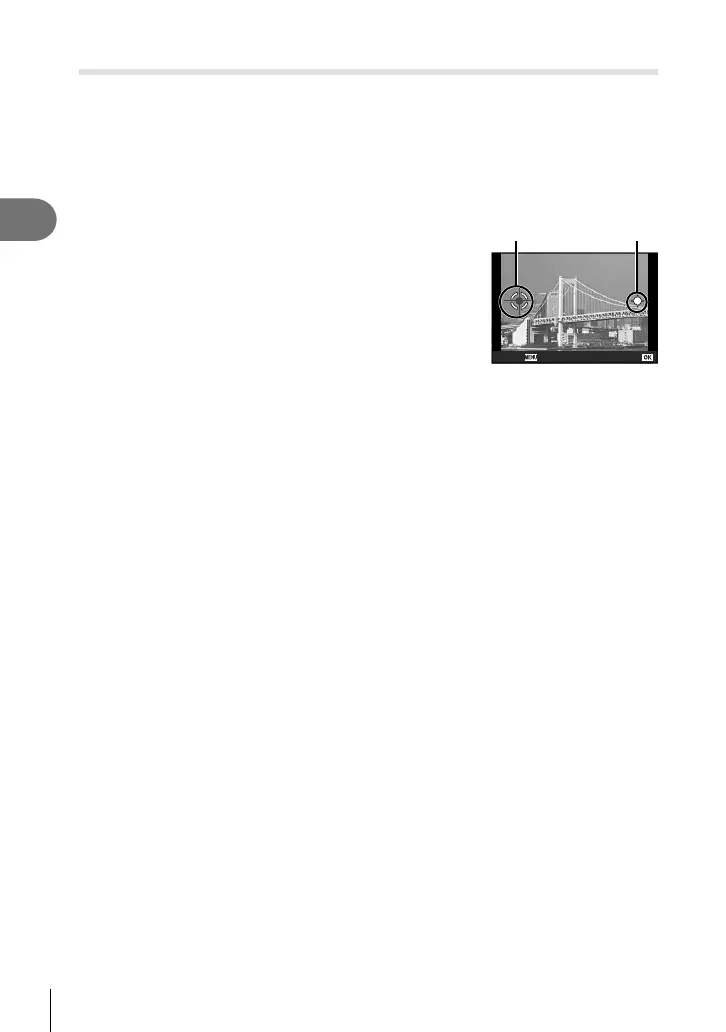Shooting
2
32
EN
Panorama
1
Rotate the mode dial to SCN.
2
Highlight [Scenery] using FGHI or the control dial and press the Q
button.
3
Highlight [Panorama] using HI or the control dial and press the Q button.
4
Press the shutter button to take the fi rst frame.
5
Pan the camera slowly to frame the second shot.
• A target mark will be displayed.
6
Move the camera slowly so that the pointer and
the target mark overlap. The camera releases the
shutter automatically when the pointer and the
target overlap.
• To combine only two frames, press the Q button.
PointerTarget mark
Cancel Save
Screen when combining
images from left to right
7
Repeat step 5 to take a third frame. The camera automatically combines the
frames into a single panorama image.
• To cancel the panorama function, press the MENU button.
$ Notes
• Focus, exposure, and the like are fi xed at the values in effect at the start of shooting.
• If you press the Q button or press the shutter button again before panning the camera to
move the target over the pointer, shooting will end and a panorama will be created from
the frames shot to that point.
