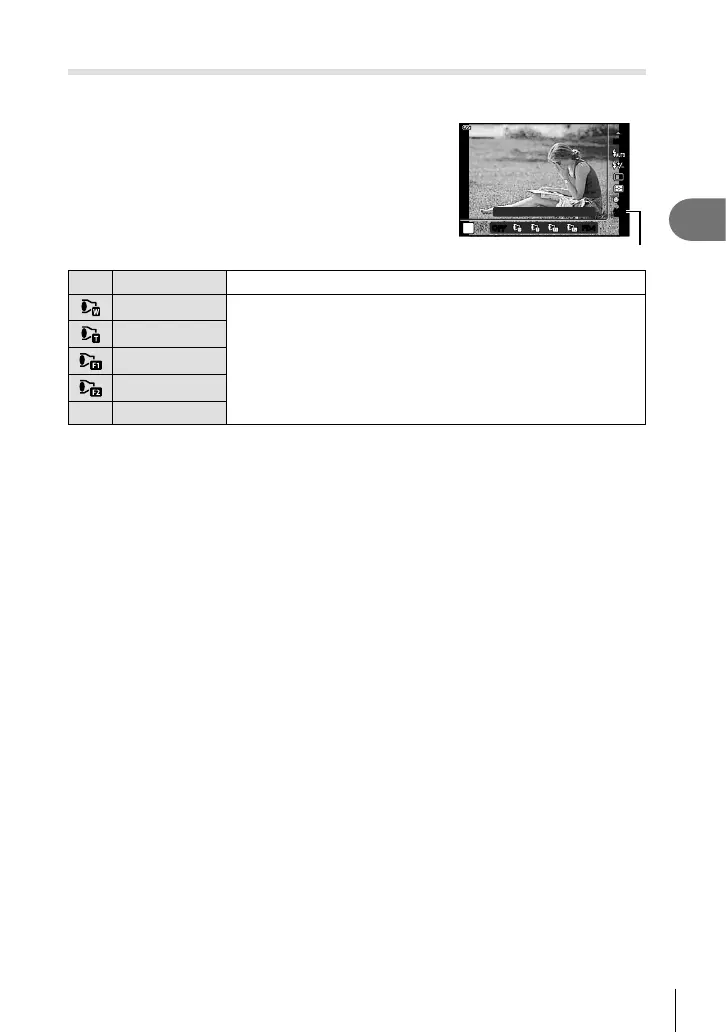Shooting
2
61
EN
Using optional accessories (Accessory)
Use this option when optional accessories are attached.
1
Press the Q button and use FG to highlight
the accessory item.
2
Use HI to select an option and press the Q
button.
Accessory Off
P
S-IS
ON
S-IS
ON
ACC
OFF
ACC
OFF
FD-1FD-1
OFFOFF
OFFOFF
Accessory
OFF Accessory Off
Take pictures using the camera alone.
PTWC-01
Select according to the optional accessory attached.
TCON-T01
FCON-T01
FCON-T02
FD-1 FD-1
g “Optional Accessories” (P. 126)
