
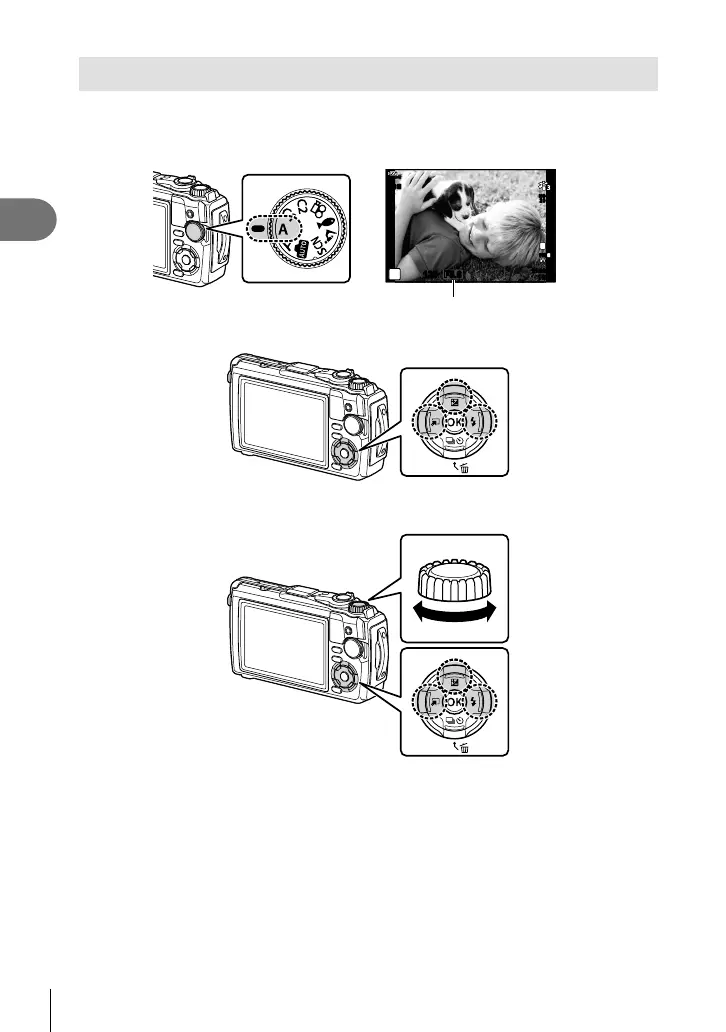 Loading...
Loading...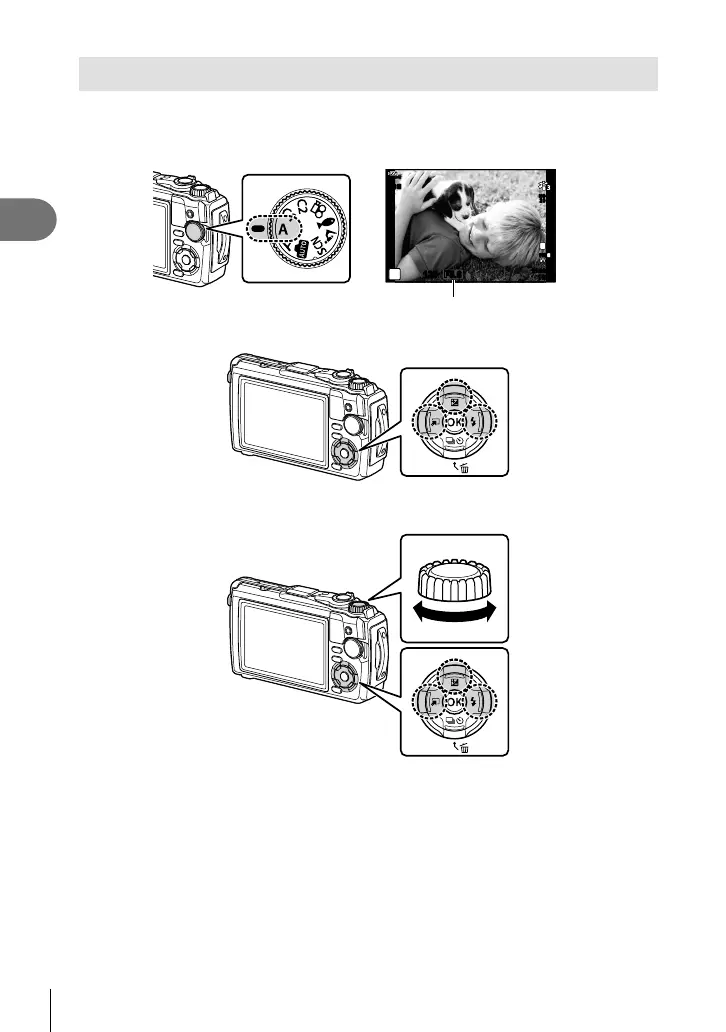
Do you have a question about the Olympus TG-6 and is the answer not in the manual?
| ISO | 100-12800 |
|---|---|
| Dustproof | Yes |
| Type | Compact |
| Wi-Fi | Yes |
| GPS | Yes |
| Sensor | 1/2.3" BSI-CMOS |
| Resolution | 12 MP |
| Lens | f/2.0-4.9 |
| Image Stabilization | Sensor-shift |
| Screen | 3.0" LCD |
| LCD Screen Resolution | 1, 040, 000 dots |
| Waterproof | Yes (15m) |
| Shockproof | 7ft (2.1m) |
| Freezeproof | -10°C (14°F) |
| Crushproof | Up to 100kgf (220lbf) |
| Battery | LI-92B |
| Battery Life | 340 shots (CIPA) |
| Weight | 253g (including battery and memory card) |
| Dimensions | 113 x 66 x 32 mm |
| Movie Recording | 4K/30p, Full HD/120p |