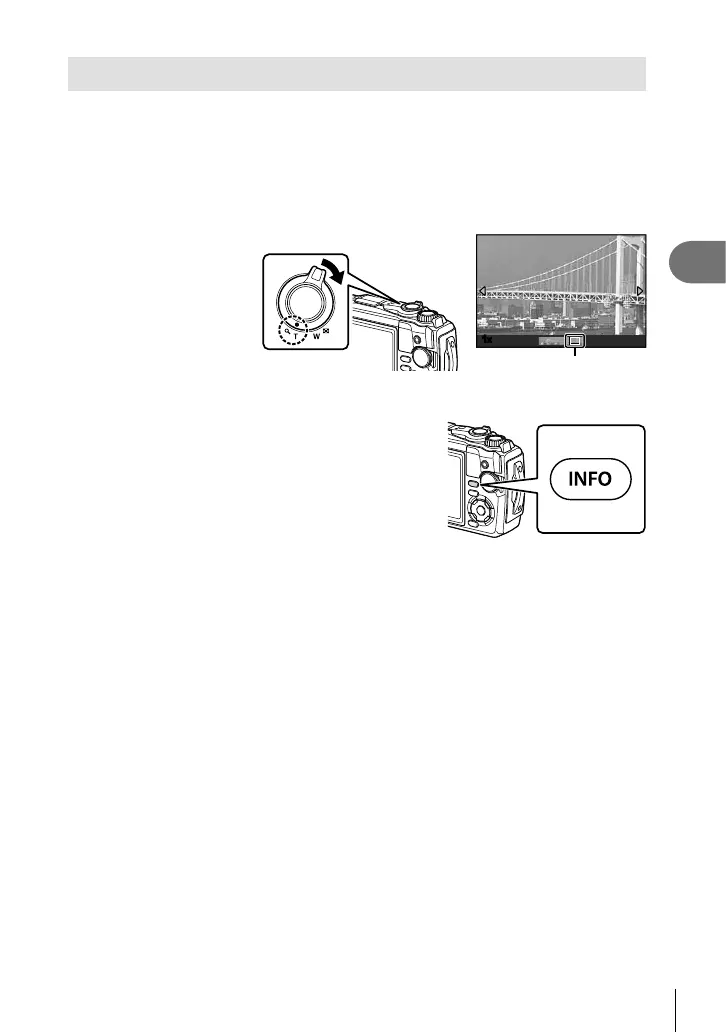Playback
3
77
EN
Scrolling Panoramas
Panoramas made up of multiple images joined together can be viewed in a scrolling
display.
1
Select a panorama in single-frame playback.
2
Rotate the zoom lever clockwise.
• Press FGHI to scroll the image in the direction of the pressed button.
Clockwise (a side)
1x
Viewing area
• During playback, you can rotate the zoom lever clockwise to zoom in from 2× to 14× or
counterclockwise to zoom out. Press the Q button to return to single-frame playback.
• To view other images at zoom ratios above 2×, press
the INFO button and then press HI. Press the INFO
button again to re-enable scrolling. You can also view
other images using the control dial.
