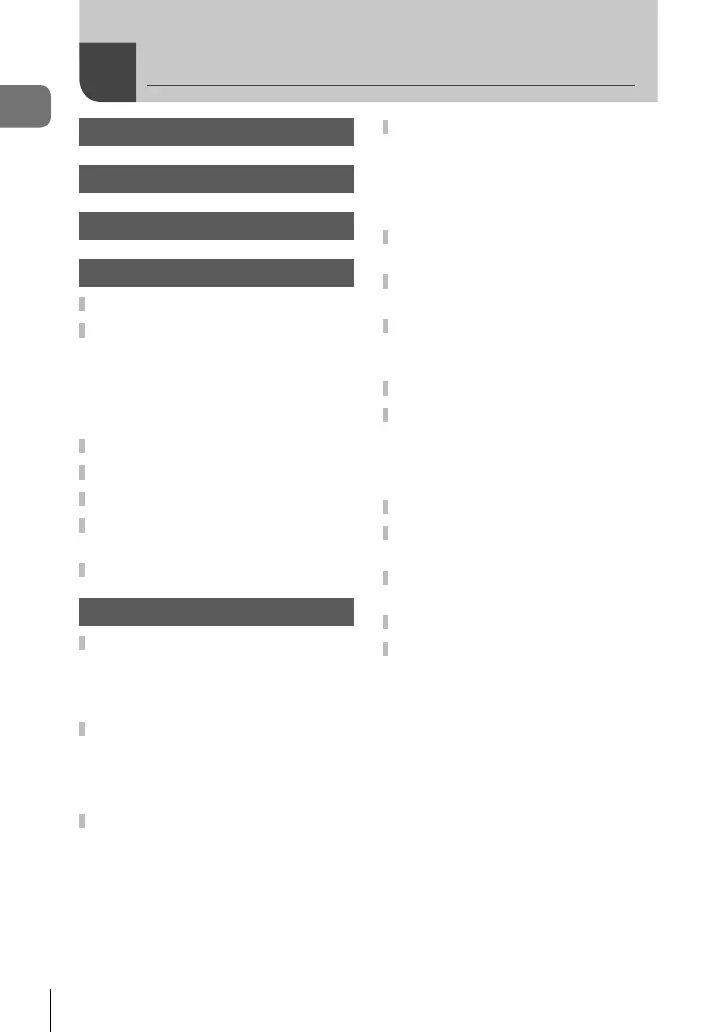Table of Contents
4
EN
Table of Contents
Matching Settings to the Scene
(SCN mode) ................................28
[Live Composite]:
Live composite photography.....31
Panorama .................................32
Shooting at Very Close Range
(k mode) .....................................33
Matching Settings to Underwater
Scenes (^ mode) ....................34
Letting the Camera Select
Aperture and Shutter Speed
(P mode) .....................................35
Selecting Aperture (A mode) ....36
Custom Modes (Custom mode
C1/C2) ......................................... 37
Saving settings .........................37
Recalling settings .....................37
Recording Movies ......................38
Recording Movies in Photo
Shooting Modes .........................38
Recording Movies in Movie Mode
(n mode) ....................................39
Using Various Settings ..............40
Settings Accessible via Direct
Buttons ........................................ 41
Controlling exposure
(Exposure F) ...........................41
Zoom (Digital teleconverter) .....42
Performing the sequential/
self-timer shooting ....................42
Pro Capture ..............................44
Using a fl ash
(Flash photography) .................45
Focus lock ................................46
Using the LED illuminator .........47
Before You Begin 2
Quick Task Index 8
Names of parts 10
1. Preparation 12
Unpacking the Box Contents ....12
Inserting and Removing the
Battery and Card ........................13
Removing the battery ...............14
Removing the card ...................15
Usable cards.............................15
Charging the Battery ..................16
Turning the Camera On ..............17
Initial Setup .................................18
Camera Displays Unreadable/
not in the Selected Language ...20
Formatting the Card ...................21
2. Shooting 22
Information Displays while
Shooting ...................................... 22
Switching the information
display ......................................24
Basic Photography .....................25
Taking photographs
(AUTO mode) ...........................25
Using the zoom.........................26
Selecting a Shooting Mode .......27
Types of shooting modes..........27
