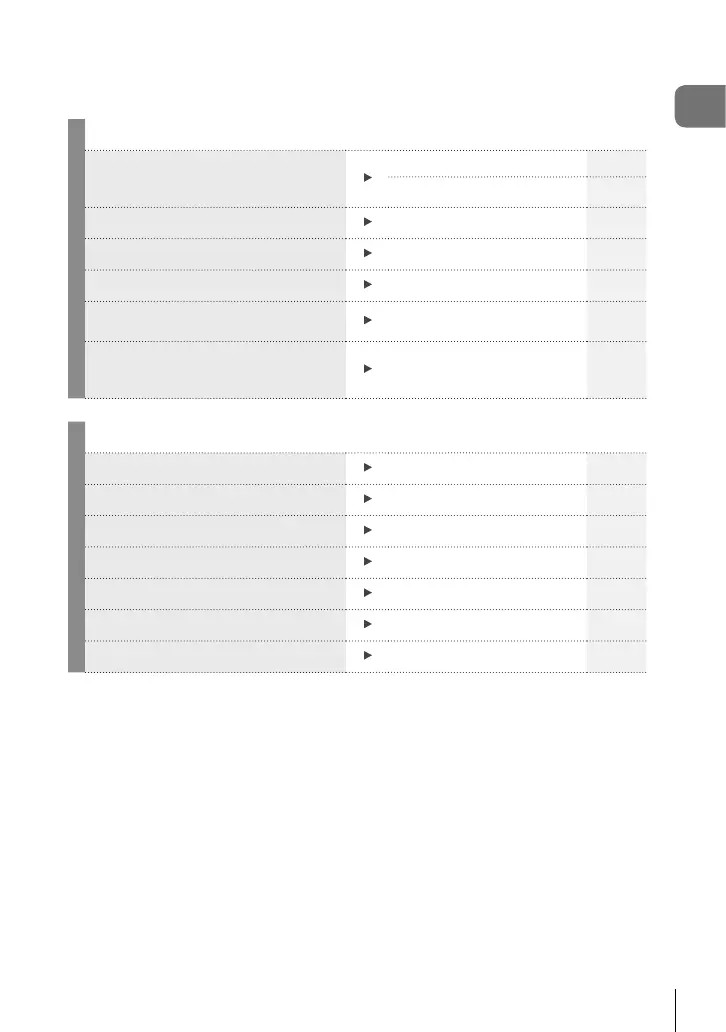Quick task index
9
EN
Playback/Retouch
g
Viewing images on a TV/
viewing images with high picture
quality on a highdefi nition TV
HDMI 97
Viewing camera images on TV 104
Brightening shadows
Shadow Adj (JPEG Edit) 68, 90
Dealing with red-eye
Redeye Fix (JPEG Edit) 68, 90
Printing made easy
Creating a print order 75
Erasing the sound recorded to a still
image
R
72
Changing the number of frames or
adding frames to the index playback
display
G/Info Settings
102
Camera Settings
g
Synchronizing the date and time Setting the date/time 18, 94
Restoring default settings
Reset 80
Changing the menu display language
W
95
Turning off the auto focus sound
8 (Beep sound)
97
Saving settings
Custom mode (C1/C2)37
Putting date stamps on photos
Date Stamp 86
Hiding menu guides
Basic menu operations 78
