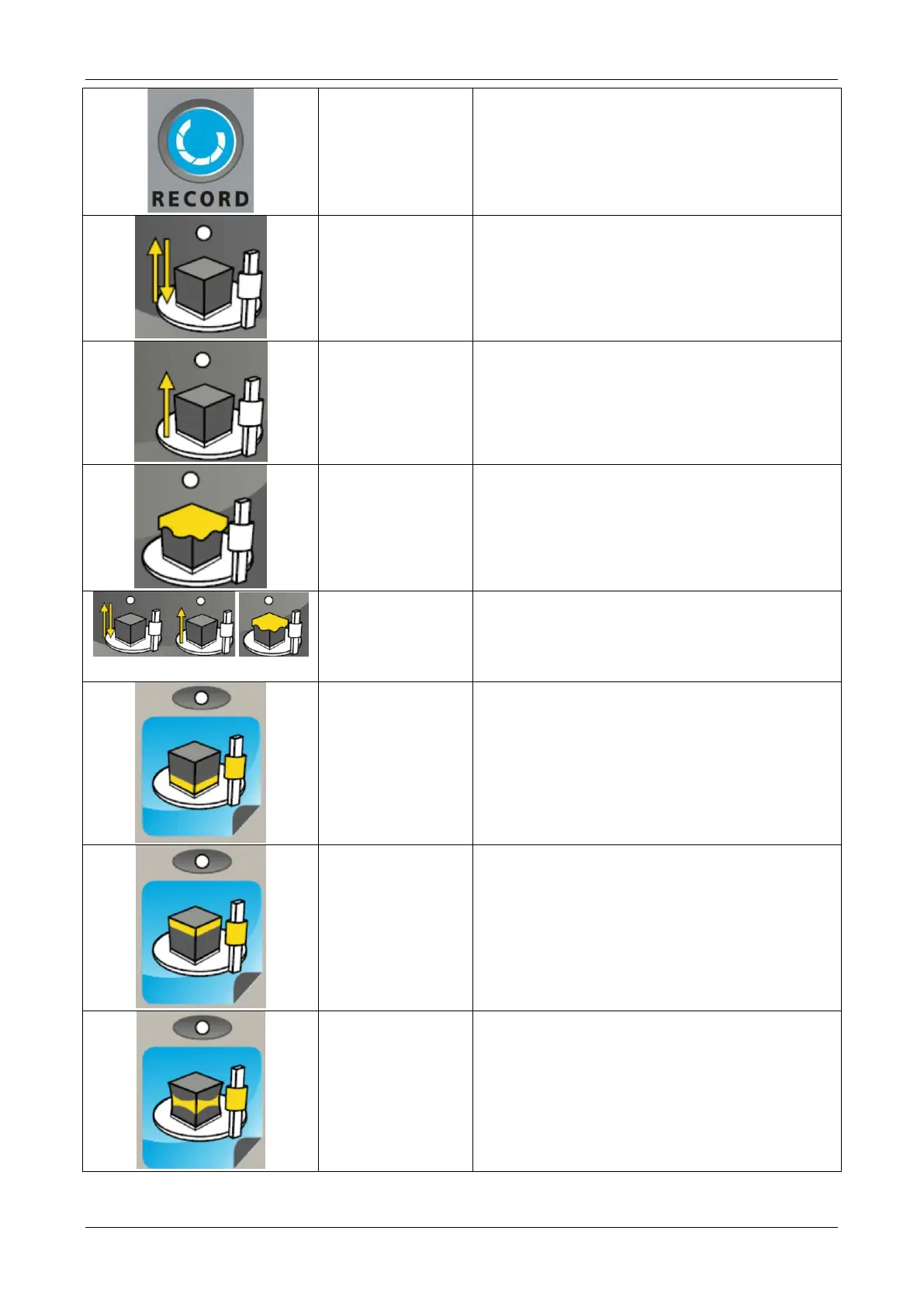RECORD
Press RECORD to enter in programming
mode.
ASCENT-
DESCENT CYCLE
(LED)
If lit (and when the machine is in AUTOMATIC
mode), it indicates that the ASCENT
DESCENT wrapping cycle has been selected.
ASCENT ONLY
CYCLE
(LED)
If lit (and when the machine is in AUTOMATIC
mode), it indicates that the ASCENT ONLY
wrapping cycle has been selected.
TOP SHEET
CYCLE
(LED)
If lit (and when the machine is in AUTOMATIC
mode), it indicates that the TOP SHEET
wrapping cycle has been selected.
P-01 – P
06 CYCLE
If they are all off (in MANUAL mode) it means
that the machine is in manual function.
If they all flash it means that a Play Back cycle
is being registered.
BOTTOM
WRAPPING
ADJUSTMENT
(BUTTON AND
LED)
When selected (LED light on) in AUTOMATIC
mode, the value set for BOTTOM WRAPPING
appears on the display (C1).
T
he value can be changed using
and JOG - buttons.
TOP WRAPPING
ADJUSTMENT
(BUTTON AND
LED)
When selected (LED light on)
MODE
, the value set for TOP WRAPPING
appears on the display (C2).
The value can be changed using
and JOG - buttons.
FILM TENSION
ADJUSTMENT
(BUTTON AND
LED)
When selected (LED light on), the value set
for FILM TENSION (percentage) appears on
the display.
T
he value can be changed using
t
and JOG - buttons.
CRESCO UCP REV10 10
