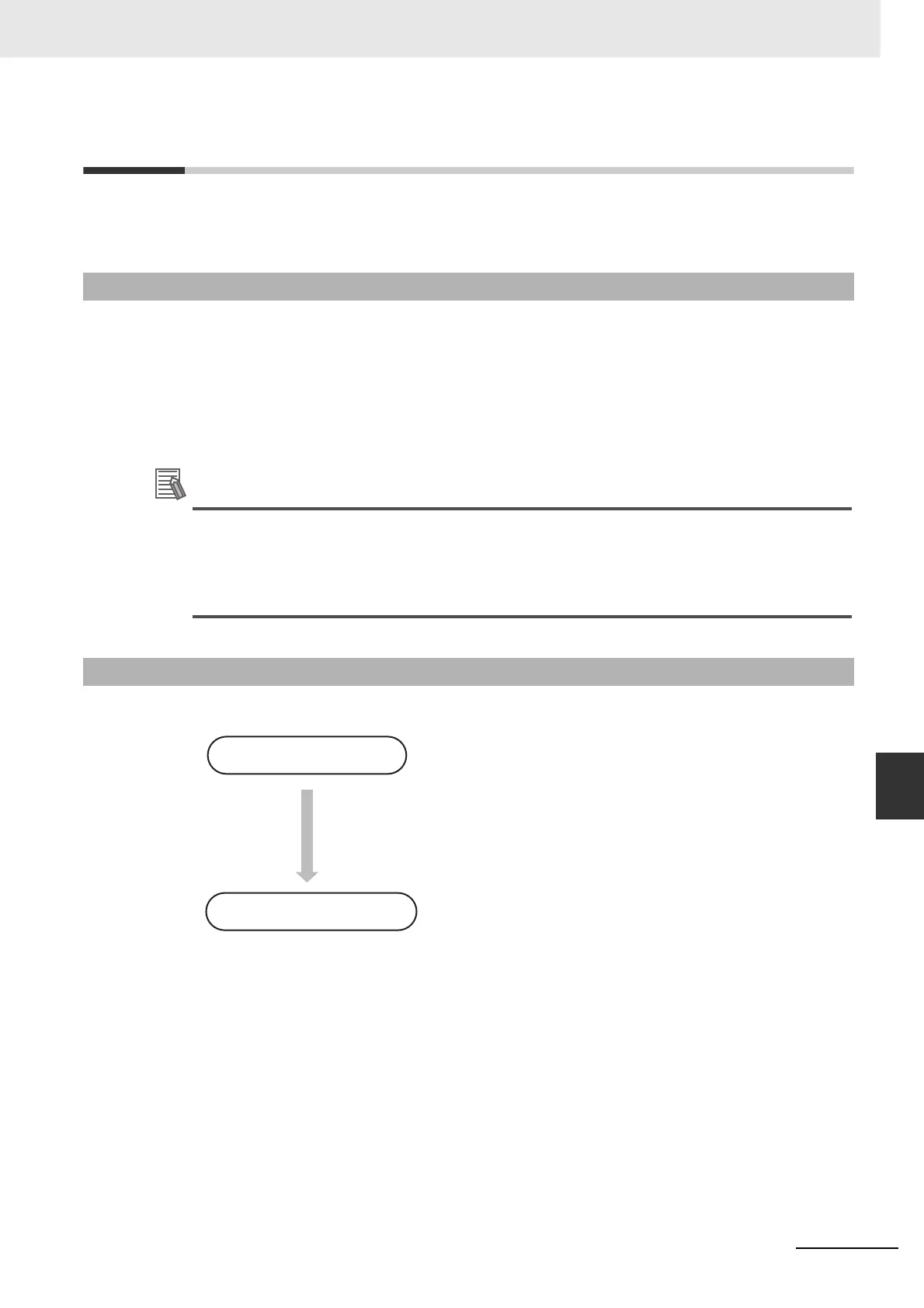8-35
8 Pulse Outputs
CJ2M CPU Unit Pulse I/O Module User’s Manual
8-4 Implementing Interrupt Feeding
8
8-4-1 Using the IFEED(892) (INTERRUPT
FEEDING) Instruction
8-4 Implementing Interrupt Feeding
Interrupt feeding is useful for applications such as feeding wrapping material from a position where a
marker was detected for a specified number of pulses (distance), and then stopping it.
Interrupt feeding is performed with the IFEED(892) (INTERRUPT FEEDING) instruction. IFEED(892)
controls interrupt feeding by combining the specified pulse output and interrupt input. An interrupt input
is used as a trigger during speed control to switch to position control and then move a specified amount
before decelerating to a stop. An interrupt task is not necessary, so no delays are caused by the inter-
rupt startup time or the occurrence of other interrupts. The accuracy of feeding after an interrupt input
occurs can therefore be improved.
Additional Information
Only specific pulse outputs and interrupt inputs can be used together.
If you want to pair any other pulse outputs and interrupt inputs, or if you want to change settings
during pulse output, use the ACC(888) and PLS2(887) instructions together.
If the ACC(888) and PLS2(887) instructions are used, delays will occur for the interrupt startup
time and possibly for other interrupts.
8-4-1 Using the IFEED(892) (INTERRUPT FEEDING) Instruction
8-4-2 Setting Procedure
1
• Select Interrupt Input in the Interrupt Input
and Quick-response Input Detailed Settings
Dialog Box that is accessed from the I/O
Module Tab Page of the PLC Setup using the
CX-Programmer.
• IN00, IN01, IN10, and IN11 can be used as
interrupt inputs.
• Set whether to start the interrupt on OFF
transitions or ON transitions in the input.
2
• Set pulse output ports 0 to 3, output mode,
output direction, acceleration/deceleration
rate, target frequency, and number of output
pulses.
• Execute IFEED(892).
PLC Setup
Create ladder program.
