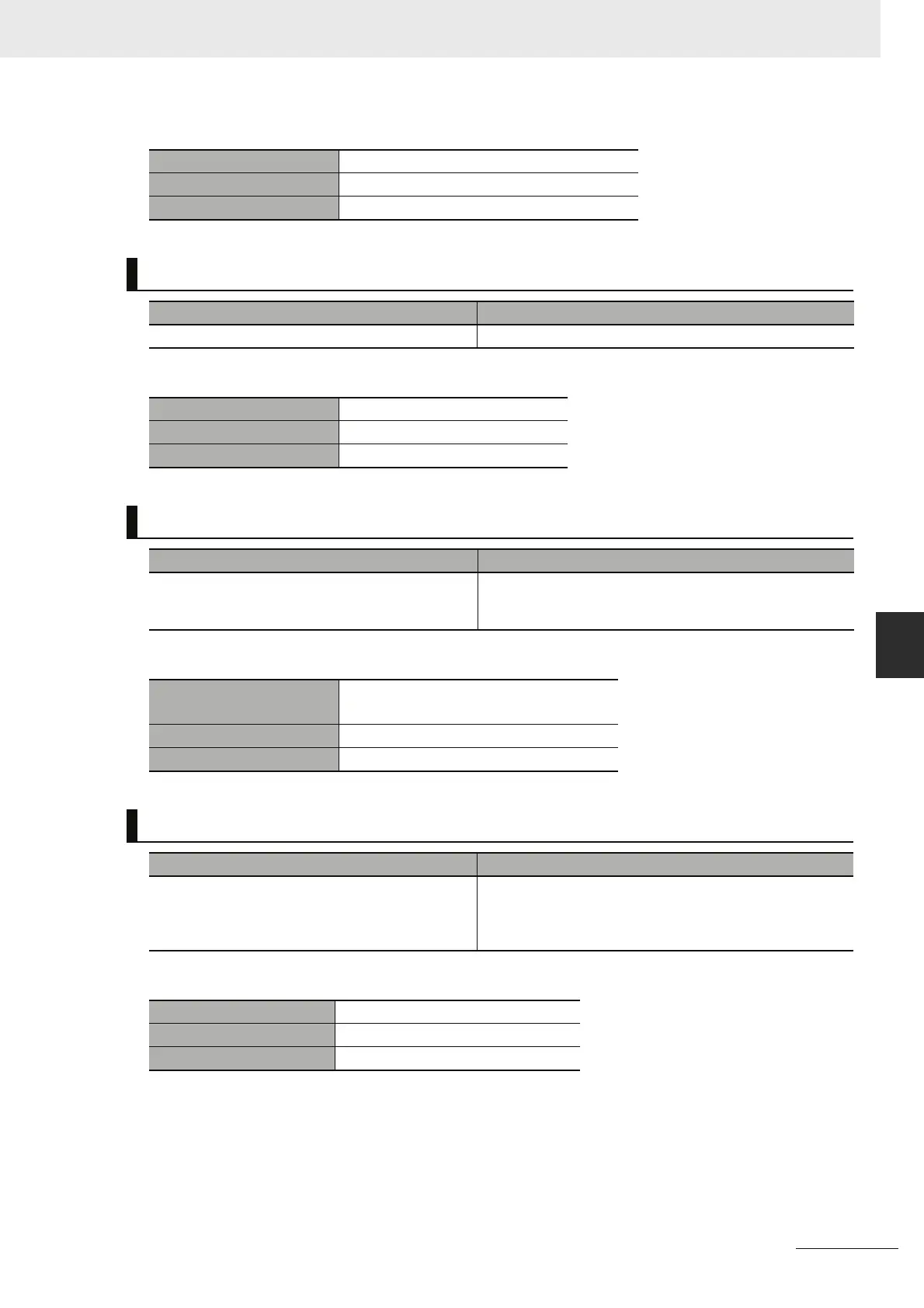6-13
6 Troubleshooting
CP1E CPU Unit Hardware User’s Manual(W479)
6-1 Troubleshooting CPU Unit Errors
6
6-1-10 Non-fatal Errors
Reference
Reference
Reference
Reference
Error flag Backup Memory Error Flag, A315.15
Error code (A400) 00F1
Error information −
PLC Setup Errors
Cause Remedy
A set value error occurred in the PLC Setup. Correct the PLC Setup with correct values.
Error flag PLC Setup Error Flag, A402.10
Error code (A400) 009B
Error information −
Option Board Errors
Cause Remedy
The Option Board is removed while the power is
being supplied.
(A315.13 will turn ON.)
Turn OFF the power supply and then install the Option
Board again.
Error flag
Option Board Error Flag, A315.13
Other Non-fatal Error Flag, A402.00
Error code (A400) 00D1
Error information −
Battery Errors
Cause Remedy
If the PLC Setup is set to detect battery errors, this
error will occur when there is an error in the battery
in the CPU Unit (i.e., the voltage is low or a battery
is not mounted).
Check the battery connections.
Select the Do not detect battery error Check Box in the
PLC Setup setting if battery-free operation is being used.
Error flag Battery Error Flag, A402.04
Error code (A400) 00F7
Error information −
