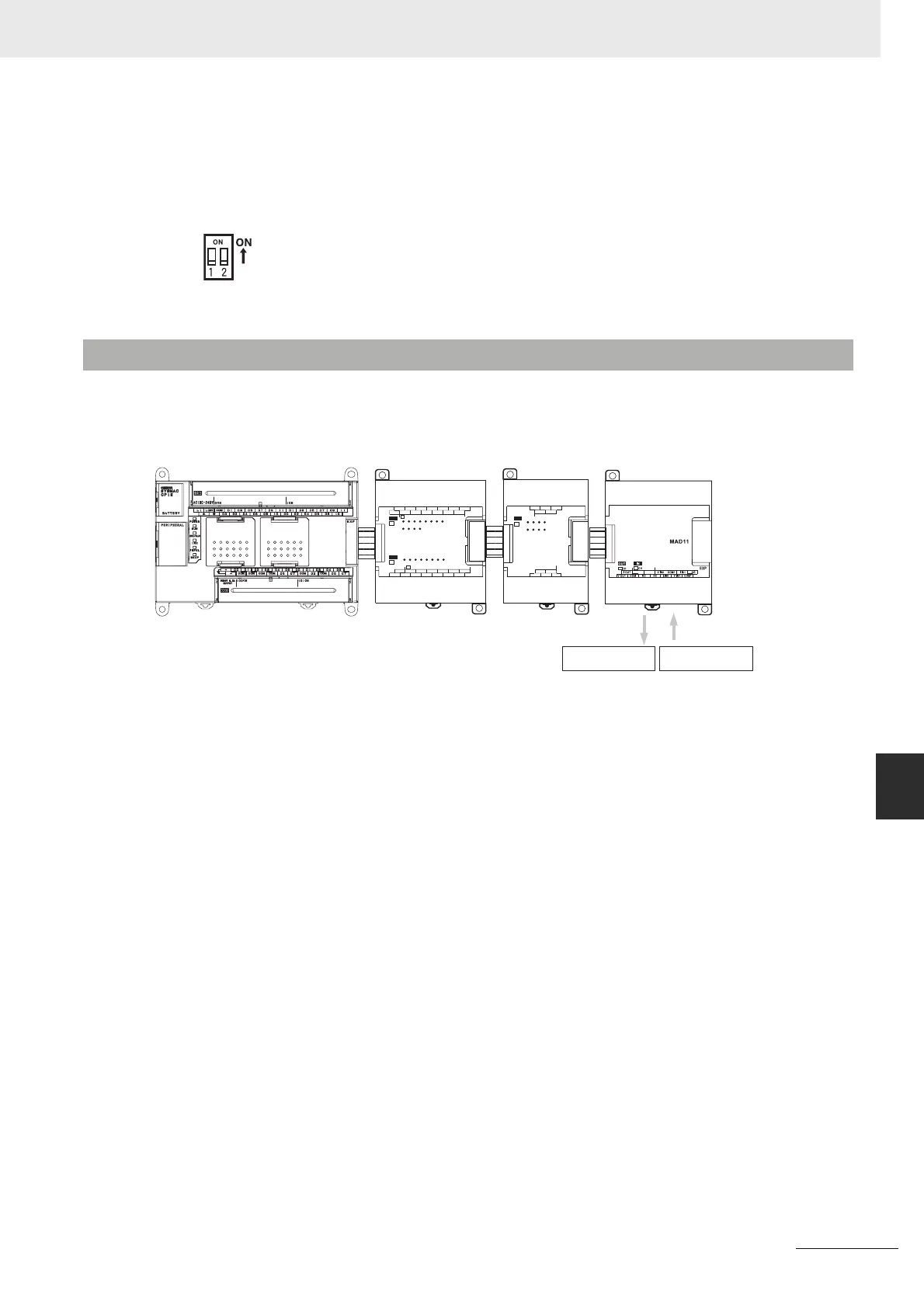8-23
8 Using Expansion Units and Expansion I/O Units
CP1E CPU Unit Hardware User’s Manual(W479)
8-3 Analog I/O Units
8
8-3-3 Specifications
(3)Expansion Connector
Used for connecting Expansion Units or Expansion I/O Units.
(4)DIP Switch
Used to enable or disable averaging.
CP1W-MAD11 Analog I/O Units are connected to the CP1E CPU Unit.
Pin 1: Average processing for analog input 0
(OFF: Average processing not performed; ON: Average processing performed)
Pin 2: Average processing for analog input 1
(OFF: Average processing not performed; ON: Average processing performed)
8-3-3 Specifications
CP1W-20EDR1
Expansion I/O Unit
CP1W-8ED
Expansion I/O Unit
CP1W-MAD11
Analog I/O Unit
1 analog output 2 analog inputs
IN
00
CH
CH
02 04 06 08 10
OUT
01COM 0305070911
COM COM COM 03COM
06
00 01 02 04 05
07
00 01 02 03 04 05 06
07
08 09 10
11
20EDR1
CH
00 01 02 03 04 05 06
07
NC
NC
NC
CH
EXP
IN
00 02
01COM 03
COM 0507
04 06
CH
00 01 02 03
08 09 10 11
8ED
EXP
NC
NC
CP1E CPU Unit
