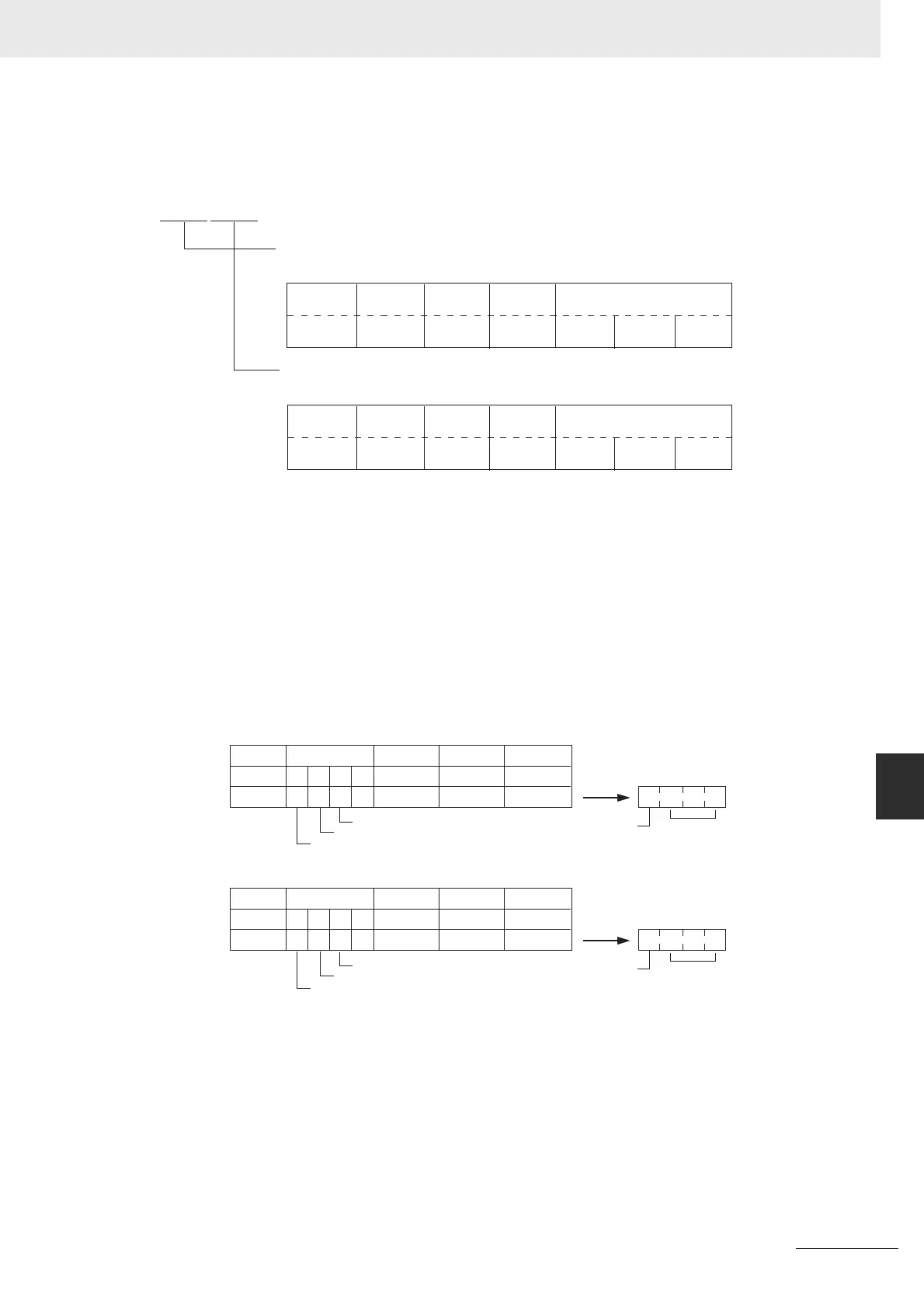8-47
8 Using Expansion Units and Expansion I/O Units
CP1E CPU Unit Hardware User’s Manual(W479)
8-4 Temperature Sensor Units
8
8-4-5 Function Descriptions
Temperature Data Partitioning and Structure
Data Conversion Examples
Example 1
Temperature: 1,130.25°C
×100: 113025
Temperature Data: 01B981 (hexadecimal for 113025)
Leftmost 3 Digits and Flags
015 347811121314
Rightmost 3 Digits and Flags
0 4 378
Not used.
Always 0
Temperature data
Temperature data
@ @ @ @ @ @
Leftmost/
Rightmost Flag
Temperature
Unit Flag
Open-circuit
Flag
0: Leftmost
1: Rightmost
0: °C
1: °F
0: Normal
1: Error
×16
5
×16
3
×16
4
×16
2
×16
0
×16
1
15 11121314
Leftmost/
Rightmost Flag
0: Leftmost
1: Rightmost
Temperature
Unit Flag
0: °C
1: °F
Open-circuit
Flag
0: Normal
1: Error
Not used.
Always 0
Leftmost/Rightmost Flag: Indicates whether the leftmost or rightmost 3 digits are provided.
Temperature Unit Flag: Indicates whether the temperature is in °C or °F.
Open-circuit Flag: Turns ON (1) when an open-circuit is detected. The temperature
data will be 7FF FFF if this flag is ON.
Temperature Data (Actual Temperature x 100 Binary)
Leftmost 3 Digits and Flags
Flags
Bits
Data
15
0
14
0
13
0
12
0
11 to 08
0
07 to 04
1
03 to 00
B
0 0 1 B
Flags
Rightmost 3 Digits and Flags
Flags
Bits
Data
15 14 13 12 11 to 08 07 to 04 0
1000 9 8 1
8 9 8 1
Flags
Normal
°C
Leftmost
Normal
Rightmost
×16
5
×16
4
×16
3
×16
2
×16
1
×16
0
°C
Temperature
data
Temperature
data
