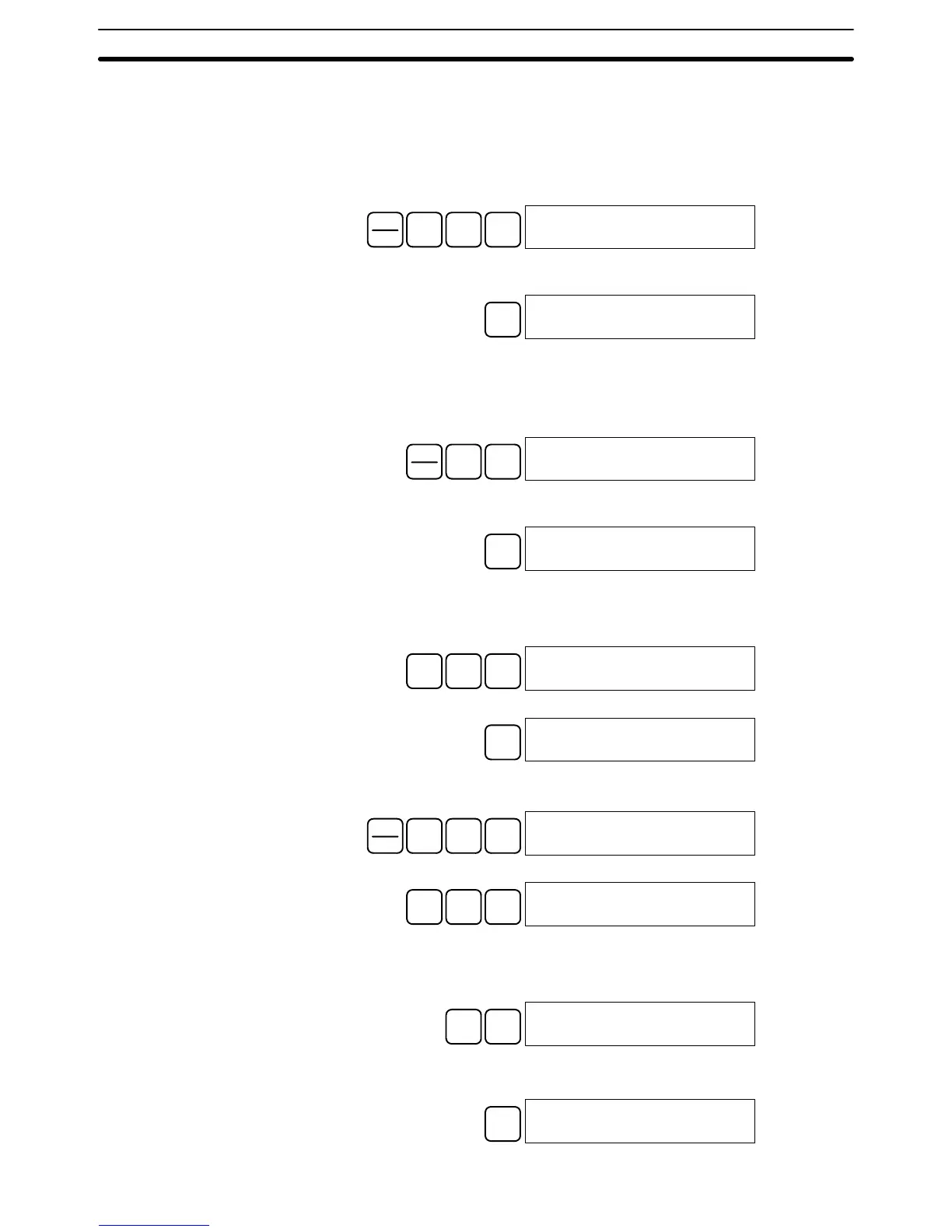4-2SectionProgramming Console Operations
103
• Writing Hexadecimal, BCD Constant
10. Input the first operand.
The operands of MOV (21) are normally word addresses, but a constant can
be input by pressing the CONT/# Key first. When the CONT/# Key is
pressed, the display will change to “#0000,” indicating that a constant can be
entered.
CONT
#
B
1
A
0
A
0
00202 MOV DATA A
#0100
Press the WRITE Key to write the instruction to Program Memory. The input
display for the second operand will appear.
WRITE
00202 MOV DATA B
000
Note The operands of MOV(21) can be word addresses, so the CONT/#
Key must be pressed to input a constant.
• Writing a Word Address
11. Input the second operand.
*EM
LR
B
1
A
0
00202 MOV DATA B
LR 10
Press the WRITE Key to write the instruction to Program Memory. The next
program address will be displayed.
WRITE
00203READ
NOP (000)
Note When the default display value is “000”, a word address can be input
immediately without pressing the Shift and CH/# Keys.
12. Input the next instruction.
FUN
F
5
A
0
00203
ADB (050)
Press the WRITE Key to write the instruction to Program Memory.
WRITE
00203 ADB DATA A
000
• Writing an Unsigned Decimal Number
13. The first operand is input as an unsigned integer.
CONT
#
SHIFT
TR
NOT
00203 ADB DATA A
#00000
Input the value of the operand from 0 to 65535.
C
2
F
5 6
00203 ADB DATA A
#00256
Note If an erroneous input is made, press the CLR Key to restore the status
prior to the input. Then enter the correct input.
14. Restore the hexadecimal display.
SHIFT TR
00203 ADB DATA A
#0100
Note If an input is made outside of the permissible range, a buzzer will
sound and the hexadecimal display will not be displayed.
WRITE
00203 ADB DATA B
000