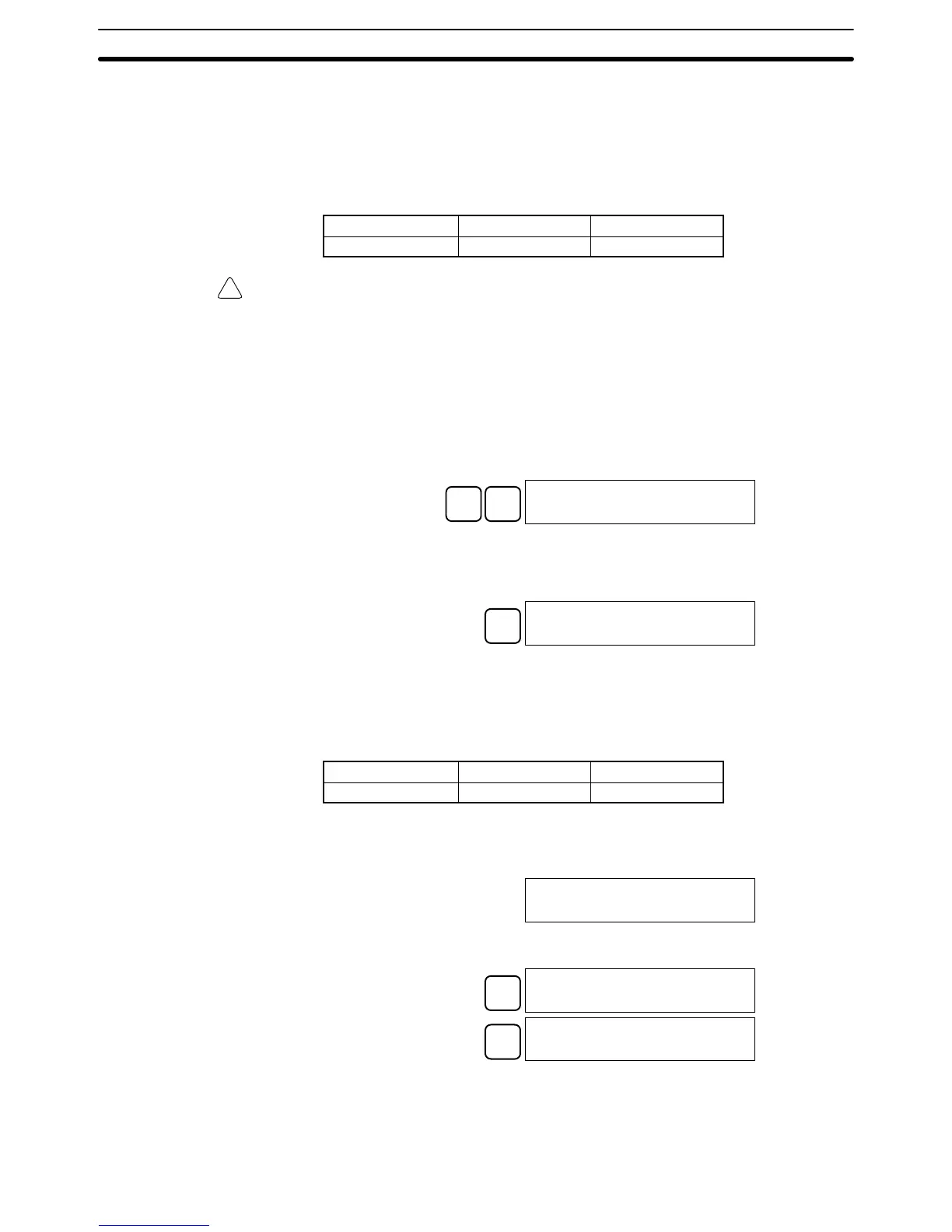!
4-2SectionProgramming Console Operations
118
c) When the PC stops because of a power interruption
d) When the Clear Force Set/Reset Operation is performed
4-2-27 Clear Force Set/Reset
This operation is used to restore the status of all bits which have been force
set or reset. It is possible in MONITOR or PROGRAM mode only.
RUN MONITOR PROGRAM
No OK OK
Caution Before changing the contents of I/O memory, be sure that the changes will not
cause equipment to operate unexpectedly or dangerously. In particular, take
care when changing the status of output bits. The PC continues to refresh I/O
bits even if the PC is in PROGRAM mode, so devices connected to output points
on the CPU Unit, Expansion Units, or Expansion I/O Units may operate unex-
pectedly.
1, 2, 3... 1. Press the CLR Key to bring up the initial display.
2. Press the SET and then the RESET Key. A confirmation message will ap-
pear.
SET
RESET
00000FORCE RELE?
Note If you mistakenly press the wrong key, press CLR and start again
from the beginning.
3. Press the NOT Key to clear the force-set/reset status of bits in all data areas.
NOT
00000FORCE RELE
END
4-2-28 Hex-ASCII Display Change
This operation is used to convert word data displays back and forth between
4-digit hexadecimal data and ASCII. It is possible in any mode.
The displayed PV of the timer or counter cannot be changed.
RUN MONITOR PROGRAM
OK OK OK
1, 2, 3... 1. Monitor the status of the desired word(s) according to the procedure de-
scribed in 4-2-14 Bit, Digit, Word Monitor. While the multiple addresses are
being monitored, the leftmost word is subject to change.
(Multiple address monitor)
D0000D0001
4142 3031
2. Press the TR Key to switch to ASCII display. The display will toggle between
hexadecimal and ASCII displays each time the TR Key is pressed.
TR
D0000D0001
"AB" 3031
TR
D0000D0001
4142 3031
Note 1. A message contained in three words can be displayed by using ASCII dis-
play in combination with the Three-word monitor operation.
2. The Hexadecimal, BCD Data Modification Operation can be used while dis-
playing ASCII data. Input values in 4-digit hexadecimal.
