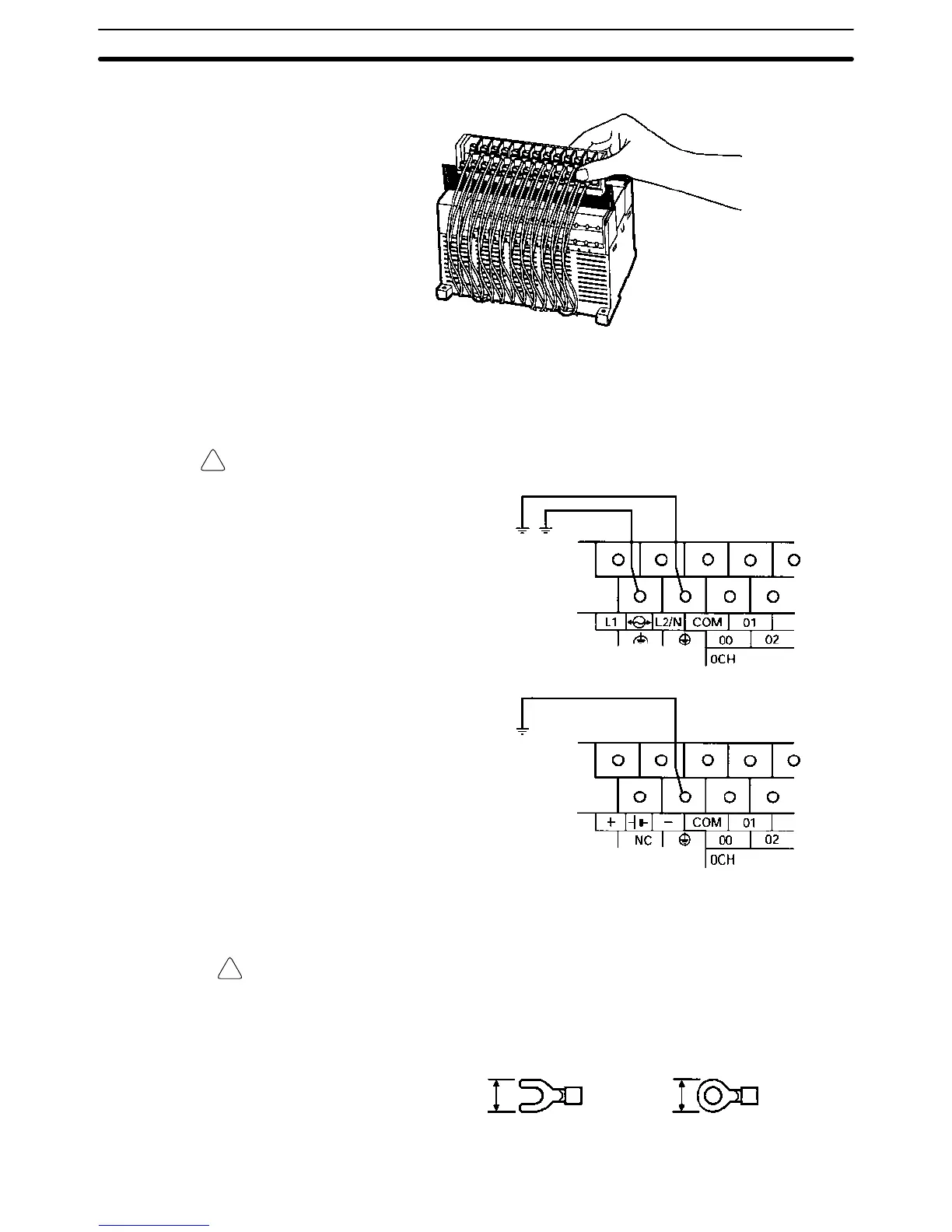!
!
55
2. Lift the terminal block off the CPU Unit.
3-4-3 Ground Wiring
Grounding Be sure to ground the earth terminal to less than 100 Ω in order to protect against
electric shock and incorrect operation from electrical noise. Be sure to use a wire
of at least 1.25 mm
2
for grounding.
WARNING During installation, be sure to ground to 100 Ω max.
Ground to 100 Ω or less
Ground to 100 Ω or less
AC power supply unit
DC power supply unit
Note Always disconnect the functional earth terminal before conducting a withstand
voltage test.
Crimp Terminals
Caution Always use crimp terminals for the CPM2A’s ground lines or use solid wire
(instead of a stranded wire). Do not connect bare stranded wires directly to ter-
minals. Stray wire strands can short-circuit and cause a fire.
Use M3 crimp terminals and tighten the terminal screws to a torque of 0.5 N S m.
6.2 mm max. 6.2 mm max.
Fork terminal Ring terminal
The recommended wire size for solid wires is 0.4 to 1.2 mm (AWG26 to AWG18).
Wiring and Connections
Section 3-4
