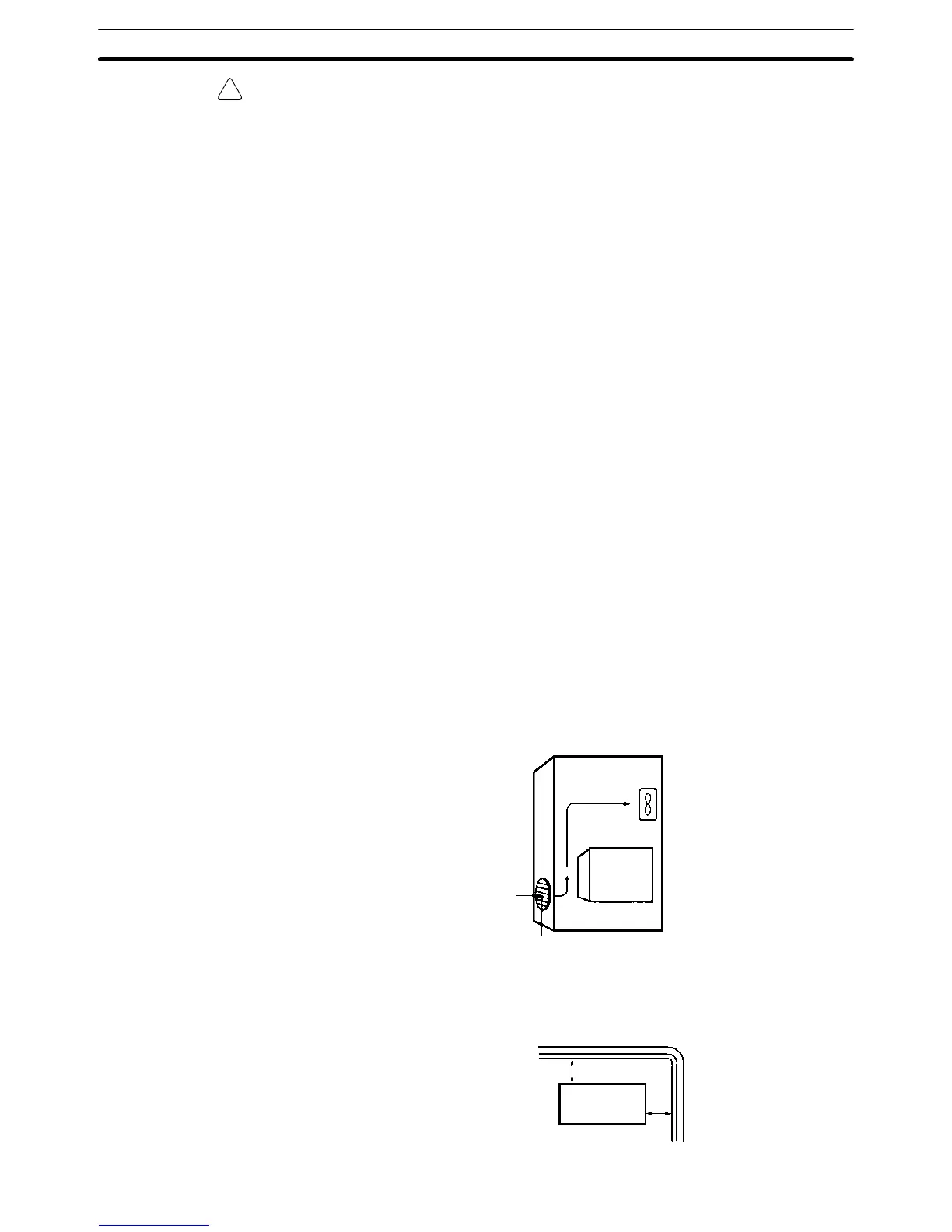!
49
Caution Be sure to install the CPM2A correctly, as outlined in this manual. Failure to do so
may result in Unit malfunction.
3-2-1 Installation Site Conditions
Note Do not install the CPM2A under any of the following conditions.
• Locations subject to direct sunlight.
• Locations subject to a temperature below 0°C or over 55°C.
• Locations subject to a humidity below 10% or over 90%.
• Locations subject to condensation as the result of severe changes in tempera-
ture.
• Locations subject to corrosive or flammable gases.
• Locations subject to dust (especially iron dust) or salts.
• Locations subject to shock or vibration.
• Locations subject to exposure to water, oil, or chemicals.
Be sure that the conditions at the installation site conform to the CPM2A’s gen-
eral specifications. Refer to 2-1-1 General Specifications for details.
Note Provide proper shielding when installing in the following locations:
• Locations subject to static electricity or other sources of noise.
• Locations subject to strong electromagnetic fields.
• Locations subject to possible exposure to radiation.
• Locations near to power supply lines.
3-2-2 Panel/Cabinet Installation
Consider PC operation, maintenance, and surrounding conditions when instal-
ling the CPM2A in a panel or cabinet.
Overheating The operating temperature range for the CPM2A is 0_C to 55_C. Be sure that
there is adequate ventilation for cooling.
• Allow enough space for air circulation.
• Do not install the CPM2A above equipment that generates a large amount of
heat, such as heaters, transformers, or large resistors.
• Install a cooling fan or system when the ambient temperature exceeds 55_C.
Control panel
Fan
Air vent
CPM2A
Electrical Noise Power lines and high-voltage equipment can cause electrical noise in the PC.
• Do not install the CPM2A in a panel or cabinet with high-voltage equipment.
• Allow at least 200 mm between the CPM2A and nearby power lines.
CPM2A
200 mm min.
200 mm min.
Selecting an Installation Site
Section 3-2
