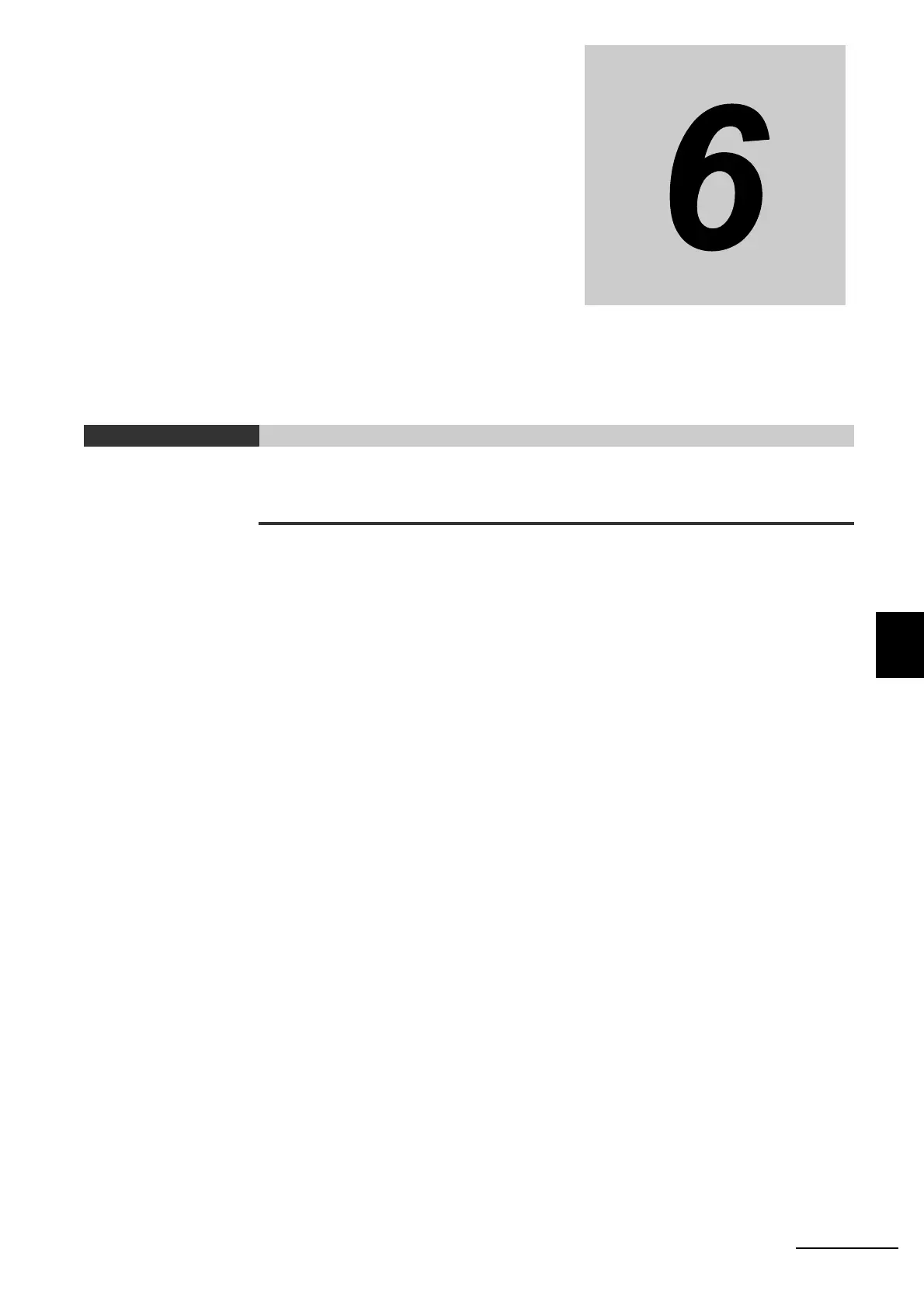6 - 1
6
E5C-T Digital Temperature Controllers Programmable Type Communications Manual (H186)
This section describes programless communications for the E5@C-T.
6-1 Programless Communications . . . . . . . . . . . . . . . . . . . . . . . . . . . . . . . . . . . 6-3
6-1-1 Introduction . . . . . . . . . . . . . . . . . . . . . . . . . . . . . . . . . . . . . . . . . . . . . . . . . . . . 6-3
6-1-2 Features . . . . . . . . . . . . . . . . . . . . . . . . . . . . . . . . . . . . . . . . . . . . . . . . . . . . . . 6-3
6-1-3 Operation for Programless Communications . . . . . . . . . . . . . . . . . . . . . . . . . . 6-4
6-1-4 Timing of Turning Power ON and OFF . . . . . . . . . . . . . . . . . . . . . . . . . . . . . . . 6-4
6-1-5 Connectable PLCs . . . . . . . . . . . . . . . . . . . . . . . . . . . . . . . . . . . . . . . . . . . . . . 6-5
6-2 E5@C-T Controller Setup . . . . . . . . . . . . . . . . . . . . . . . . . . . . . . . . . . . . . . . . 6-6
6-2-1 Protocol Setting . . . . . . . . . . . . . . . . . . . . . . . . . . . . . . . . . . . . . . . . . . . . . . . . 6-6
6-2-2 Communications Unit No. and Communications Baud Rate . . . . . . . . . . . . . . . 6-7
6-2-3 Send Data Wait Time . . . . . . . . . . . . . . . . . . . . . . . . . . . . . . . . . . . . . . . . . . . . 6-7
6-2-4 Highest Communications Unit No. . . . . . . . . . . . . . . . . . . . . . . . . . . . . . . . . . . 6-7
6-2-5 Areas and First Address of Linked Data . . . . . . . . . . . . . . . . . . . . . . . . . . . . . . 6-8
6-2-6 Receive Data Wait Time . . . . . . . . . . . . . . . . . . . . . . . . . . . . . . . . . . . . . . . . . 6-10
6-2-7 Communications Node Number . . . . . . . . . . . . . . . . . . . . . . . . . . . . . . . . . . . 6-10
6-2-8 Upload Settings and Download Settings . . . . . . . . . . . . . . . . . . . . . . . . . . . . . 6-11
6-2-9 Copying Parameter Settings . . . . . . . . . . . . . . . . . . . . . . . . . . . . . . . . . . . . . . 6-15
6-2-10 Communications Writing . . . . . . . . . . . . . . . . . . . . . . . . . . . . . . . . . . . . . . . . . 6-18
6-2-11 Communications Monitor Parameter . . . . . . . . . . . . . . . . . . . . . . . . . . . . . . . . 6-19
6-3 Controlling Programless Communications . . . . . . . . . . . . . . . . . . . . . . . . 6-20
6-3-1 Controlling Programless Communications with the Request Flag . . . . . . . . . 6-20
6-3-2 Response Flag . . . . . . . . . . . . . . . . . . . . . . . . . . . . . . . . . . . . . . . . . . . . . . . . 6-21
6-3-3 Range of Operation for Programless Communications . . . . . . . . . . . . . . . . . . 6-22
6-3-4 Operation Command Codes . . . . . . . . . . . . . . . . . . . . . . . . . . . . . . . . . . . . . . 6-22
6-3-5 Confirming Operation of Programless Communications . . . . . . . . . . . . . . . . . 6-22
6-3-6 Write Mode . . . . . . . . . . . . . . . . . . . . . . . . . . . . . . . . . . . . . . . . . . . . . . . . . . . 6-22
6-3-7 Troubleshooting . . . . . . . . . . . . . . . . . . . . . . . . . . . . . . . . . . . . . . . . . . . . . . . . 6-23
6-4 Connecting to CP-series PLCs . . . . . . . . . . . . . . . . . . . . . . . . . . . . . . . . . . 6-24
6-4-1 Configuration and Procedure . . . . . . . . . . . . . . . . . . . . . . . . . . . . . . . . . . . . . 6-24
6-4-2 Switch Settings and Wiring . . . . . . . . . . . . . . . . . . . . . . . . . . . . . . . . . . . . . . . 6-25
6-4-3 PLC Setup . . . . . . . . . . . . . . . . . . . . . . . . . . . . . . . . . . . . . . . . . . . . . . . . . . . 6-25
6-4-4 E5@C-T Controller Setup . . . . . . . . . . . . . . . . . . . . . . . . . . . . . . . . . . . . . . . . 6-28
6-4-5 Checking Operation . . . . . . . . . . . . . . . . . . . . . . . . . . . . . . . . . . . . . . . . . . . . 6-30
Programless Communications
