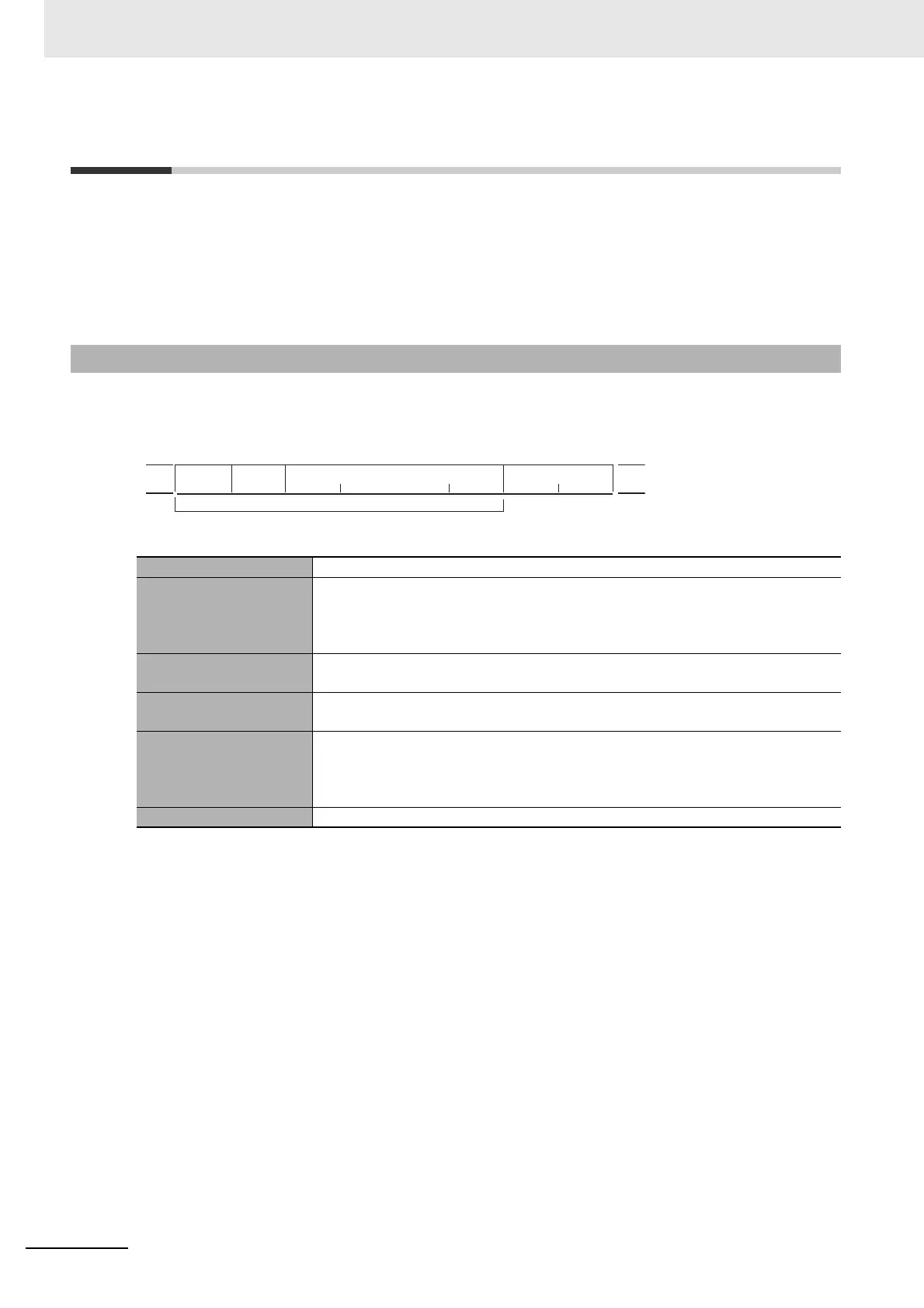4 Modbus Communications Procedure
4 - 2
E5C-T Digital Temperature Controllers Programmable Type Communications Manual (H186)
4-1 Data Format
The data format complies with the Modbus (RTU) communications protocol, so commands from the
host and responses from the E5@C-T are contained in data blocks called frames.
The structure of the command and response frames is described below.
In the following explanations, hexadecimal values are expressed by adding the prefix H' before the
number, e.g., H'02. Numbers and alphabetic characters without the H' prefix are ASCII characters.
When using RTU mode, start with a silent interval of at least 3.5 character times and end with a silent
interval of at least 3.5 character times.
4-1-1 Command Frame
Silent interval of 3.5 character times minimum.
Slave address
Specify the unit number.
The unit number can be set between H'00 to H'63 hexadecimal (0 to 99 decimal).
Specify H'00 for a broadcast transmission. No responses will be returned for
broadcast transmissions.
Function code
The function code is a 1-byte hexadecimal code that indicates the type of command
sent from the host device.
Data
This is the text data associated with the specified function code. Specify the required
data, such as the variable address or setting data. (Set in hexadecimal.)
CRC-16
Cyclic Redundancy Check
This check code is calculated with the data from the slave address to the end of the
data.
The check code is 2-byte hexadecimal.
Silent interval of 3.5 character times minimum.
CRC-16
11
Data
CRC-16 calculation range
2 bytes
Slave
address
Function
code
