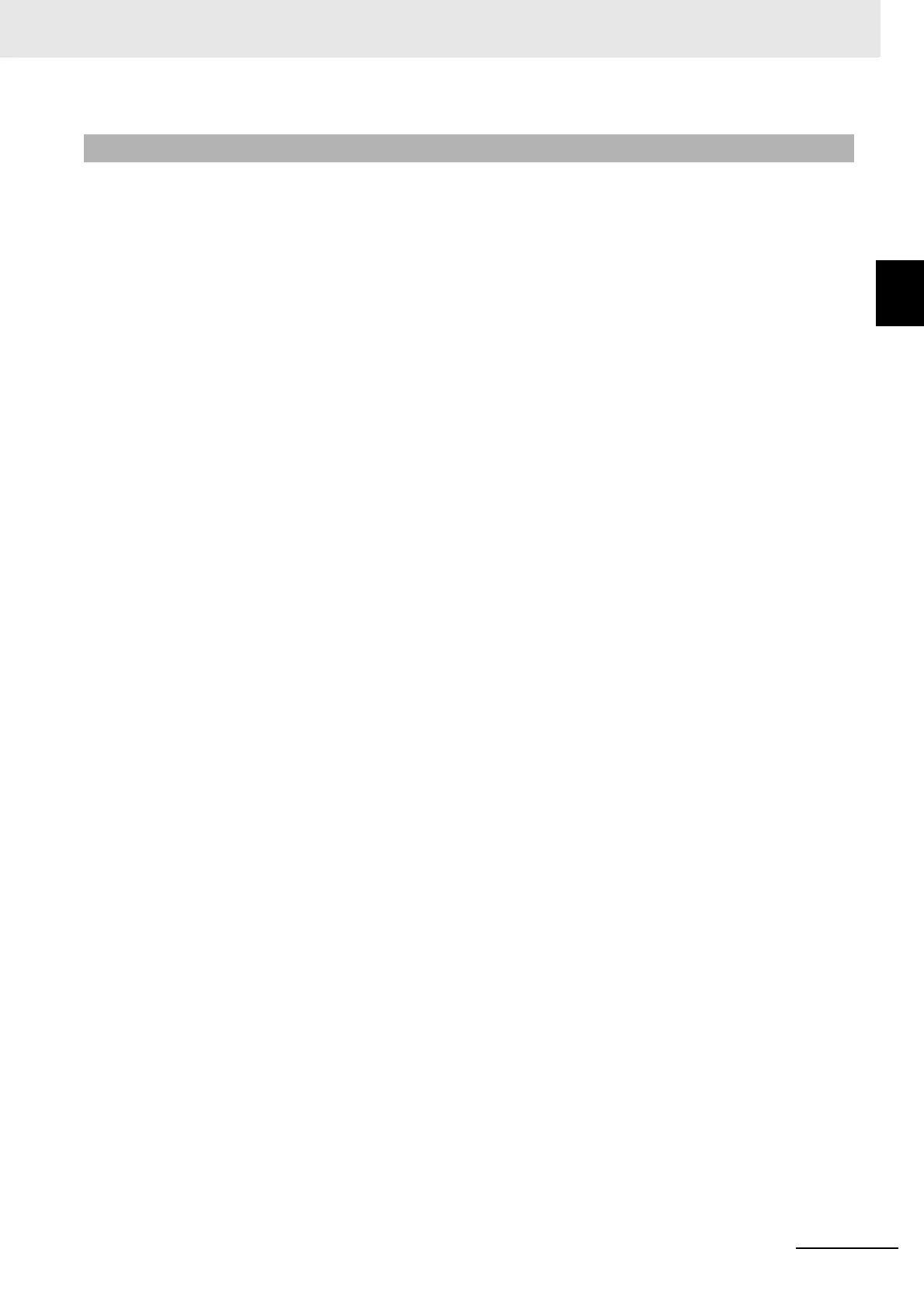1 - 5
1 Communications Methods
E5C-T Digital Temperature Controllers Programmable Type Communications Manual (H186)
1-1 Overview of Communica-
tions Methods
1
1-1-8 Description of Communications Parameters
When communications parameter settings have been changed, the new settings must be enabled by
resetting the Controller.
• Protocol Setting (psel)
The communications protocol can be selected. Set CompoWay/F or Modbus.
• Communications Unit No. (u-no)
This parameter is for setting a unique unit number for each of the Digital Controllers. This unit num-
ber is set so that the host can identify the Digital Controller when communications are carried out
with the host. The unit number can be set to an integer value between 0 and 99. The default is “1.”
When two or more Digital Controllers are used, do not set the same unit number. Doing so will pre-
vent normal operation.
• Communications Baud Rate (bps)
This parameter is for setting the baud rate for communications with the host. The communications
baud rate settings are as follows: 9.6 (9600 bps), 19.2 (19200 bps), 38.4 (38400 bps) or 57.6 (57600
bps)
• Communications Data Length (len)
This parameter is for setting the number of communications data bits. Set either “7 bits” or “8 bits.”
• Communications Stop Bits (sbit)
This parameter is for setting the number of communications stop bits. Set either “1” or “2.”
• Communications Parity (prty)
This parameter is for setting the communications parity. Set the parity to “none,” “even,” or “odd.”
• Send Data Wait Time (sdwt)
The send data wait time is the delay from when the Controller receives a command from the host
computer until it returns a response. If the response is returned too quickly, the host computer may
not be able to receive the response. Change the send data wait time as required. To increase the
response speed for communications, reduce the send data wait time. The send data wait time can
be set in 1-ms increments between 0 and 99 ms. The default is 20 ms.
1-1-8 Description of Communications Parameters
