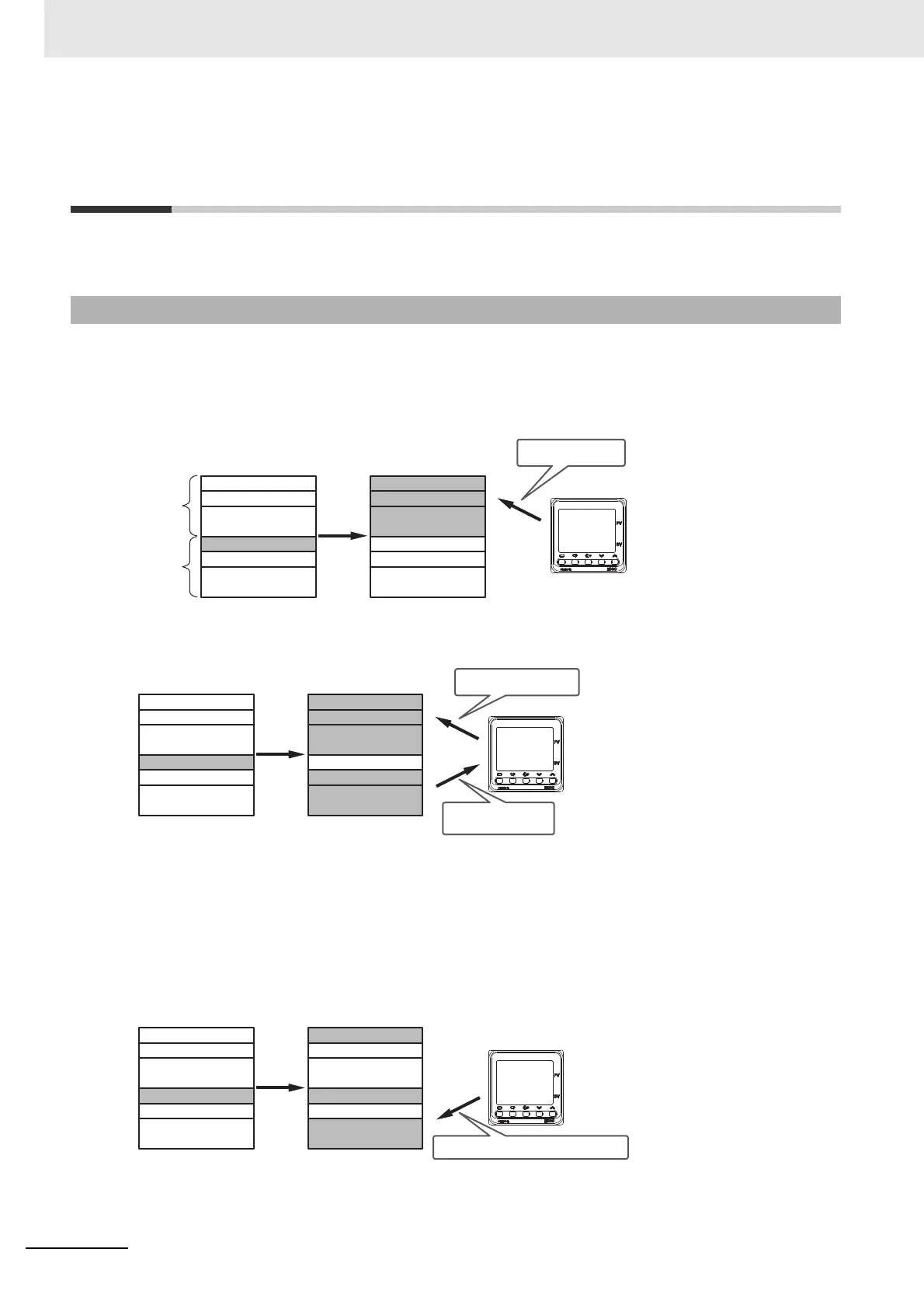6 Programless Communications
6 - 20
E5C-T Digital Temperature Controllers Programmable Type Communications Manual (H186)
6-3 Controlling Programless
Communications
The section describes the methods that are used to control programless communications from the PLC.
There are the following three ways to control programless communications. The Request Flag in PLC
memory is used to change the control method.
1. Updating Monitor Values (Disable Writing Request)
If you set the Request Flag to 0, the Response Flag will change to 0 and the monitor values will be updated.
2. Writing Set Values and Updating Monitor Values (Enable Writing Request)
If you set the Request Flag to 1, the set values will be written to the E5@C-T and then the operation
command will be written to the E5@C-T. Finally the Response Flag will change to 1 and the monitor val-
ues will be updated. The operation command is processed only the first time, but the set values are
written each time. Therefore, you cannot change the parameters that are specified for download set-
tings at the E5@C-T. To change parameters that are specified for download settings at the E5@C-T,
refer to 6-2-10 Communications Writing.
3. Initializing the Download Area
If you set the Request Flag to 2, the set values in the download area will be initialized to the values from
the E5@C-T and then the Request Flag and Response Flag will change to 1. Finally, the operation
described above for control method 2 is performed.
6-3-1 Controlling Programless Communications with the Request Flag
25
0
C
PLC memory
Upload
Area
Response Flag
Communications Status
Monitor Value
Request Flag: 0
Operation Command Code
Set Value
Download
Area
Response Flag: 0
Communications Status
Monitor Value
Request Flag: 0
Operation Command Code
Set Value
The monitor values are
repeatedly updated.
PLC memory
25
0
C
PLC memory PLC memory
Response Flag
Communications Status
Monitor Value
Request Flag: 1
Operation Command Code
Set Value
Response Flag: 1
Communications Status
Monitor Value
Request Flag: 1
Operation Command Code
Set Value
b. Monitor values are updated
and then “a” is performed.
a. Set value written to
E5@C-T.
25
0
C
PLC memory PLC memory
Response Flag
Communications Status
Monitor Value
Request Flag: 2
Operation Command Code
Set Value
Response Flag: 1
Communications Status
Monitor Value
Request Flag: 1
Operation Command Code
Set Value
The set values are initialized to the values in
the E5@C-T and writing is enabled.
