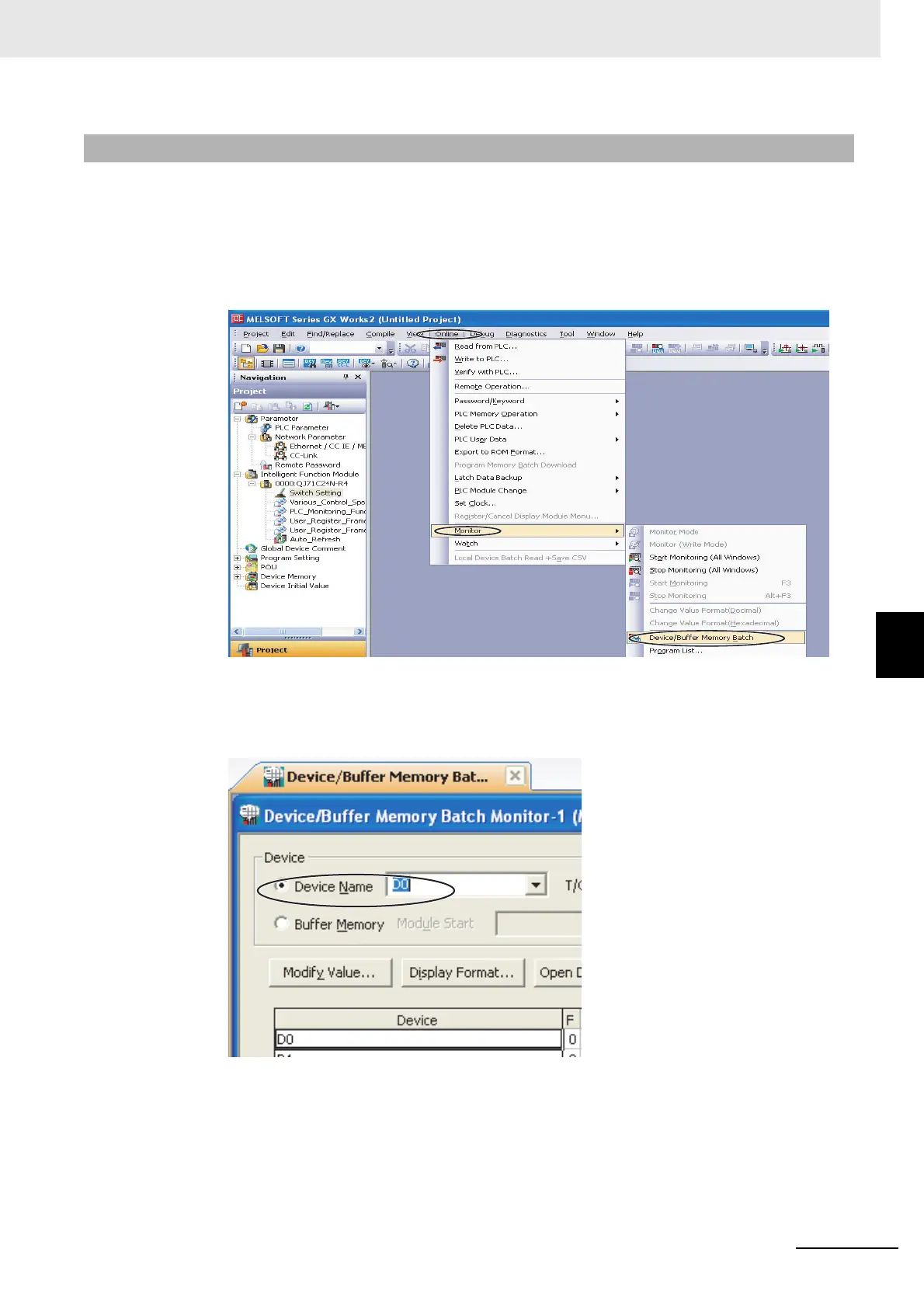6 - 47
6 Programless Communications
E5C-T Digital Temperature Controllers Programmable Type Communications Manual (H186)
6-6 Connecting to MELSEC Q-series PLCs
6
6-6-5 Checking Operation
The fixed SP and RUN/RESET status of the E5@C-T Controllers will be changed to check operation.
Make sure that this will not create any problems in the controlled system.
Checking E5CC-T Monitor Values
(1) We will display PLC memory in a dialog box.
Select Online
−
Monitor
−
Device/Buffer Memory Batch Monitor.
(2) We will monitor PLC memory in a dialog box.
Enter D0 for in the Device Name Box and press the Enter Key on the computer’s keyboard.
Monitoring of D0 will be started.
6-6-5 Checking Operation
