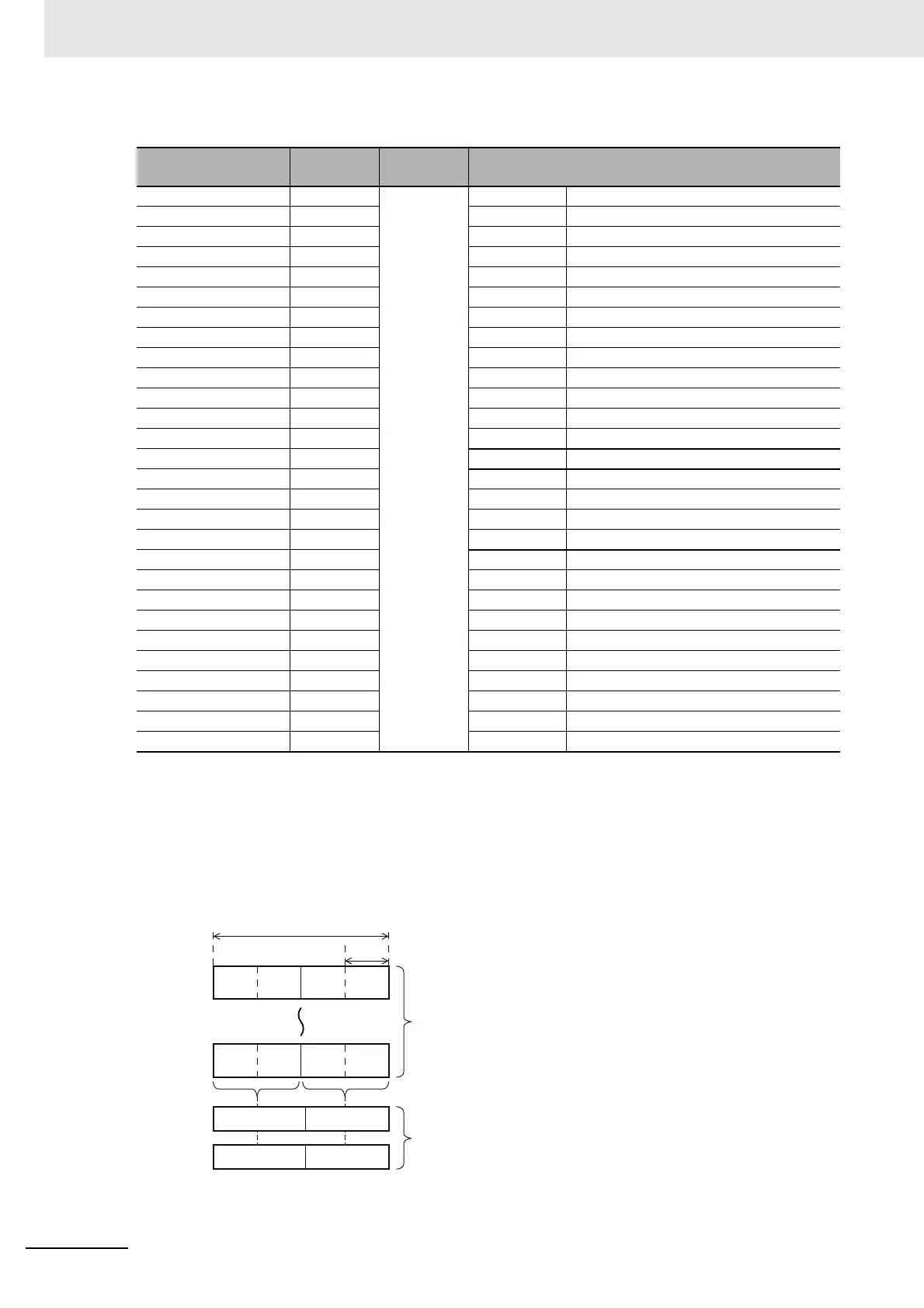6 Programless Communications
6 - 12
E5C-T Digital Temperature Controllers Programmable Type Communications Manual (H186)
Example of Changing a Setting:
To set the Program 0 Alarm Value 3 parameter for Download Setting 11, you would change the set
value from 36 (Heater Burnout Detection 1) to 84 (Program 0 Alarm Value 3).
Data range and format of segment time
Data range and format of segment time set on the PLC side are as follows.
Installation values are set in BCD (Binary Code Decimal).
Hexadecimal A, B, C, D, E, and F cannot be used.
Parameter name
Displayed
characters
Setting
range
Default
Download Setting 16 dn16 30 to 179 101 Program 0 Segment 0 SP
Download Setting 17 dn17 103 Program 0 Segment 0 Time
Download Setting 18 dn18 106 Program 0 Segment 1 SP
Download Setting 19 dn19 108 Program 0 Segment 1 Time
Download Setting 20 dn20 111 Program 0 Segment 2 SP
Download Setting 21 dn21 113 Program 0 Segment 2 Time
Download Setting 22 dn22 116 Program 0 Segment 3 SP
Download Setting 23 dn23 118 Program 0 Segment 3 Time
Download Setting 24 dn24 121 Program 0 Segment 4 SP
Download Setting 25 dn25 123 Program 0 Segment 4 Time
Download Setting 26 dn26 126 Program 0 Segment 5 SP
Download Setting 27 dn27 128 Program 0 Segment 5 Time
Download Setting 28 dn28 131 Program 0 Segment 6 SP
Download Setting 29 dn29 133 Program 0 Segment 6 Time
Download Setting 30 dn30 136 Program 0 Segment 7 SP
Download Setting 31 dn31 138 Program 0 Segment 7 Time
Download Setting 32 dn32 141 Program 0 Segment 8 SP
Download Setting 33 dn33 143 Program 0 Segment 8 Time
Download Setting 34 dn34 146 Program 0 Segment 9 SP
Download Setting 35 dn35 148 Program 0 Segment 9 Time
Download Setting 36 dn36 30 Nothing assigned.
Download Setting 37 dn37 30 Nothing assigned.
Download Setting 38 dn38 30 Nothing assigned.
Download Setting 39 dn39 30 Nothing assigned.
Download Setting 40 dn40 30 Nothing assigned.
Download Setting 41 dn41 30 Nothing assigned.
Download Setting 42 dn42 30 Nothing assigned.
Download Setting 43 dn43 30 Nothing assigned.
Minimum
4 bits
16 bits (2 bytes)
Setting range
Units are either on the left.
0000
9599Maximum
Hours Minutes
Minutes Seconds
