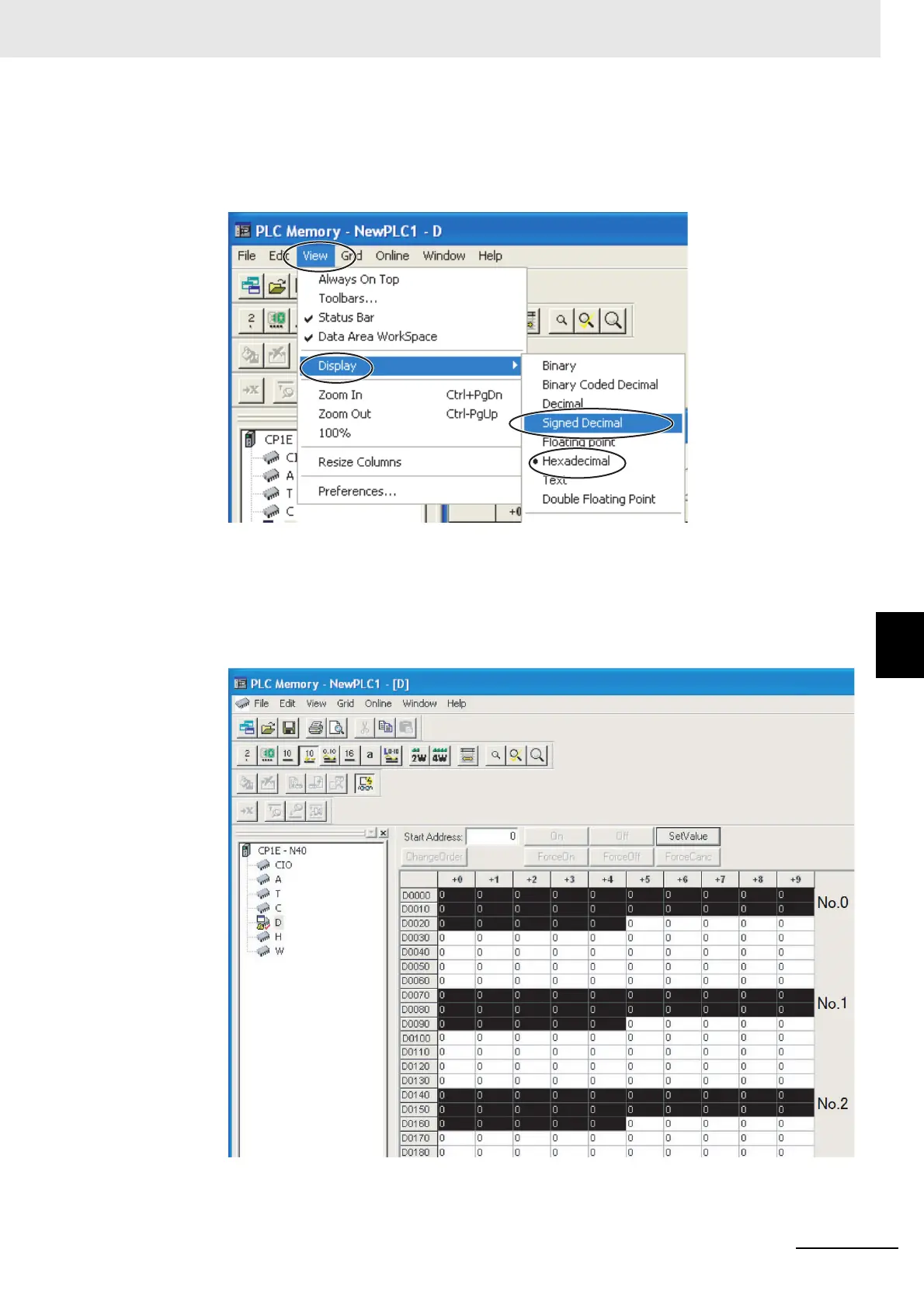6 - 31
6 Programless Communications
E5C-T Digital Temperature Controllers Programmable Type Communications Manual (H186)
6-4 Connecting to CP-series PLCs
6
6-4-5 Checking Operation
(4) We will change the values that are displayed for PLC memory to signed decimal
values.
Select View
−
Display
−
Signed Decimal from the menu bar. You can select View
−
Dis-
play
−
Hexadecimal to return the display to hexadecimal values.
(5) We will check the E5CC-T monitor values.
The area where monitor values are checked is called the upload area.
D0000 to D0024 is the upload area for the No. 0 Controller (E5CC-T), D0070 to D0094 is
the upload area for the No. 1 Controller, and D0140 to D0164 is the upload area for the No.
2 Controller.
