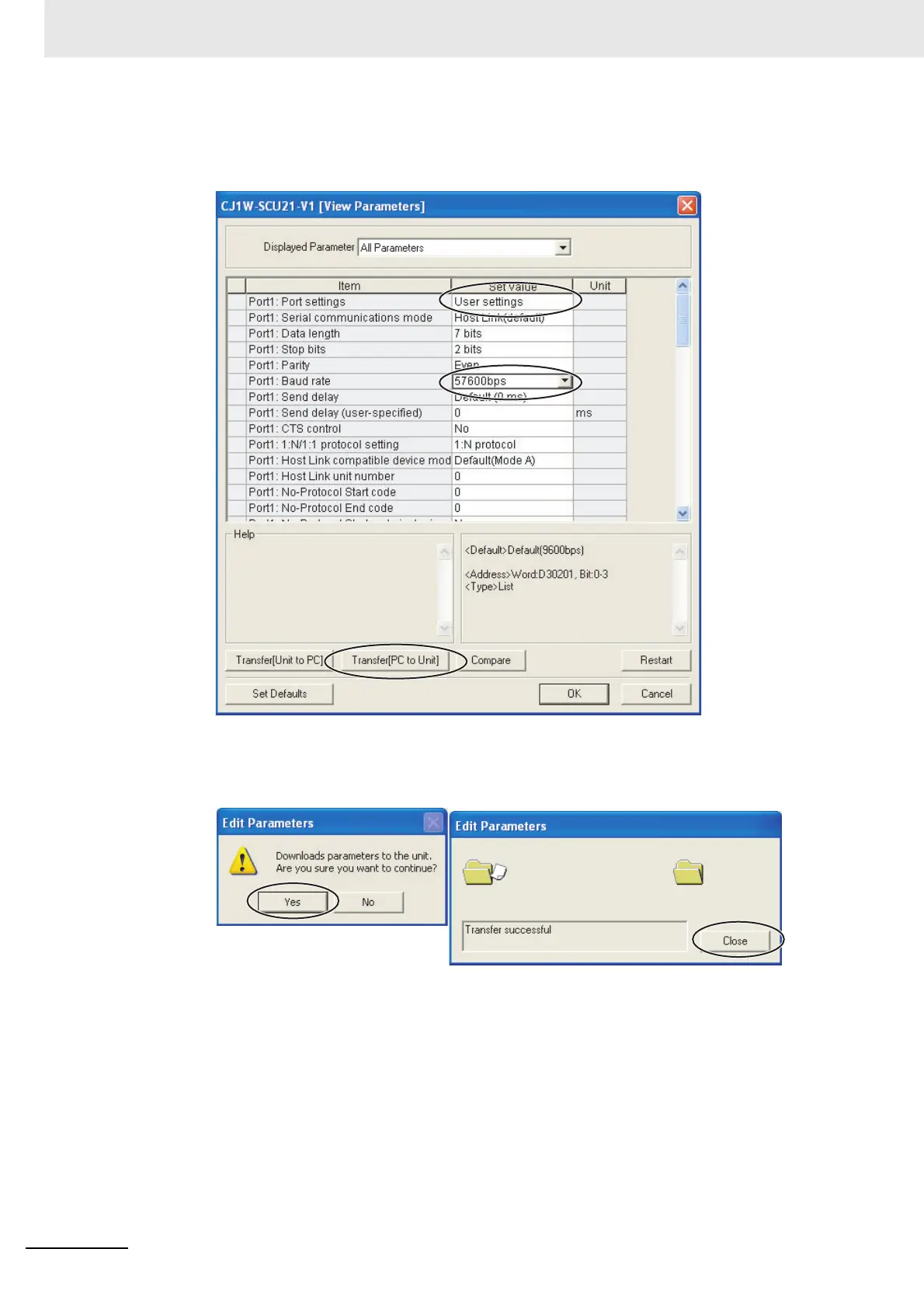6 Programless Communications
6 - 38
E5C-T Digital Temperature Controllers Programmable Type Communications Manual (H186)
(4) We will change the communications settings for port 1.
Set Port 1: Port settings to User settings, set Port 1: Baud rate to 57600 bps, and then click
the Transfer [PC to Unit] Button. Use the defaults settings for the other parameters.
Note: If you change the unit number, refer to 6-2-7 Communications Node Number.
Click the Yes Button. The settings will be transferred. After the data has been transferred,
click the OK Button.
