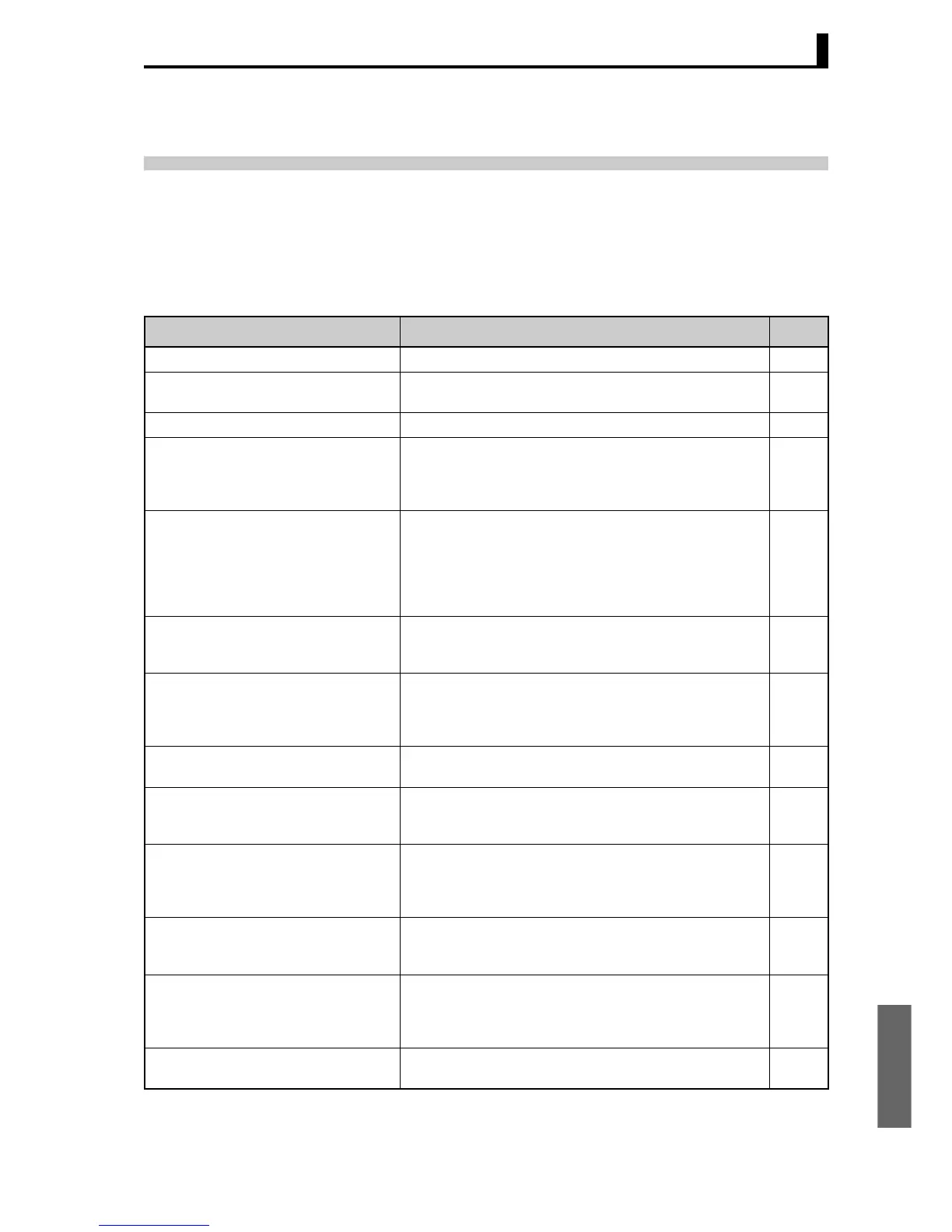Appendix
Troubleshooting
A-3
Troubleshooting
■ Before Requesting Repairs
If communications are not functioning properly, check the items in the following table before requesting
repairs. If normal operation cannot be restored even after checking everything, return the product to
your OMRON representative.
Problem: Communications are not possible or communications errors occur.
Item Confirmation Page
The communications wiring is not correct. Correct the wiring. 1-4
The communications line has become
disconnected.
Connect the communications line securely and tighten the
screws.
---
The communications cable is broken. Replace the cable. ---
The communications cable is too long. The total cable length is 500 m maximum for RS-485 and 15
m maximum for RS-232C communications. To extend the
communications distance for RS-232C communications, use
OMRONs Z3R Optical Interface.
1-4
1-5
1-6
The wrong communications cable has
been used.
E5CN, E5EN, or E5AN: Use a shielded, AWG24 to AWG14
(cross-sectional area of 0.205 to 2.081 mm
2
) twisted-pair
cable for the communications cable.
E5GN: Use a shielded, AWG24 to AWG18 (cross-sectional
area of 0.205 to 0.823 mm
2
) twisted-pair cable for the com-
munications cable.
1-4
1-5
1-6
Too many communications devices are
connected to the communications path
for RS-485 communications.
When 1:N, RS-485 communications are used, a maximum of
32 nodes may be connected, including the host node.
1-4
An end node has not been set at each
end of the communications line for RS-
485 communications.
Set or connect terminating resistance at each end of the line.
If the E5CN, E5AN, E5EN, or E5GN is the end node, 120-Ω
(1/2-W) terminating resistance is used. Be sure that the com-
bined resistance with the host device is 54 Ω minimum.
1-4
The specified power supply voltage is not
being supplied to the Controller.
Supply the specified power supply voltage. ---
The specified power supply voltage is not
being supplied to an Interface Converter
(e.g., the K3SC).
Supply the specified power supply voltage. ---
The same baud rate and communications
method are not being used by all of the
Controllers, host devices, and other
nodes on the same communications line.
Set the same values for the following on all nodes: baud rate,
protocol, data length, stop bits, and parity.
1-3
The unit number specified in the com-
mand frame is different from the unit
number set for the Controller.
Use the same unit number. 2-2
4-2
5-2
The same unit number as the Controller
is being used for another node on the
same communications line for RS-485
communications.
Set each unit number for only one node. 1-4
There is a mistake in programming in the
host device.
Use a line monitor to check the commands. Check operation
using a sample program.
---
