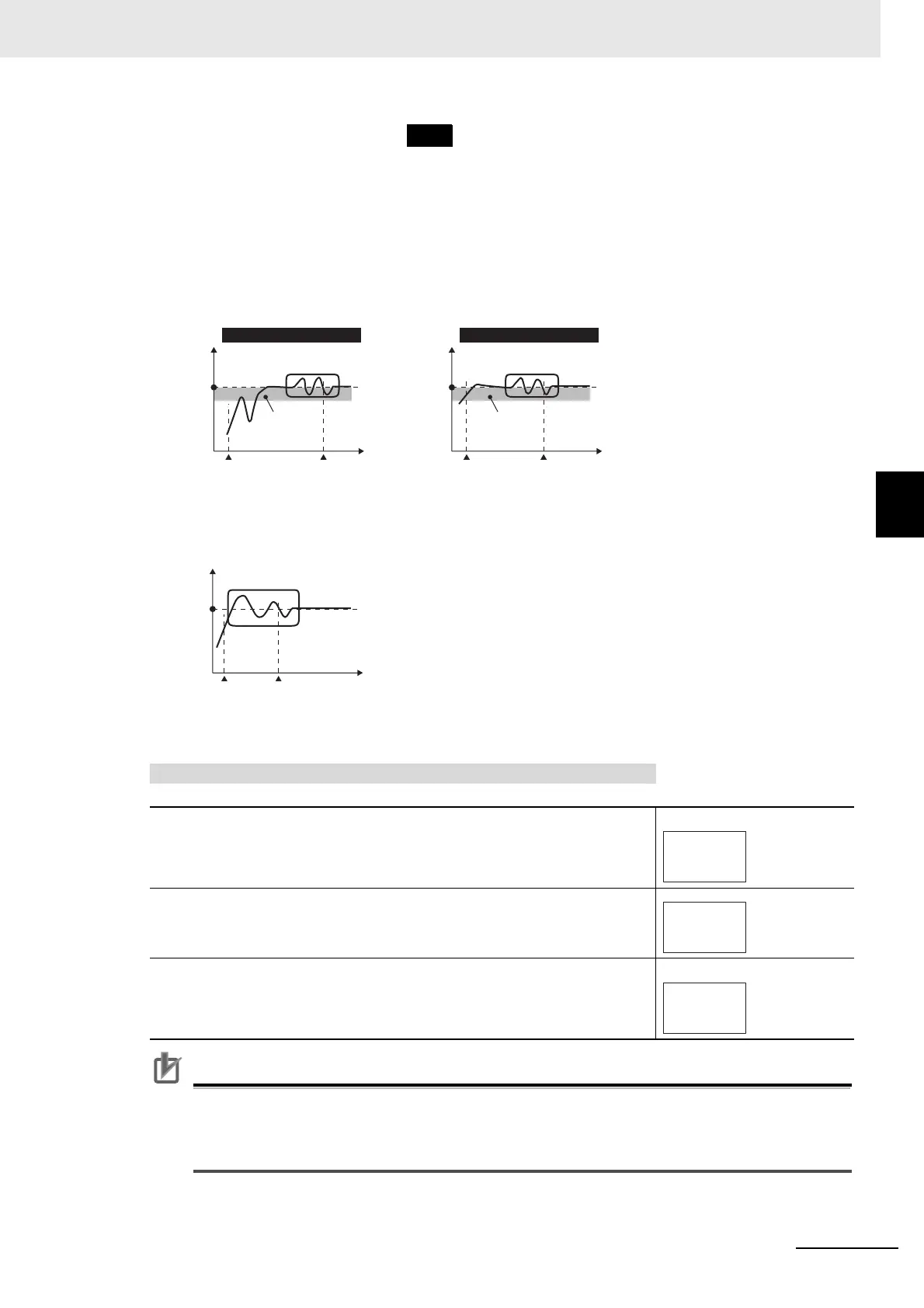4 - 25
4 Basic Operation
E5@C Digital Temperature Controllers User’s Manual (H174)
4-9 Determining PID Constants (AT, ST, Manual Setup)
4
4-9-1 AT (Auto-tuning)
Limit Cycle MV Amplitude
The Limit Cycle MV Amplitude parameter sets the MV amplitude for limit cycle operation during
auto-tuning.
* This setting is disabled for 100% AT.
40% AT
• The width of MV variation in the limit cycle can be changed in the Limit Cycle MV Amplitude
parameter, but the AT execution time may be longer than for 100% AT. The limit cycle timing varies
according to whether the deviation (DV) at the start of auto-tuning execution is less than 10% FS.
100% AT
• Operation will be as shown in the following diagram, regardless of the deviation (DV) at the start of
AT execution. To shorten the AT execution time, select 100% AT.
Precautions for Correct Use
To execute autotuning, you must set the RUN/STOP parameter to RUN (default: RUN) and the
PID ON/OFF parameter to PID (default: ON/OFF). If the RUN/STOP parameter is set to STOP or
the PID ON/OFF parameter is set to ON/OFF, the settings for the AT Execute/Cancel parameter
will not be displayed.
The 100% autotuning is executed.
Operating Procedure
1
Press the M Key several times in the Adjustment Level to dis-
play at (AT Execute/Cancel).
Adjustment Level
2
Press the U or D Key to select at-2 (100% AT execute).
* The TUNE indicator will light during autotuning.
3
When AT ends, the AT Execute/Cancel parameter is set to off.
Adjustment Level
SP
PV
AT started
AT ended
Time
Limit Cycle MV
Amplitude 40%
Deviation ≥ 10% FS
Deviation:
10% FS
Time
Deviation < 10% FS
SP
PV
AT started
AT ended
Limit Cycle MV
Amplitude 40%
Deviation:
10% FS
* The Limit Cycle MV Amplitude parameter is disabled.
SP
PV
AT started
AT ended
Time
Limit Cycle MV
Amplitude 100%
off
at
AT Execute/
Cancel
at-2
at
off
at