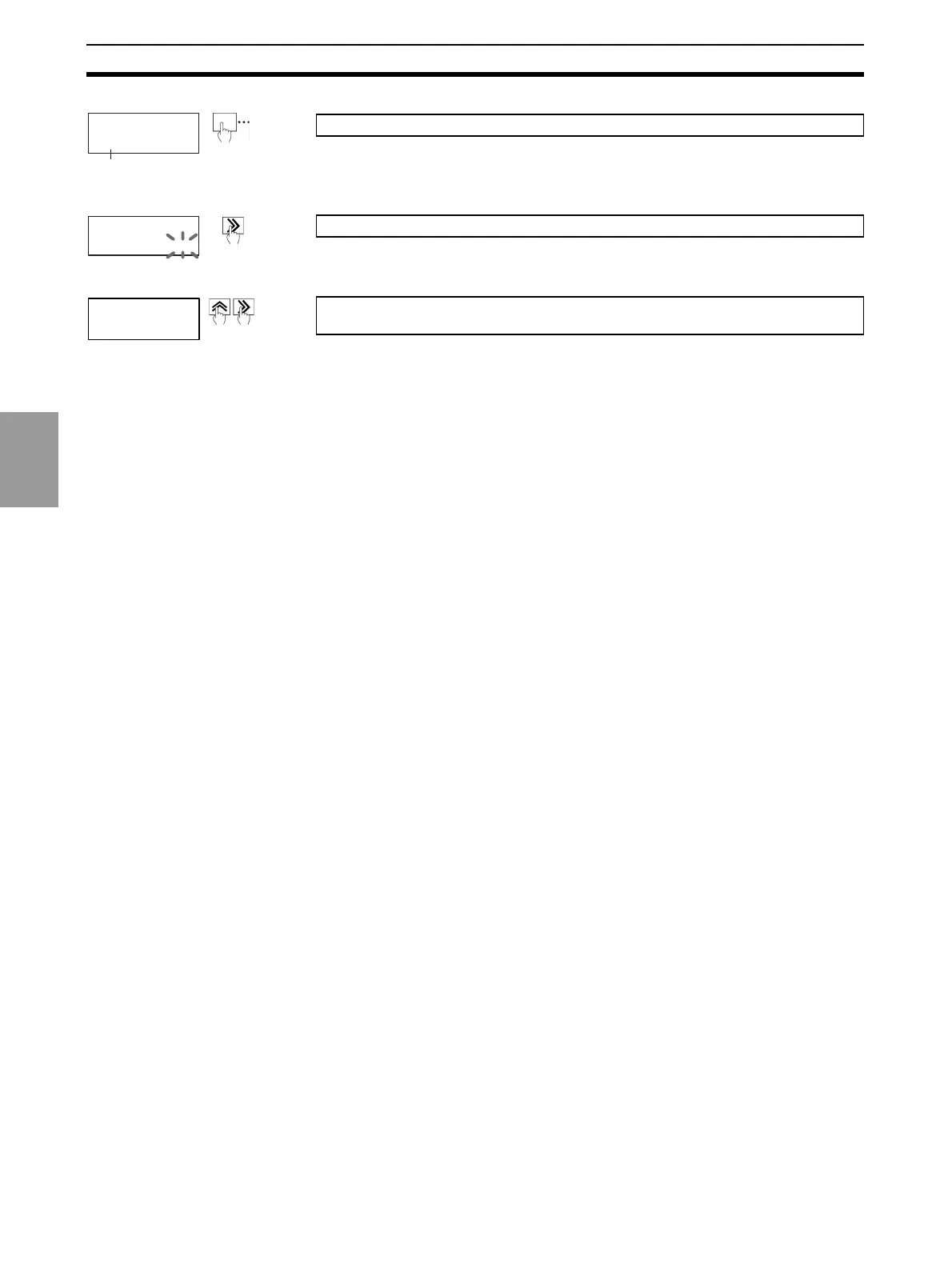4-4
Functions Supported Only by the K3HB-DRT Section 2-2
Operating
Procedures
• The communications setting level is indicated by L6 being displayed in the
level/bank display.
• The SV will flash to indicate that it can be changed.
The number of words allocated will depend on the K3HB-DRT communica-
tions data allocations. The following points are important when setting node
addresses or allocating I/O memory.
• Do not allocate the same words to other slaves.
• Make sure the I/O area does not exceed the valid range.
2-2 Functions Supported Only by the K3HB-DRT
A Configurator is used to make settings for the network power monitor func-
tion and Unit conduction time monitor function.
2-2-1 Network Power Monitor Function
The K3HB-DRT has a network power monitor function that turns ON the Com-
munications Power Voltage Monitor Error Flag in the General Status when the
communications power voltage drops below the set monitor value. The moni-
tor value for the network power voltage is set using the Configurator and is
found in the General Setting parameter group.
2-2-2 Unit Conduction Time Monitor Function
The K3HB-DRT has a Unit conduction time monitor function that records
internally the total time communications power is supplied to the Digital Indi-
cator. The Unit Maintenance Flag in the General Status will turn ON if the Unit
conduction time exceeds a set monitor value.
The Detection Time (Unit conduction time monitor value) is set using a Con-
figurator and is found in the General Setting parameter group.
The Unit conduction time monitor can be used as a guide for replacing the
K3HB-DRT Digital Indicator.
Measurement unit: 0.1 h
Measurement range: 0 to 429496729.5 h (Stored data: 00000000 to
FFFFFFFF hex).
Note (1) The conduction time is held even when the power is turned OFF.
(2) The conduction time will not be measured if communications power is not
supplied to the K3HB-DRT.
(3) The K3HB-DRT Digital Indicator checks the ON status of the target chan-
nel approximately every 0.1 h (6 min).
u-no
L
6 1
L6 is displayed.
B. Press the LEVEL Key several times to move to the communications setting level.
L
6
u-no
1
C. Press the SHIFT Key so that the SV display flashes.
L
6
u-no
0
D. Press the UP and SHIFT Keys to change the Unit No. (DeviceNet node address)
setting.
