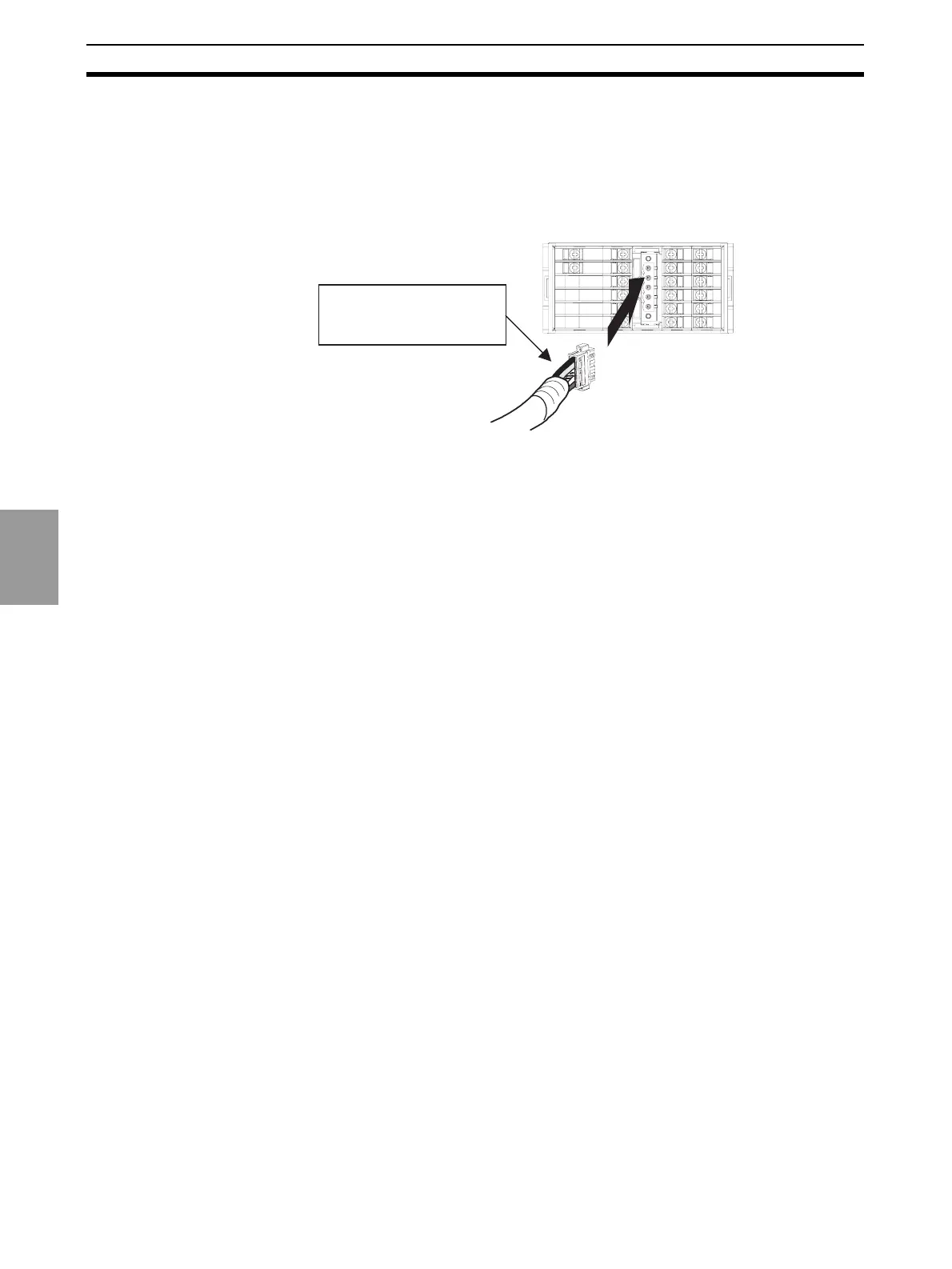5-6
DeviceNet Communications Cables Wiring Section 3-2
Parts, Installa-
tion, and Wiring
3-2-2 Attaching the DeviceNet Communications Unit Connector
Align the DeviceNet Communications Unit connector (marked with a C) with
the cable connector, and insert the cable connector fully into the DeviceNet
Communications Unit connector.
Tighten the set screws to a torque between 0.18 and 0.22 N·m to secure the
connector.
Use the following crimp terminals if using Thick DeviceNet Communications
Cables.
HR31-SC-111 (Hirose Electric)
M
S
N
S
Align the connector with
the black wire at the top.
