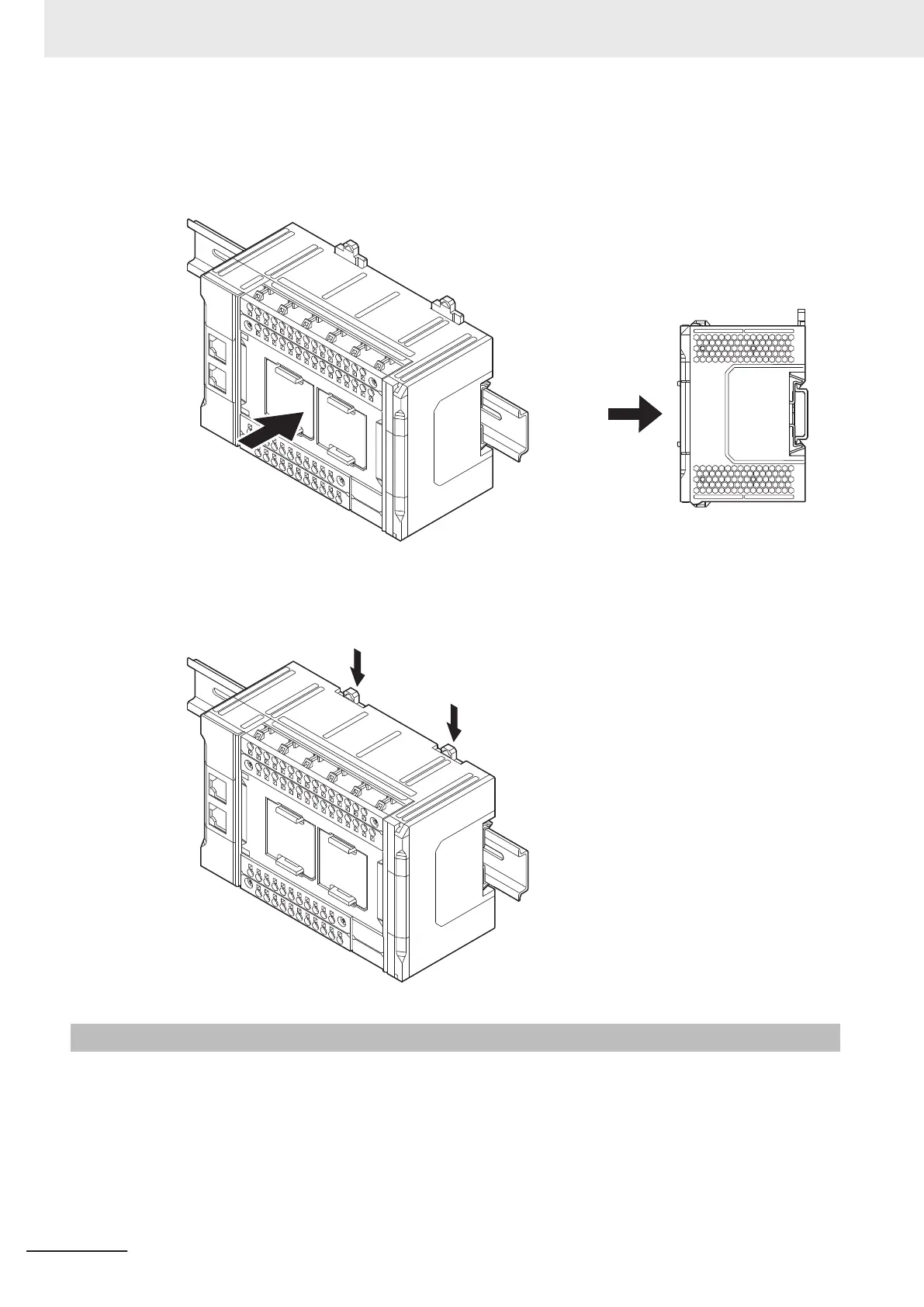Use a flat-blade screwdriver to pull up the DIN Track mounting hook on the Unit to release the
locked position.
3 Press the CPU Unit straight against the DIN Track.
4 Press the DIN Track mounting hooks down to the locked position.
After mounting, make sure that the CPU Unit
and the End Cover are securely mounted on the
DIN Track.
5-3-4
Installing and Connecting NX Units
This section describes how to mount NX Units to the CPU Unit and how to connect NX Units to each
other.
5 Installation and Wiring
5-20
NX-series NX1P2 CPU Unit Hardware User’s Manual (W578)
